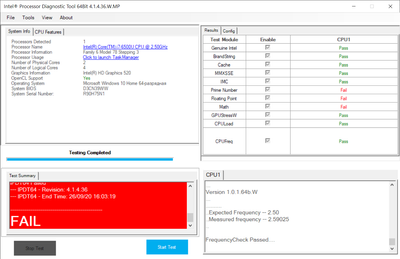- Mark as New
- Bookmark
- Subscribe
- Mute
- Subscribe to RSS Feed
- Permalink
- Report Inappropriate Content
Hi. I have Lenovo Yoga 500-15ISK 80R6 with processor Intel Core i7-6500U, clock frequency 2,50 GHz. Тhis processor has "Turbo Boost" technology which should increase its clock speed up to
3,10 GHz.
I watched the CPU frequency for a long time using the system monitor, however, I've never seen it go up more than 2.48 GHz.
I also check BIOS but there is no Turbo Boost related settings there.
Could someone here explain to me what I need to do so that my processor at least sometimes runs at a speed of 3,10 GHz? How can I detect Turbo Boost and what conditions need for this?
Link Copied
- Mark as New
- Bookmark
- Subscribe
- Mute
- Subscribe to RSS Feed
- Permalink
- Report Inappropriate Content
Hello Mihail_Lazarev,
Thank you for posting on the Intel® communities.
As you may know, the Turbo Boost Technology is a feature that will automatically run the processor core faster than the base frequency. However, for this to be possible the processor must be working under certain conditions: working in the appropriate power, temperature, and specification limits of the thermal design power (TDP).
Therefore, if the workload/application is not demanding, then the processor might not reach the specified Turbo max frequency. In this case 3.10GHz.
As this is a laptop, we need to consider the design of the computer/customizations performed by the manufacturer and make sure that it will meet all the requirements.
The tips that I can provide to you are the following:
- Make sure that your BIOS is up to date.
- Ensure that the Turbo option (if available) is on in the BIOS. However, some cases the feature can be enabled by default. You can check with your laptop manufacturer just to confirm.
- And most important, make sure that the processor thermal cooling is appropriate for the system.
There are several Intel-released tools that will help to determine that the processor frequency is running at Turbo Boost frequency. You can run the following software:
Intel® Processor Identification Utility (This tool will show the measured and expected frequency)
Intel® Processor Diagnostic Tool (This tool will perform several stress tests to determine that the processor is working as expected)
I hope this helps.
Esteban D.
Intel Technical Support Technician
- Mark as New
- Bookmark
- Subscribe
- Mute
- Subscribe to RSS Feed
- Permalink
- Report Inappropriate Content
Hello Mihail_Lazarev,
Were you able to check the previous post?
Please let me know if you need further assistance.
Esteban D.
Intel Technical Support Technician
- Mark as New
- Bookmark
- Subscribe
- Mute
- Subscribe to RSS Feed
- Permalink
- Report Inappropriate Content
Yes, I tried to test my processor using the program you recommended to me "Processor Diagnostic Tool".
However, the test was unsuccessful.
Could you explain, please, why this Fail is happening? And what can I do to fix this?
I have the latest drivers, I checked using the Intel Driver and Support Assistant program.
- Mark as New
- Bookmark
- Subscribe
- Mute
- Subscribe to RSS Feed
- Permalink
- Report Inappropriate Content
Hello Mihail_Lazarev,
After checking the information provided seems that your system may be facing a hardware problem due to of the test failure on the processor.
As this is a mobile processor, you would need to check with your system manufacturer for a hardware inspection or even warranty of the unit.
Please check the following link for your Computer Manufacturer Support Websites
At this point and based on the behavior of your device the system manufacturer is the best source of support.
That being said, If you need any additional information, please submit a new question as this thread will no longer being monitored
Esteban D.
Intel Technical Support Technician
- Subscribe to RSS Feed
- Mark Topic as New
- Mark Topic as Read
- Float this Topic for Current User
- Bookmark
- Subscribe
- Printer Friendly Page