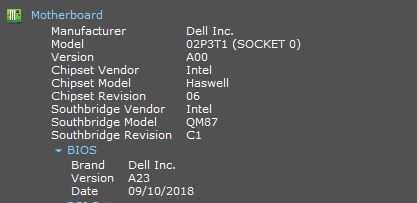- Mark as New
- Bookmark
- Subscribe
- Mute
- Subscribe to RSS Feed
- Permalink
- Report Inappropriate Content
Buenos días,
Quisiera saber según el modelo de mi tarjeta madre intel y tipo de socket , cual es el procesador máximo soportado. La marca que vende los portátiles con los chipset intel , solo se limita a indicar los procesadores que salieron al mercado con ese modelo. Sin embargo usuarios comentan de procesadores que son admitidos pero en base a pruebas reales y quisiera estar seguro para no tener problemas.
si alguno me puede facilitar la información estaré muy agradecido.
Link Copied
- Mark as New
- Bookmark
- Subscribe
- Mute
- Subscribe to RSS Feed
- Permalink
- Report Inappropriate Content
You need to ask the motherboard or laptop manufacturer what processors are compatible WITH THEIR BIOS.
It is more than just socket and chipset compatibility. An upgrade processor must also be compatible with the bios.
And, an upgrade is only possible if the existing processors is NOT SOLDERED to the motherboard.
Doc
- Mark as New
- Bookmark
- Subscribe
- Mute
- Subscribe to RSS Feed
- Permalink
- Report Inappropriate Content
Hola muchas gracias por responder, aquí tengo los datos de mi placa base. Como comentaba al inicio el fabricante solo indica que se liberó con mi placa hasta procesadores i7 4610m de 2 núcleos 37W . veo en algunos foros y paginas que indican que es posible montar procesadores i7 hasta de 4 nucleos como por ejemplo el 4910mq 47 W. En ese sentido me gustaria que tal vez puedas ayudarme a encontrar la informacion necesaria para estar seguro de montar este tipo de procesadores sin tener problema.
Muchas gracias adjunto imagen,
El modelo de mi portatil es un DELL LATITUDE E6440
En internet encontrè una web para ver la compatibilidad de procesadores ingresando el modelo de tu placa pero es solo para ordenadores de sobremesa
https://www.gigabyte.com/es/Support/CPU-Support
- Mark as New
- Bookmark
- Subscribe
- Mute
- Subscribe to RSS Feed
- Permalink
- Report Inappropriate Content
This "data" that you provided from that worthless utility means nothing. ONLY dell knows what processors are supported by their BIOS. You MUST contact DELL.
Doc
- Mark as New
- Bookmark
- Subscribe
- Mute
- Subscribe to RSS Feed
- Permalink
- Report Inappropriate Content
Hello ABarr17,
Thank you for posting on the Intel® communities.
Our support is only provided in English. We may not be able to translate screenshots attached to the thread. To better assist you, we use a translation tool embedded in this Intel Community.
I would like to mention that what Al.Hill has mentioned is correct, you need to check with the system manufacturer of the laptop before upgrading the processor for the following reasons:
- Only your system manufacturer is familiar with your system specifications and the processors it supports.
- Work with your system manufacturer to validate that your system supports a processor upgrade and that the upgrade does not violate your warranty terms and conditions.
- Lack of BIOS support for your processor can cause the system to not boot or exhibit erratic behavior.
- Even if your processor and motherboard sockets match, it is critical to make sure that your system BIOS supports the new processor.
- There are processors that can be soldered down on the motherboard.
- The upgrade can require the removal of key system components to get to the processor, depending on how the manufacturer designed the system.
- The final consideration is that faster processors and processors with more cores can affect the temperature of your system, make sure your system chassis and the existing thermal solution works with your laptop.
Regards,
Adrian M.
Intel Customer Support Technician
A Contingent Worker at Intel
- Mark as New
- Bookmark
- Subscribe
- Mute
- Subscribe to RSS Feed
- Permalink
- Report Inappropriate Content
Hi, this is the answer by Dell:
Thank you for contacting Dell technical support. In the following link on our website, where information regarding the Latitude e6440 equipment is provided, specifically within features and design, where it says high-level performance, you can see that it says “Select from the most powerful processors available, including processors Intel® Core ™ i7 4th Generation Dual Core. ”This means that Dell offered the team with two-core processors:
https://www.dell.com/pa/empresas/p/latitude-e6440-laptop/pd
Also, verify in our database the part numbers of the different processors that Dell offered with this computer and all are dual-core.
Because all the processors that Dell offered with this computer are dual-core, we cannot ensure that the computer will work properly with processors that work with a different number of cores.
Best regards
they don’t know. they just say: we sold only 2 core processor
then who say me if is possible to use i7 4 cores processor?
- Mark as New
- Bookmark
- Subscribe
- Mute
- Subscribe to RSS Feed
- Permalink
- Report Inappropriate Content
Hello ABarr17,
Thank you for the information.
In this case, only your system manufacturer is familiar with your system specifications and the processors it supports, if Dell can't ensure that the computer will work properly with processors that work with a different number of cores, I will stick to the manufacturer recommendation since this could damage your system due to faster processors and processors with more cores can affect the temperature of your system causing damages to it, also this might void the warranty terms and conditions.
Regards,
Adrian M.
Intel Customer Support Technician
A Contingent Worker at Intel
- Subscribe to RSS Feed
- Mark Topic as New
- Mark Topic as Read
- Float this Topic for Current User
- Bookmark
- Subscribe
- Printer Friendly Page