- Mark as New
- Bookmark
- Subscribe
- Mute
- Subscribe to RSS Feed
- Permalink
- Report Inappropriate Content
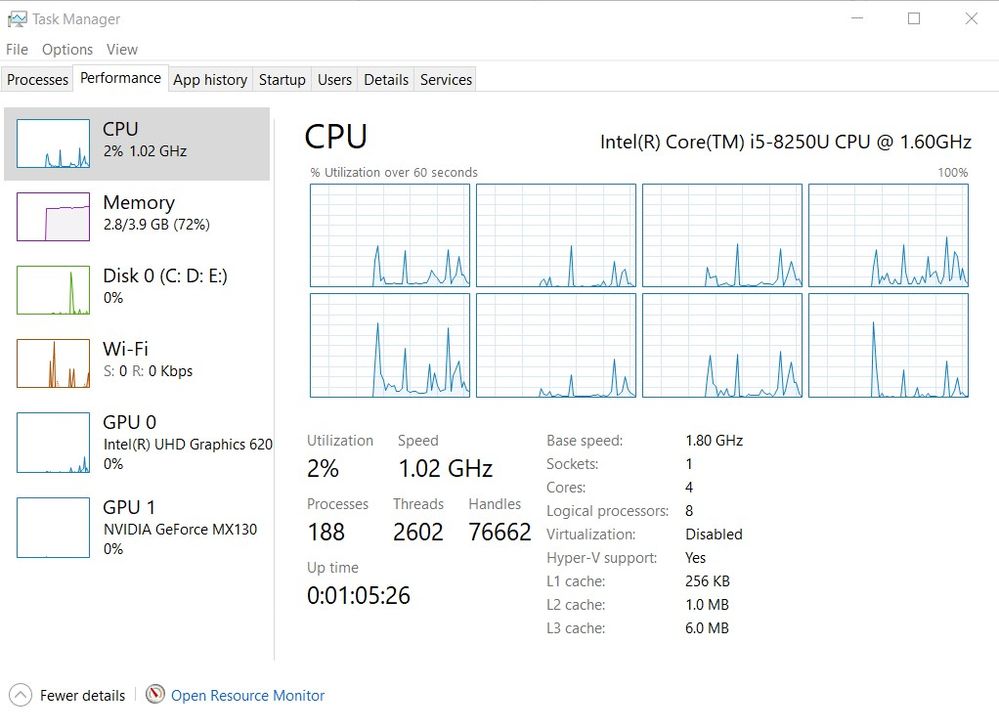
My laptop model is ASUS VivoBook X510UFO which runs Intel Core i5-8250U chip. The base clock frequency of this chip is 1.60 GHz, and the "configurable TDP-up frequency" is 1.80 GHz (came to know from the official Intel website).
Now, the chip is running at the base speed of 1.80 GHz. Can someone please tell me how it changed the base speed all by itself? And whether I can change back to the base speed of 1.60 GHz?
Thank you in advance.
Link Copied
1 Reply
- Mark as New
- Bookmark
- Subscribe
- Mute
- Subscribe to RSS Feed
- Permalink
- Report Inappropriate Content
Hello MAVERICK,
Thank you for posting on this Intel Community.
The Configurable TDP-up/down operating modes mean that the Base Frequency and TDP of an Intel® Processor can be modified within the specific values available for each processor at the product specification page (https://ark.intel.com). Depending on the design of the chassis/cooling solution, operating power, or end-user needs in a specific computer, Original Equipment Manufacturers (OEMs) may implement this change as they see fit.
Since these implementations are usually performed by OEMs, we recommend contacting your computer manufacturer to obtain accurate information about this mode and if there is a way of modifying it. This could be done from BIOS if OEMs allow it.
Wanner G.
Intel Customer Support Technician
Under Contract to Intel Corporation
Reply
Topic Options
- Subscribe to RSS Feed
- Mark Topic as New
- Mark Topic as Read
- Float this Topic for Current User
- Bookmark
- Subscribe
- Printer Friendly Page