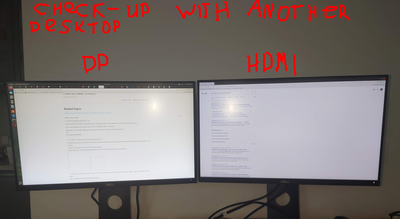- Mark as New
- Bookmark
- Subscribe
- Mute
- Subscribe to RSS Feed
- Permalink
- Report Inappropriate Content
Recently I bought a motherboard based on b660 (asus rog strix b660-g DDR5), i7-12700k, and ram
Crucial 64GB DDR5-4800 UDIMM. I assembled the minimal build (+ cooler and SSD) and try to launch it but I had some problems - no signal via HDMI and DP. I'm even not sure it boots up. How can I debug the problem root (whether it's motherboard or processor or ram) if I haven't got an additional processor or motherboard to check it up separately?
Thanks,
Tim
Link Copied
- Mark as New
- Bookmark
- Subscribe
- Mute
- Subscribe to RSS Feed
- Permalink
- Report Inappropriate Content
As far as I can tell, your board/bios does not support the i7-12700K:
https://rog.asus.com/motherboards/rog-strix/rog-strix-b660-g-gaming-wifi-model/helpdesk_qvl_cpu
Doc (not an Intel employee or contractor)
[Maybe Windows 12 will be better]
- Mark as New
- Bookmark
- Subscribe
- Mute
- Subscribe to RSS Feed
- Permalink
- Report Inappropriate Content
Thank you, I really appreciate your answer, although on the second page I actually can find i7-12700k, isn't it correct?
https://rog.asus.com/motherboards/rog-strix/rog-strix-b660-g-gaming-wifi-model/helpdesk_qvl_cpu
| Core™ i7 | i7-12700K | 3.6GHz | 125W | 25MB | 12 | C-0 | all |
- Mark as New
- Bookmark
- Subscribe
- Mute
- Subscribe to RSS Feed
- Permalink
- Report Inappropriate Content
It does look correct.
Doc (not an Intel employee or contractor)
[Maybe Windows 12 will be better]
- Mark as New
- Bookmark
- Subscribe
- Mute
- Subscribe to RSS Feed
- Permalink
- Report Inappropriate Content
Tim_K2, Thank you for posting in the Intel® Communities Support.
For this scenario, according to the specifications of the Intel® Core™ i7-12700K processor, the memory RAM seems to be the proper one, "Up to DDR5 4800 MT/s":
In the following link, you will find troubleshooting steps to attempt in order to try to fix this problem of no display. Please follow the instructions in there and once you get the chance, let us know the results:
https://www.intel.com/content/www/us/en/support/articles/000021605/processors.html
If the problem persists after that, we just wanted to confirm:
When did you purchase the Intel® processor? (For warranty purposes)
Are you able to enter the BIOS?
Were you able to ever boot to Windows* on this specific machine?
If yes, when did the issue start?
Did you make any recent hardware/software changes that might cause this issue?
Does the problem happen at home or in the work environment?
Any questions, please let me know.
Regards,
Albert R.
Intel Customer Support Technician
- Mark as New
- Bookmark
- Subscribe
- Mute
- Subscribe to RSS Feed
- Permalink
- Report Inappropriate Content
Hi Alberto_R_Intel,
actually, I already tried all the steps described in the instruction, including updating BIOS (motherboard allows to do it directly)
>>When did you purchase the Intel® processor? (For warranty purposes)
I bought it on Amazon a couple of weeks ago
>> Are you able to enter the BIOS?
No, I'm even can't see the POST screen
>> Were you able to ever boot to Windows* on this specific machine?
No, it's a new setup
>> Did you make any recent hardware/software changes that might cause this issue?
All the components are brand-new
>>Does the problem happen at home or in the work environment?
This is my private build
So the problem might be both in the CPU or motherboard, but all motherboard LEDs are switched on and I was able to update BIOS, so it makes me think that the CPU is responsible for that with a higher level of confidence. Plus I already posted that minor issue with my CPU (https://community.intel.com/t5/Processors/Intel-Factory-Seal-is-not-firm/m-p/1399438/emcs_t/S2h8ZW1haWx8dG9waWNfc3Vic2NyaXB0aW9ufEw1SDA3RVdUTUdaTzZUfDEzOTk0Mzh8U1VCU0NSSVBUSU9OU3xoSw#M58644), which also points to the CPU rather than to the motherboard.
Thanks,
Tim
- Mark as New
- Bookmark
- Subscribe
- Mute
- Subscribe to RSS Feed
- Permalink
- Report Inappropriate Content
Hi Tim_K2, Thank you very much for providing that information.
We are sorry to hear the issue persists after trying the troubleshooting steps recommended on the previous link.
Since everything indicates that the source of the problem is the processor, it is important to mention that the processor has 3 years of warranty with Intel®.
So, in this case, you can either get in contact directly with the place of purchase and verify with them their warranty policies. Or, you can also get in contact directly with your local Intel® support department through any of our support channels to claim the warranty on the unit making reference to this thread as well:
Chat support:
http://intelsupportchat.force.com/icslivechat/ics_tech_processor_ww_english_Chat
For phone support, depending on your location, you will see the contact information on the links below:
EMEA contact information: https://www.intel.com/content/www/us/en/support/contact-support/emea-contact.html
APAC contact information: https://www.intel.com/content/www/us/en/support/contact-support/apac-contact.html
LAR contact information: https://www.intel.la/content/www/xl/es/support/contact-support/lar-contact.html
North America: Phone Number 1-916-377-7000, Monday – Friday 7:00 AM to 5:00 PM (Pacific Time).
Any other inquiries, do not hesitate to contact us again.
Regards,
Albert R.
Intel Customer Support Technician
- Mark as New
- Bookmark
- Subscribe
- Mute
- Subscribe to RSS Feed
- Permalink
- Report Inappropriate Content
Hello everyone who is trying to solve the same compatibility issue. Because everything pointed to the processor, but still not sure if the reason is in the processor or in the motherboard. I bought an intel core i9 12900k and tried it with a build. After some delay, bios screen appears and I successfully installed the OS on it.
Thanks to everyone who replied to this post!
- Subscribe to RSS Feed
- Mark Topic as New
- Mark Topic as Read
- Float this Topic for Current User
- Bookmark
- Subscribe
- Printer Friendly Page