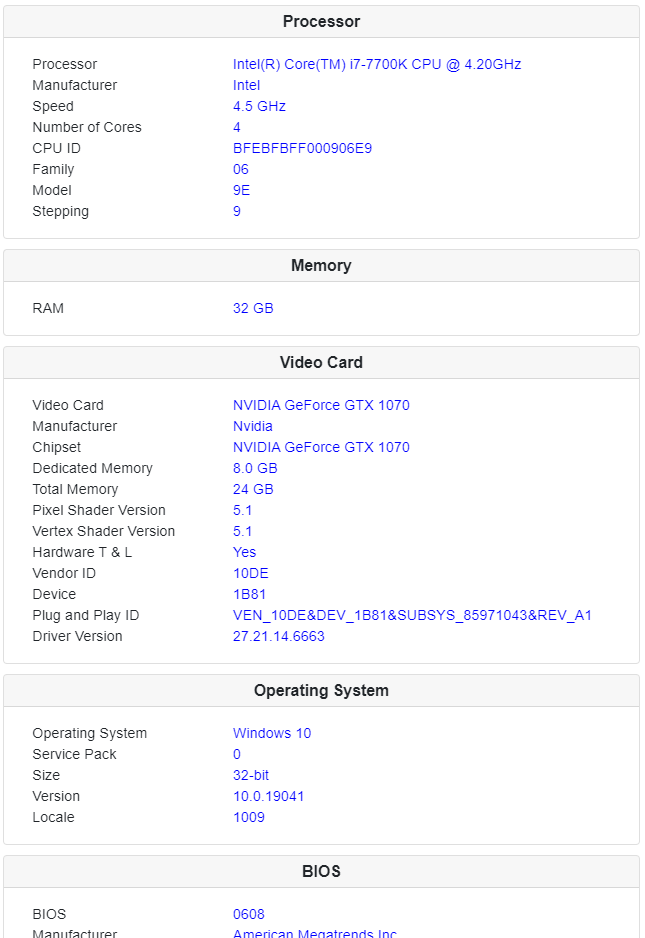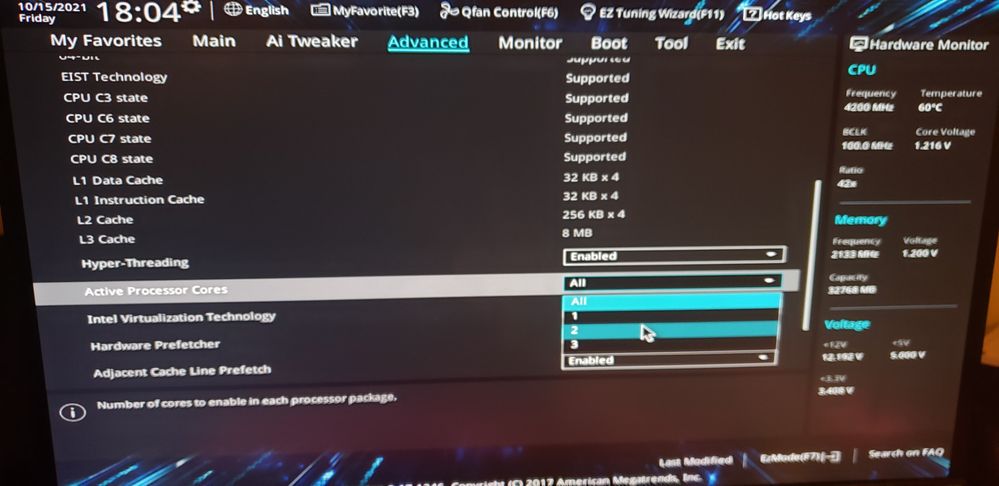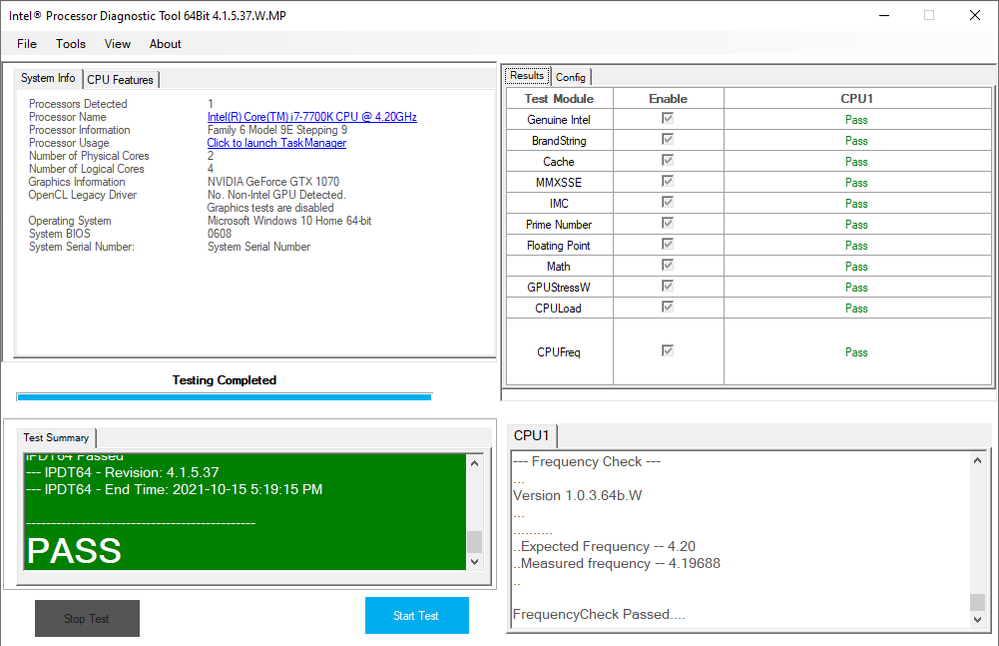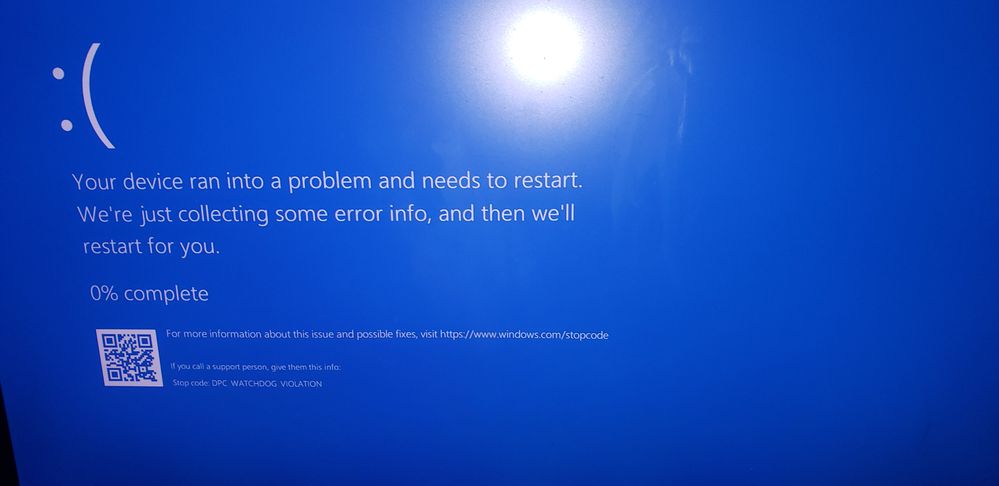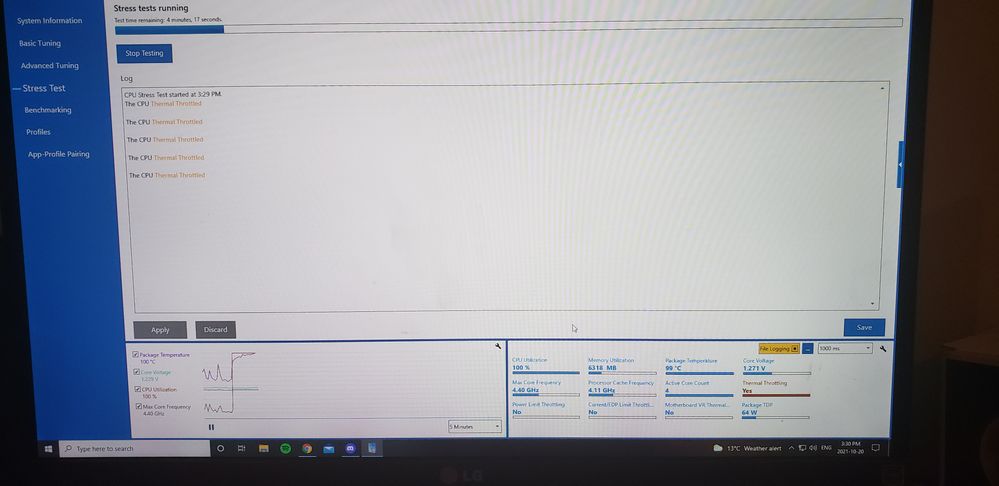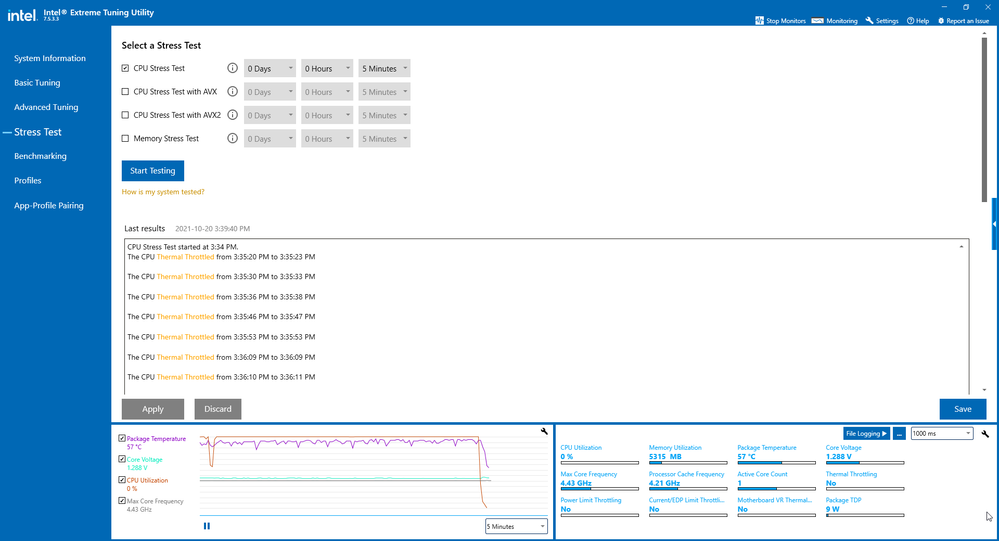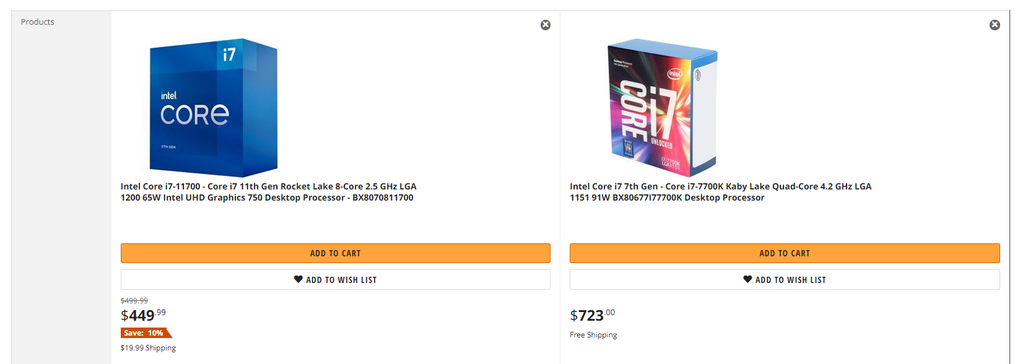- Mark as New
- Bookmark
- Subscribe
- Mute
- Subscribe to RSS Feed
- Permalink
- Report Inappropriate Content
Hi everyone,
I'm having a bit of an issue with my pc. Story short, my pc randomly freeze up and I have to reset it holding the power button down.
It doesn't come up with a BSOD or any errors. Just at random times, nothing would be running or sometimes even after a restart it would happen.
I've ran SpeedFan to see if something is overheating but everything looks normal and the CPU fan isn't blowing like crazy (like it would if I'd play a game i.e).
I've checked my memory as well. I removed 1 (or the other 1) and tried running it on 1 memory each time with no results. I also ran a memory test and came clean.
I finally ran a CPU test and within 10 sec of running it froze the pc. I ran it a few times and everytime it froze my pc.
So I disabled 2 cores in the BIOS settings (if i say it right) and my pc seems to be running 24/7 now and occationaly it would freeze up that I have to do a hard reset.
I ran the CPU test with 2 cores disabled and the test kept going, unlike last time.
No my question is, would it be my CPU that I'll have to replace or could it be the motherboard?
I dont like to take the gamble with buying a $600+ CPU if it ends up being the motherboard.
Anyone have any insight in this or any suggestions? I greatly appreciate.
my specs:
| Chipset | Intel Z270 |
|---|
(this was the store page: https://www.newegg.ca/abs-computer-technologies-vortex-aries-ali122/p/N82E16883102271?Item=N82E16883102271 )
Link Copied
- Mark as New
- Bookmark
- Subscribe
- Mute
- Subscribe to RSS Feed
- Permalink
- Report Inappropriate Content
Hello AlexBron
Thank you for posting on the Intel️® communities. To determine if the processor is the issue, please share with us the following information:
- Does it freeze on any application or does it happen with a specific program?
- Was it always like this since the beginning?
- Do you have any overclocking or XMP enabled?
- If you boot with minimal configuration, do you get the same problem?
- Intel® System Support Utility (Intel® SSU) results
- Download the Intel SSU https://downloadcenter.intel.com/download/25293/Intel-System-Support-Utility-for-Windows-
- Open the application and select "Everything" click on "Scan" to see the system and device information. By default, Intel® SSU will take you to the "Summary View".
- Click on the menu where it says "Summary" to change to "Detailed View".
- To save your scan, click on "Next", then "Save".
- Please share the Intel® Processor Diagnostic Tool results:
Regards,
David G
Intel Customer Support Technician
- Mark as New
- Bookmark
- Subscribe
- Mute
- Subscribe to RSS Feed
- Permalink
- Report Inappropriate Content
Hi David,
Thanks for your reply.
1. It freezes on any applications, even just after a reboot.
2. It hasn't done that since the beginning. It pretty much started since last year. (the pc is at least 4 years old).
3. It's not overclocked or XMP enabled, I left the BIOS settings on standard settings.
4. When I boot with minimum configurations it's doing the same thing, however when I disable some active processor cores my pc will run longer and sometimes a few weeks before it freeze up again.
5. Intel® System Support Utility (Intel® SSU) results:
6. Intel® Processor Diagnostic Tool results:
(I was only able to run the scan with disbabled processor cores as it froze when I ran the scan with all processors enabled)
P.S As soon as I default the settings on my BIOS and had all my processor cores enabled I got the BSOD after reboot:
I hope the info I uploaded helps? Let me know if I can do or try anything else for you.
Thanks,
Alex Bron
- Mark as New
- Bookmark
- Subscribe
- Mute
- Subscribe to RSS Feed
- Permalink
- Report Inappropriate Content
Thank you for the information provided, it seems that you're running a BIOS version from 2017. Current version is 0608 and the latest is 2001 from 2021/08/10 (as per manufacturers website). We recommend contacting Asus directly to update the BIOS, once it's up to date check the temperatures using the Intel® Extreme Tuning Utility and verify if the issue persists.
Best regards,
David G.
Intel Customer Support Technician
- Mark as New
- Bookmark
- Subscribe
- Mute
- Subscribe to RSS Feed
- Permalink
- Report Inappropriate Content
Hi David,
Thank you for the sugestions!
I've updated my BIOS to 2001 and set the settings to default (all CPU cores active).
I installed the Intel extreme tuning utility, the temperatures seemed to be normal. I ran the CPU stress test and 40 sec into the test it completely froze again and I had to power down my pc.
I took this picture right after it froze the PC
And after the restart I took a picture of the BIOS were it showed the CPU temperature
So after that I set my Active Processor Cores back to 2 and ran another CPU test (5 min stress test)
This time it completed the full 5 minutes without freezing my PC. This so far has been my temporary fix the entire time, to just have my processor cores set to 2 so it wouldn't freeze my PC.
I really appreciate your help and if you have any suggestions I'm all for it.
Thanks,
Alex Bron
- Mark as New
- Bookmark
- Subscribe
- Mute
- Subscribe to RSS Feed
- Permalink
- Report Inappropriate Content
Thank you for the information. We are currently working on this request, the updates will be posted on the thread.
Regards,
David G.
Intel Customer Support Technician
- Mark as New
- Bookmark
- Subscribe
- Mute
- Subscribe to RSS Feed
- Permalink
- Report Inappropriate Content
Thank you for looking into this, Please let me know if you need me to do anything else in the meantime.
Thanks,
Alex Bron
- Mark as New
- Bookmark
- Subscribe
- Mute
- Subscribe to RSS Feed
- Permalink
- Report Inappropriate Content
After further investigation, the BSODs mentioned seem to be related to the chipset, SATA controller and even an NVIDIA issue. Here is an article from Microsoft that might work for you:
When you tried the minimal configuration, did you remove the NVIDIA card? Can you swap the motherboard or the processor? Did you try contacting the motherboard manufacturer to check the status?
Regards,
David G
Intel Customer Support Technician
- Mark as New
- Bookmark
- Subscribe
- Mute
- Subscribe to RSS Feed
- Permalink
- Report Inappropriate Content
Hi David,
I've updated the SATA controller and followed the fix in the link you provided, thats now changed and updated. I also updated the NVIDIA drivers to the latest.
I ran another CPU stress test (all cores active) and froze instantly.
After that I removed the NVIDIA card and ran another CPU stress test. This time it tested longer (aprox 3 min) before it froze again.
Unfortunately I dont have another PC to swp the motherboard or the processor.
I will contact Asus and see what they say, hopefully they'll get back to me.
Thanks,
Alex
- Mark as New
- Bookmark
- Subscribe
- Mute
- Subscribe to RSS Feed
- Permalink
- Report Inappropriate Content
I contacted Asus and they wanted me to ship out my motherboard for them to test it. Its not under waranty anymore so im not considering sending out my motherboard and possible pay extra fees for repairing etc.
I ordered another motherboard to test it out and if its still doing the same I'm returning the motherboard and get a refund.
I looked at possible replacing the processor and its listed for $720 on newegg.ca. I found a different processor but I dont know if its any better?
the $449.99 is alot cheaper but what is the difference? preformance wise? Would you have any recommendations?
Thanks,
Alex
- Mark as New
- Bookmark
- Subscribe
- Mute
- Subscribe to RSS Feed
- Permalink
- Report Inappropriate Content
@AlexBron Can the you capture a memory dump file to check if it triggers the issue in a any other components?
If you want to compare Intel processors (features and specs) here's how:
- How to Compare Intel® Processors Using Product Specifications Page (ARK)
Here's the comparison between the two processors you mentioned:
They have a couple differences (Socket supported, Thermal Solution Specification, Processor Base Frequency and others) so you have to check motherboard compatibility first and then confirm if this new model works for you.
Regards,
David G
Intel Customer Support Technician
- Mark as New
- Bookmark
- Subscribe
- Mute
- Subscribe to RSS Feed
- Permalink
- Report Inappropriate Content
Hi David,
How can I create a memory dump file?
I've looked online to create one and followed steps to activate a complete memory dump but it didnt seem to save it under %SystemRoot%\MEMORY.DMP (Or anywere for that matter).
Thanks,
Alex Bron
- Mark as New
- Bookmark
- Subscribe
- Mute
- Subscribe to RSS Feed
- Permalink
- Report Inappropriate Content
A new memory dump file is created each time that a computer crash may occur and a history of these files is stored the Minidump folder. To confirm, the correct path is %SystemRoot%\Minidump, let us know if you can capture one of there files.
Regards,
David G
Intel Customer Support Technician
- Mark as New
- Bookmark
- Subscribe
- Mute
- Subscribe to RSS Feed
- Permalink
- Report Inappropriate Content
Hi David,
I checked the Windows folder and the Minidump folder or file is nowere to be located.
I also made sure to double check the settings under System Properties -> Advanced -> Settings (under Startup and Recovery). The pathc for the dumpfile shows under %SystemRoot%\MEMORY.DMP but after several tries its not showing the file at all. I also made sure so show hidden files.
This week I will be receiving a new Motherboard and Processor so I might continue troubleshooting and check the Motherboard first with my existing processor.
Thanks,
Alex Bron
- Mark as New
- Bookmark
- Subscribe
- Mute
- Subscribe to RSS Feed
- Permalink
- Report Inappropriate Content
Thank you for the update, we will follow up with you next week in case we do not see any updates.
Regards,
David G
Intel Customer Support Technician
- Mark as New
- Bookmark
- Subscribe
- Mute
- Subscribe to RSS Feed
- Permalink
- Report Inappropriate Content
Hi David,
I bought and installed the Z390 AORUS PRO WIFI motherboard and after installing my old Intel processor it wouldn't power on the PC and indicated a fail light on the CPU.
I installed a new Intel processor and it works perfectly fine now. So I think its safe to say that it's my processor that is defective.
Thank you so much for all your help and assisting me in this.
Alex Bron
- Mark as New
- Bookmark
- Subscribe
- Mute
- Subscribe to RSS Feed
- Permalink
- Report Inappropriate Content
As per motherboard specifications, the Intel® Core™ i7-7700K Processor is not compatible with the Z390 AORUS PRO WIFI. You can find the list of compatible products on Gigabyte's website:
This troubleshooting step doesn't help us confirm if the processor is defective or not. Also, the new processor is not compatible with the older motherboard to confirm if that component is the issue. Let us know if you have any questions.
Regards,
David G
Intel Customer Support Technician
- Mark as New
- Bookmark
- Subscribe
- Mute
- Subscribe to RSS Feed
- Permalink
- Report Inappropriate Content
Hi David,
- Mark as New
- Bookmark
- Subscribe
- Mute
- Subscribe to RSS Feed
- Permalink
- Report Inappropriate Content
@AlexBron I'm checking what else can we do in this case, I will get back to you soon.
Regards,
David G
Intel Customer Support Technician
- Mark as New
- Bookmark
- Subscribe
- Mute
- Subscribe to RSS Feed
- Permalink
- Report Inappropriate Content
Hello @AlexBron
We got approved a warranty replacement just so you can discard the processor as the issue. Please contact live support and use this thread as reference for the RMA. After verifying that your warranty is still active, here are pages where you can lookup contact information, including local/country phone numbers, by geography:
- U.S. and Canada: Intel Customer Support
- Europe, Middle East and Africa: Intel Customer Support EMEA
- Asia-Pacific: Intel Customer Support APAC
- Latin America: Intel Customer Support LAR
You can use the online forms service or email, but I actually recommend calling them directly. The above links provide local or toll-free numbers in most countries and support most local languages. You could also use the chat service but understand that this service is offered in English only and is subject to the normal (9:00-5:00 M-F) office hours in the Pacific (UTC-8) time zone.
Please keep in mind that this thread will no longer be monitored by Intel. Thank you for your understanding.
Regards,
David G
Intel Customer Support Technician
- Subscribe to RSS Feed
- Mark Topic as New
- Mark Topic as Read
- Float this Topic for Current User
- Bookmark
- Subscribe
- Printer Friendly Page