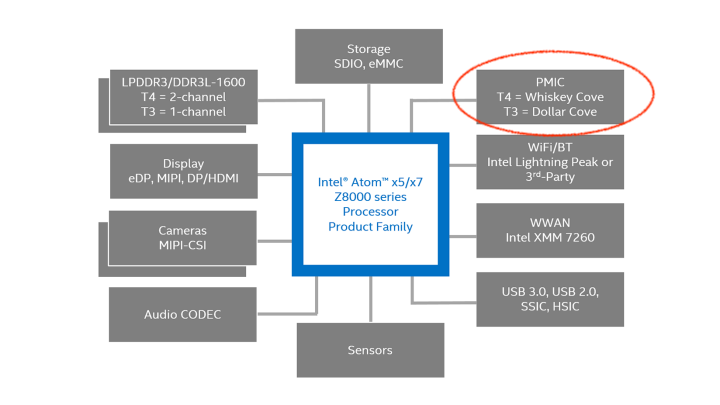- Mark as New
- Bookmark
- Subscribe
- Mute
- Subscribe to RSS Feed
- Permalink
- Report Inappropriate Content
Is there any public or CNDA required documentation of the Dollar Cove architecture available for me ?
B-O
Link Copied
- Mark as New
- Bookmark
- Subscribe
- Mute
- Subscribe to RSS Feed
- Permalink
- Report Inappropriate Content
Hello B-OatPQURE,
Thank you for posting on the Intel* Community.
To better assist you, please provide us with the below information:
- Are you designing or modifying hardware?
- Are you a developer?
- Do you have an Intel account?
- Can you please provide us more information, where did you hear about this architecture?
Best regards,
Maria R.
Intel Customer Support Technician
- Mark as New
- Bookmark
- Subscribe
- Mute
- Subscribe to RSS Feed
- Permalink
- Report Inappropriate Content
Hi Maria.
- I'm designing and modifying hardware.
- I'm a developer.
- I have an account for the community and for FPGA. I want an account for engineering (firmware and hardware).
- I found the information from Intel public pages. See included picture below.
The data sheets and EDS files for the Z8000 series SoCs has so many errors. The storage cluster for example is totally wrong (copied from the bay trail architecture). PCI device names are not consistent even within the same document.
You can't tell from the documentation which devices that only exist in the T3 version. The default FSP configuration script has SATA enabled, even though it clearly doesn't exist in the T3 version.
As the documentation I have access to is the worst I have ever seen, I have to ask for documentation of the Dollar Cove architecture (T3 = Dollar Cove) to confirm my guesses.
- Mark as New
- Bookmark
- Subscribe
- Mute
- Subscribe to RSS Feed
- Permalink
- Report Inappropriate Content
Hello B-OatPQURE,
As per the information you are requesting we recommend you to check on our website Intel® Resource & Design Center, which provides technical Resources for Customers, Designers, Engineers, and Developers. Also, you are going to have access to personalized content, leverage Intel's design, and training tools, and find solutions for your industry.
Please keep in mind that you have to do the registration process to create the account on the Intel* Resource & Design Center.
2. Click “Submit” to complete the registration
Note: Clicking 'Submit' confirms your acceptance of the Intel Terms of Use and understanding of the Intel Privacy Policy.
3. On the automated email notification received from wsm-postmaster@intel.com, click on the link to verify the registration request. You will be granted immediate access to the RDC site.
We also recommend contacting your Intel* Distributor so they can help you with this request.
If you need any additional information, please submit a new question as this thread will no longer be monitored.
Best regards,
Maria R.
Intel Customer Support Technician
- Subscribe to RSS Feed
- Mark Topic as New
- Mark Topic as Read
- Float this Topic for Current User
- Bookmark
- Subscribe
- Printer Friendly Page