- Mark as New
- Bookmark
- Subscribe
- Mute
- Subscribe to RSS Feed
- Permalink
- Report Inappropriate Content
Hello. I recently tried to install the "Intel(R) Extreme Tuning Utility", but my computer gave me the error code "0x80070643". Error log is below
[28B8:1CD4][2019-07-09T12:36:08]i001: Burn v3.11.1.2318, Windows v10.0 (Build 17763: Service Pack 0), path: C:\Users\joshu\AppData\Local\Temp\{5B8BF902-A915-4B01-BE3B-772D3A507795}\.cr\XTUSetup.exe
[28B8:1CD4][2019-07-09T12:36:08]i000: Initializing string variable 'RemoveAllDataCheckboxValue' to value '[RemoveAllDataCheckbox]'
[28B8:1CD4][2019-07-09T12:36:08]i000: Initializing version variable 'BundleVersionNumber' to value '6.5.1.321'
[28B8:1CD4][2019-07-09T12:36:08]i009: Command Line: '-burn.clean.room=C:\Users\joshu\Downloads\XTUSetup.exe -burn.filehandle.attached=640 -burn.filehandle.self=700'
[28B8:1CD4][2019-07-09T12:36:08]i000: Setting string variable 'WixBundleOriginalSource' to value 'C:\Users\joshu\Downloads\XTUSetup.exe'
[28B8:1CD4][2019-07-09T12:36:08]i000: Setting string variable 'WixBundleOriginalSourceFolder' to value 'C:\Users\joshu\Downloads\'
[28B8:1CD4][2019-07-09T12:36:08]i000: Setting string variable 'WixBundleLog' to value 'C:\Users\joshu\AppData\Local\Temp\Intel(R)_Extreme_Tuning_Utility_20190709123608.log'
[28B8:1CD4][2019-07-09T12:36:08]i052: Condition 'VersionNT >= v6.1' evaluates to true.
[28B8:1CD4][2019-07-09T12:36:08]i000: Setting string variable 'WixBundleName' to value 'Intel(R) Extreme Tuning Utility'
[28B8:1CD4][2019-07-09T12:36:08]i000: Setting string variable 'WixBundleManufacturer' to value 'Intel Corporation'
[28B8:3F70][2019-07-09T12:36:08]i000: Setting version variable 'WixBundleFileVersion' to value '6.5.1.321'
[28B8:1CD4][2019-07-09T12:36:08]i100: Detect begin, 1 packages
[28B8:1CD4][2019-07-09T12:36:08]i000: Product or related product not found: {823C3D41-1C6E-4ECA-9923-1200278AE478}
[28B8:1CD4][2019-07-09T12:36:08]i000: Setting version variable 'MsiAlreadyInstalledVersion' to value '0.0.0.0'
[28B8:1CD4][2019-07-09T12:36:08]i000: Setting string variable 'NETFRAMEWORK45' to value '461814'
[28B8:1CD4][2019-07-09T12:36:08]i000: Setting version variable 'WindowsDllVersion' to value '10.0.17763.1'
[28B8:1CD4][2019-07-09T12:36:08]i101: Detected package: Intel_XtuInstaller.msi, state: Absent, cached: None
[28B8:1CD4][2019-07-09T12:36:08]i052: Condition 'BundleVersionNumber > MsiAlreadyInstalledVersion OR BundleVersionNumber = "0.0.0.0" OR NOT WixBundleAction = 5' evaluates to true.
[28B8:1CD4][2019-07-09T12:36:08]i052: Condition 'WixBundleInstalled OR VersionNT64 = "6.1.0.0" OR WindowsDllVersion >= "10.0.14393.0" OR NOT WixBundleAction = 5' evaluates to true.
[28B8:1CD4][2019-07-09T12:36:08]i052: Condition 'WixBundleInstalled OR NOT WixBundleAction = 5 OR NETFRAMEWORK45 >= 394802' evaluates to true.
[28B8:1CD4][2019-07-09T12:36:08]i199: Detect complete, result: 0x0
[28B8:3F70][2019-07-09T12:36:09]i000: Setting numeric variable 'EulaAcceptCheckbox' to value 1
[28B8:1CD4][2019-07-09T12:36:09]i200: Plan begin, 1 packages, action: Install
[28B8:1CD4][2019-07-09T12:36:09]i000: Setting string variable 'WixBundleRollbackLog_Intel_XtuInstaller.msi' to value 'C:\Users\joshu\AppData\Local\Temp\Intel(R)_Extreme_Tuning_Utility_20190709123608_000_Intel_XtuInstaller.msi_rollback.log'
[28B8:1CD4][2019-07-09T12:36:09]i000: Setting string variable 'WixBundleLog_Intel_XtuInstaller.msi' to value 'C:\Users\joshu\AppData\Local\Temp\Intel(R)_Extreme_Tuning_Utility_20190709123608_000_Intel_XtuInstaller.msi.log'
[28B8:1CD4][2019-07-09T12:36:09]i201: Planned package: Intel_XtuInstaller.msi, state: Absent, default requested: Present, ba requested: Present, execute: Install, rollback: Uninstall, cache: Yes, uncache: No, dependency: Register
[28B8:1CD4][2019-07-09T12:36:09]i299: Plan complete, result: 0x0
[28B8:1CD4][2019-07-09T12:36:09]i300: Apply begin
[28B8:1CD4][2019-07-09T12:36:09]i010: Launching elevated engine process.
[28B8:1CD4][2019-07-09T12:36:10]i011: Launched elevated engine process.
[28B8:1CD4][2019-07-09T12:36:11]i012: Connected to elevated engine.
[24D8:3EA4][2019-07-09T12:36:11]i358: Pausing automatic updates.
[24D8:3EA4][2019-07-09T12:36:11]i359: Paused automatic updates.
[24D8:3EA4][2019-07-09T12:36:11]i360: Creating a system restore point.
[24D8:3EA4][2019-07-09T12:36:11]i361: Created a system restore point.
[24D8:3EA4][2019-07-09T12:36:11]i370: Session begin, registration key: SOFTWARE\Microsoft\Windows\CurrentVersion\Uninstall\{92b09894-9d66-465d-97a0-5bcabf264301}, options: 0x7, disable resume: No
[24D8:3EA4][2019-07-09T12:36:11]i000: Caching bundle from: 'C:\Users\joshu\AppData\Local\Temp\{82B839E8-A47B-4D0D-87DF-BF91A8285742}\.be\XTUUISetup.exe' to: 'C:\ProgramData\Package Cache\{92b09894-9d66-465d-97a0-5bcabf264301}\XTUUISetup.exe'
[24D8:3EA4][2019-07-09T12:36:11]i320: Registering bundle dependency provider: {92b09894-9d66-465d-97a0-5bcabf264301}, version: 6.5.1.321
[24D8:3EA4][2019-07-09T12:36:11]i371: Updating session, registration key: SOFTWARE\Microsoft\Windows\CurrentVersion\Uninstall\{92b09894-9d66-465d-97a0-5bcabf264301}, resume: Active, restart initiated: No, disable resume: No
[24D8:3390][2019-07-09T12:36:11]i305: Verified acquired payload: Intel_XtuInstaller.msi at path: C:\ProgramData\Package Cache\.unverified\Intel_XtuInstaller.msi, moving to: C:\ProgramData\Package Cache\{EC7279C8-6C18-4389-8C21-37884A58C114}v6.5.1.321\Intel_XtuInstaller.msi.
[24D8:3EA4][2019-07-09T12:36:11]i323: Registering package dependency provider: {EC7279C8-6C18-4389-8C21-37884A58C114}, version: 6.5.1.321, package: Intel_XtuInstaller.msi
[24D8:3EA4][2019-07-09T12:36:11]i301: Applying execute package: Intel_XtuInstaller.msi, action: Install, path: C:\ProgramData\Package Cache\{EC7279C8-6C18-4389-8C21-37884A58C114}v6.5.1.321\Intel_XtuInstaller.msi, arguments: ' ARPSYSTEMCOMPONENT="1" MSIFASTINSTALL="7" REMOVEALLAPPDATA=""'
[24D8:3EA4][2019-07-09T12:36:14]e000: Error 0x80070643: Failed to install MSI package.
[24D8:3EA4][2019-07-09T12:36:14]e000: Error 0x80070643: Failed to execute MSI package.
[28B8:1CD4][2019-07-09T12:36:14]e000: Error 0x80070643: Failed to configure per-machine MSI package.
[28B8:1CD4][2019-07-09T12:36:14]i319: Applied execute package: Intel_XtuInstaller.msi, result: 0x80070643, restart: None
[28B8:1CD4][2019-07-09T12:36:14]e000: Error 0x80070643: Failed to execute MSI package.
[24D8:3EA4][2019-07-09T12:36:14]i318: Skipped rollback of package: Intel_XtuInstaller.msi, action: Uninstall, already: Absent
[28B8:1CD4][2019-07-09T12:36:14]i319: Applied rollback package: Intel_XtuInstaller.msi, result: 0x0, restart: None
[24D8:3EA4][2019-07-09T12:36:14]i329: Removed package dependency provider: {EC7279C8-6C18-4389-8C21-37884A58C114}, package: Intel_XtuInstaller.msi
[24D8:3EA4][2019-07-09T12:36:14]i351: Removing cached package: Intel_XtuInstaller.msi, from path: C:\ProgramData\Package Cache\{EC7279C8-6C18-4389-8C21-37884A58C114}v6.5.1.321\
[24D8:3EA4][2019-07-09T12:36:14]i372: Session end, registration key: SOFTWARE\Microsoft\Windows\CurrentVersion\Uninstall\{92b09894-9d66-465d-97a0-5bcabf264301}, resume: None, restart: None, disable resume: No
[24D8:3EA4][2019-07-09T12:36:14]i330: Removed bundle dependency provider: {92b09894-9d66-465d-97a0-5bcabf264301}
[24D8:3EA4][2019-07-09T12:36:14]i352: Removing cached bundle: {92b09894-9d66-465d-97a0-5bcabf264301}, from path: C:\ProgramData\Package Cache\{92b09894-9d66-465d-97a0-5bcabf264301}\
[24D8:3EA4][2019-07-09T12:36:14]i371: Updating session, registration key: SOFTWARE\Microsoft\Windows\CurrentVersion\Uninstall\{92b09894-9d66-465d-97a0-5bcabf264301}, resume: None, restart initiated: No, disable resume: No
[28B8:1CD4][2019-07-09T12:36:14]i399: Apply complete, result: 0x80070643, restart: None, ba requested restart: No
Link Copied
- Mark as New
- Bookmark
- Subscribe
- Mute
- Subscribe to RSS Feed
- Permalink
- Report Inappropriate Content
What is your processor model number?
Doc
- Mark as New
- Bookmark
- Subscribe
- Mute
- Subscribe to RSS Feed
- Permalink
- Report Inappropriate Content
- Mark as New
- Bookmark
- Subscribe
- Mute
- Subscribe to RSS Feed
- Permalink
- Report Inappropriate Content
Hello JRemp,
Thank you for posting on the Intel ® communities.
Please provide me with an System Support Utility report, this report can be generated from our tool, you can refer to the link below so you can download it:
https://downloadcenter.intel.com/download/25293/Intel-System-Support-Utility-for-Windows-
Make sure to attach the created report to this thread.
Also, please provide me with the model of your motherboard.
Take note that any previous Intel ® Extreme Tuning Utility versions must be completely uninstalled before trying a re-installation, please check under "Apps" in settings to make sure it is fully removed, once done, download the version in the link below and continue with the installation:
https://downloadcenter.intel.com/download/24075/Intel-Extreme-Tuning-Utility-Intel-XTU-
Let me know the outcome.
Regards,
David V
Intel Customer Support Technician
Under Contract to Intel Corporation
- Mark as New
- Bookmark
- Subscribe
- Mute
- Subscribe to RSS Feed
- Permalink
- Report Inappropriate Content
I cannot attach the report to this thread. Apparently its too long. I have an MSI h110 pro-d motherboard. I have checked in the settings app and control panel and it is completely uninstalled
- Mark as New
- Bookmark
- Subscribe
- Mute
- Subscribe to RSS Feed
- Permalink
- Report Inappropriate Content
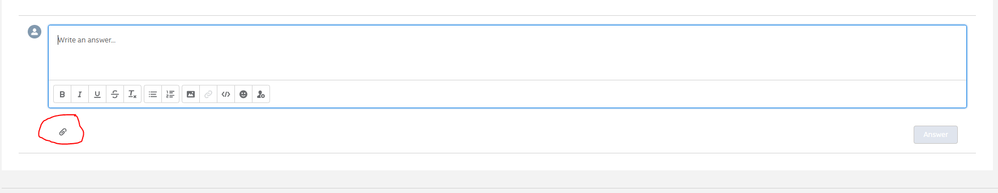
Thank you for your response.
Did you try re-installing the software with the link I provided above? If not, please attempt to do so and let me know the outcome of this.
Also, the System Support Utility report should be a .txt file and there shouldn't be an issue when attaching it to the thread, please refer to the image attached to this post for more information on where the "attach" button is located when replying.
I hope this helps.
Regards,
David V
Intel Customer Support Technician
Under Contract to Intel Corporation
- Mark as New
- Bookmark
- Subscribe
- Mute
- Subscribe to RSS Feed
- Permalink
- Report Inappropriate Content
Yes I have reinstalled from the link. Still same outcome
- Mark as New
- Bookmark
- Subscribe
- Mute
- Subscribe to RSS Feed
- Permalink
- Report Inappropriate Content
Hello JRemp,
Thank you for your response.
Just to have more background, did the issue happen since you tried to install the Intel ® Extreme Tuning Utility for the first time? If not, please let me know if there was any change done prior to the issue.
Regards,
David V
Intel Customer Support Technician
Under Contract to Intel Corporation
- Mark as New
- Bookmark
- Subscribe
- Mute
- Subscribe to RSS Feed
- Permalink
- Report Inappropriate Content
Yes. I have never came across this issue before installing any other program
- Mark as New
- Bookmark
- Subscribe
- Mute
- Subscribe to RSS Feed
- Permalink
- Report Inappropriate Content
Hello JRemp,
Thank you for your response
I would like to try with the Intel ® Extreme Tuning Utility version provided by your motherboard manufacturer. Please refer to the link below:
https://www.msi.com/Motherboard/support/H110M-PRO-D#down-driver&Win10%2064
Before trying to install this version, again, make sure to check under "Apps" to see that there are no remnants of the previous version attempted.
Let me know the outcome please.
Regards,
David V
Intel Customer Support Technician
Under Contract to Intel Corporation
- Mark as New
- Bookmark
- Subscribe
- Mute
- Subscribe to RSS Feed
- Permalink
- Report Inappropriate Content
- Mark as New
- Bookmark
- Subscribe
- Mute
- Subscribe to RSS Feed
- Permalink
- Report Inappropriate Content
Hello JRemp,
Thank you for your response.
I was checking the error code that you have been getting and it points at an O.S issue. Taking this into consideration, I would suggest you contact Microsoft to report the error so they can check if it is indeed related to your O.S.
Something else that could be causing this is incorrect registry entries that are causing conflicts, thus ending in an installation failure, you can try fixing this issues by cleaning the registry, you can check with the O.S manufacturer for instructions as well.
Regards,
David V
Intel Customer Support Technician
Under Contract to Intel Corporation
- Subscribe to RSS Feed
- Mark Topic as New
- Mark Topic as Read
- Float this Topic for Current User
- Bookmark
- Subscribe
- Printer Friendly Page