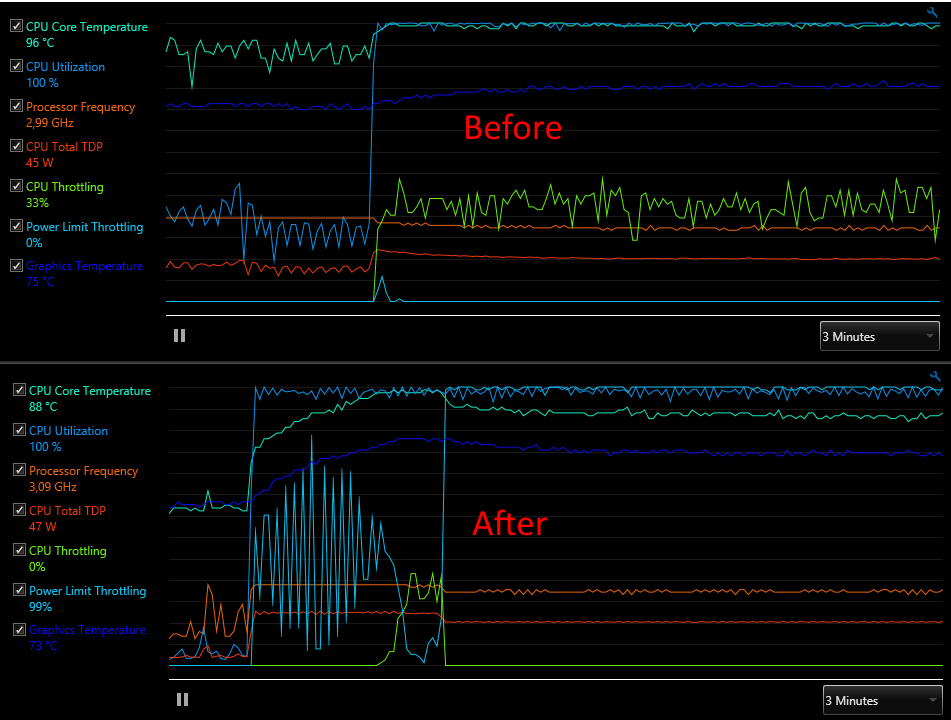- Mark as New
- Bookmark
- Subscribe
- Mute
- Subscribe to RSS Feed
- Permalink
- Report Inappropriate Content
While trying to install Intel Extreme Tuningy Utility v6.5.1.360 I get the following error:
[3528:2BF0][2020-04-03T12:58:15]i001: Burn v3.11.1.2318, Windows v6.3 (Build 9600: Service Pack 0), path: C:\Users\xxxxxx\AppData\Local\Temp\{85396F44-4F73-4787-B0A4-05F13643A031}\.cr\XTUSetup.exe
[3528:2BF0][2020-04-03T12:58:15]i000: Initializing string variable 'RemoveAllDataCheckboxValue' to value '[RemoveAllDataCheckbox]'
[3528:2BF0][2020-04-03T12:58:15]i000: Initializing version variable 'BundleVersionNumber' to value '6.5.1.360'
[3528:2BF0][2020-04-03T12:58:15]i009: Command Line: '-burn.clean.room=C:\Users\xxxxx\Downloads\XTUSetup.exe -burn.filehandle.attached=388 -burn.filehandle.self=392'
[3528:2BF0][2020-04-03T12:58:15]i000: Setting string variable 'WixBundleOriginalSource' to value 'C:\Users\xxxxxx\Downloads\XTUSetup.exe'
[3528:2BF0][2020-04-03T12:58:15]i000: Setting string variable 'WixBundleOriginalSourceFolder' to value 'C:\Users\xxxxxx\Downloads\'
[3528:2BF0][2020-04-03T12:58:15]i000: Setting string variable 'WixBundleLog' to value 'C:\Users\xxxxxx\AppData\Local\Temp\Intel(R)_Extreme_Tuning_Utility_20200403125815.log'
[3528:2BF0][2020-04-03T12:58:15]i052: Condition 'VersionNT >= v6.1' evaluates to true.
[3528:2BF0][2020-04-03T12:58:15]i000: Setting string variable 'WixBundleName' to value 'Intel(R) Extreme Tuning Utility'
[3528:2BF0][2020-04-03T12:58:15]i000: Setting string variable 'WixBundleManufacturer' to value 'Intel Corporation'
[3528:31E4][2020-04-03T12:58:15]i000: Setting version variable 'WixBundleFileVersion' to value '6.5.1.360'
[3528:2BF0][2020-04-03T12:58:15]i100: Detect begin, 1 packages
[3528:2BF0][2020-04-03T12:58:15]i000: Product or related product not found: {823C3D41-1C6E-4ECA-9923-1200278AE478}
[3528:2BF0][2020-04-03T12:58:15]i000: Setting version variable 'MsiAlreadyInstalledVersion' to value '0.0.0.0'
[3528:2BF0][2020-04-03T12:58:15]i000: Setting string variable 'NETFRAMEWORK45' to value '528049'
[3528:2BF0][2020-04-03T12:58:15]i000: Setting version variable 'WindowsDllVersion' to value '6.3.9600.18895'
[3528:2BF0][2020-04-03T12:58:15]i101: Detected package: Intel_XtuInstaller.msi, state: Absent, cached: None
[3528:2BF0][2020-04-03T12:58:15]i052: Condition 'BundleVersionNumber > MsiAlreadyInstalledVersion OR BundleVersionNumber = "0.0.0.0" OR NOT WixBundleAction = 5' evaluates to true.
[3528:2BF0][2020-04-03T12:58:15]i052: Condition 'WixBundleInstalled OR VersionNT64 = "6.1.0.0" OR WindowsDllVersion >= "10.0.14393.0" OR NOT WixBundleAction = 5' evaluates to false.
[3528:2BF0][2020-04-03T12:58:15]e000: This application is only supported on 64bit versions of Windows 7 or Windows 10 Anniversary Update (version 1607) or later.
[3528:2BF0][2020-04-03T12:58:15]e000: Error 0x81f40001: Bundle condition evaluated to false: WixBundleInstalled OR VersionNT64 = "6.1.0.0" OR WindowsDllVersion >= "10.0.14393.0" OR NOT WixBundleAction = 5
[3528:2BF0][2020-04-03T12:58:15]i199: Detect complete, result: 0x0
I'm running Win 8.1 Pro
Link Copied
- Mark as New
- Bookmark
- Subscribe
- Mute
- Subscribe to RSS Feed
- Permalink
- Report Inappropriate Content
What is your processor model number?
Doc
- Mark as New
- Bookmark
- Subscribe
- Mute
- Subscribe to RSS Feed
- Permalink
- Report Inappropriate Content
Thanks for the swift reply
It's an i7 4710HQ
BR Markus
- Mark as New
- Bookmark
- Subscribe
- Mute
- Subscribe to RSS Feed
- Permalink
- Report Inappropriate Content
XTU is not supported on your "H" processor. Only X and K processors are supported by XTU.
Doc
- Mark as New
- Bookmark
- Subscribe
- Mute
- Subscribe to RSS Feed
- Permalink
- Report Inappropriate Content
Thanks doc,
I'm aware of this, though it fails to install of different reasons (as it seems).
Although not officially supported, I would like to know how often my cpu runs into thermal throttling. Best case I can undervolt my CPU a bit, until I repair the thermal connection between CPU and heatsink.
Has anybody experienced such issues (installing) before?
Thanks a lot
Markus
- Mark as New
- Bookmark
- Subscribe
- Mute
- Subscribe to RSS Feed
- Permalink
- Report Inappropriate Content
In addition to the fact that your processor is not supported for XTU (and this fact is correct), you are also running an unsupported operating system. Windows 8.1 is not supported, only Windows 10 is valid:
https://downloadmirror.intel.com/24075/eng/XTU-6.5.1.360-MR-ReleaseNotes.pdf
- Mark as New
- Bookmark
- Subscribe
- Mute
- Subscribe to RSS Feed
- Permalink
- Report Inappropriate Content
You're right. I found a compatible version online. Sadly I haven't found the older version at Intel Downloads, which supported Win 8.1.
But here it is:
As you can see, it is Version 4.4.0.4:
- Mark as New
- Bookmark
- Subscribe
- Mute
- Subscribe to RSS Feed
- Permalink
- Report Inappropriate Content
I think I can stress, that although the tool is not supported, and may work unreliably, it helped me a lot detecting the issues I had with my system.
Just using the benchmark tool, I was able to see the temperature rising very fast, and beeing able to detect thermal throttling.
By manually increasing the fan speeds, I could observe that the throttling still occured, but leaving me with higher performace. I conclude that there is a cooling issue, and no mechanical defect in the system.
As a side note, increasing fan speed and decreasing core voltage, my system was still running stable with the embedded stress test, and didn't bluescreen any more.
This way I am able to use the system, until I can rework the thermal grease on the CPU.
I hope this helps anybody with similar issues.
This is the system resonse before the rework:
You can observe heavy throttling. Fan Speed is constantly on 100% all the way through, even before starting the test.
I will post the behavior after I've done the rework.
Thanks at Intel for providing such a helpful tool! 🎉
- Mark as New
- Bookmark
- Subscribe
- Mute
- Subscribe to RSS Feed
- Permalink
- Report Inappropriate Content
As promised, here is the result after re-applying the thermal grease paste:
It's a huge difference, and all the cpu thermal throttling is nearly gone. Except a small bump, until the fan kicks in.
Now the cpu is running with it's designed power limit again.
Thanks a lot guys for trying to help @Al.Hill and @Gh0stb1t
The tool is a great help!
- Subscribe to RSS Feed
- Mark Topic as New
- Mark Topic as Read
- Float this Topic for Current User
- Bookmark
- Subscribe
- Printer Friendly Page