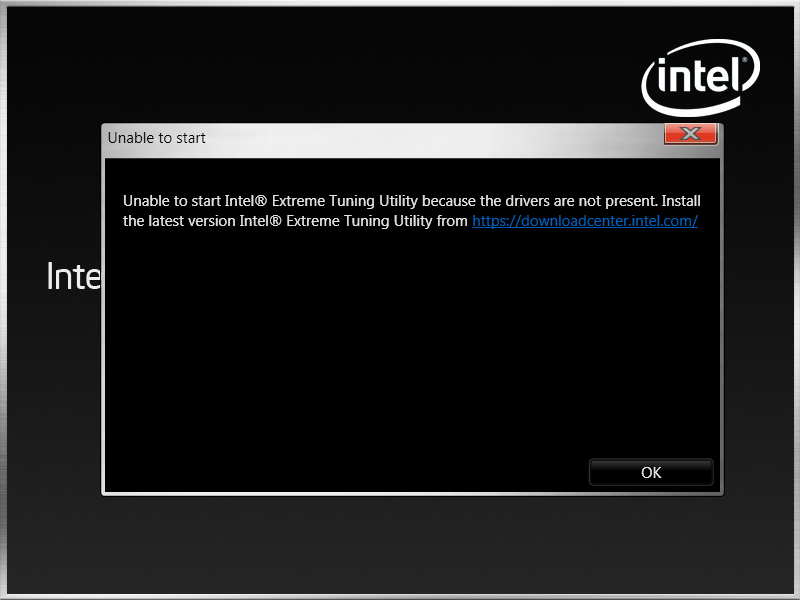- Mark as New
- Bookmark
- Subscribe
- Mute
- Subscribe to RSS Feed
- Permalink
- Report Inappropriate Content
Hi all,
Recently XTU notified me that a new version is available.
After i installed the update and restarted the system, XTU can no
longer start:
What this means and what can i do to fix it?
Here are some basic details for my system:
- Dell laptop, Precision M6800.
- CPU: Intel(R) Core(TM) i7-4940MX.
- RAM: 16GB.
- Storage: 2 SSDs, 1 HDD.
- OS: Windows 7 Pro 64b.
Thanks in advance for any help.
George
Link Copied
- Mark as New
- Bookmark
- Subscribe
- Mute
- Subscribe to RSS Feed
- Permalink
- Report Inappropriate Content
XTU is only supported on Windows 10 64-bit.
https://downloadmirror.intel.com/24075/eng/XTU-6.5.1.360-MR-ReleaseNotes.pdf
Doc
- Mark as New
- Bookmark
- Subscribe
- Mute
- Subscribe to RSS Feed
- Permalink
- Report Inappropriate Content
Hi Al.Hill and thanks for response to my issue.
I didn't know that. I just saw the notification from within XTU about the new version.
So, this incident raises some questions..
Why XTU notified me since the newer version does not support my OS?
The update was that "blind", not be able to "see" where it is going to be installed?
Anyway, now how can i restore the previous version, which was working in my system flawlessly?
As i saw in its download page, only the latest version is available, which indeed is offered for
windows 10 only.
- Mark as New
- Bookmark
- Subscribe
- Mute
- Subscribe to RSS Feed
- Permalink
- Report Inappropriate Content
Hi,
I went through something similar and luckily I had older versions saved on my HD. I can e-mail them to you in case you´re interested (I have versions 6.5.1.321 and 6.5.1.355).
Cheers.
- Mark as New
- Bookmark
- Subscribe
- Mute
- Subscribe to RSS Feed
- Permalink
- Report Inappropriate Content
Hi,
I certainly am interested to reinstall a working on win 7 version of XTU.
However, i don't know what was the version i had before i make the update.
Also, how to know if these versions you have are compatible with win 7? Have you tried them?
I expect a responsible answer from Intel on what is the latest version of XTU for win 7 and how
can i get it.
This issue is not occurred by my mistake, i just accepted the update after the notification by XTU.
How could i know this update will not work? And why the installer did not inform me about this
incompatibility instead to proceed, for only to destroy my previous working version?
Questions..........
The funny thing is that, as you can see in the image in my first post, XTU
prompts me to install the latest version, to solve my problem..!
- Mark as New
- Bookmark
- Subscribe
- Mute
- Subscribe to RSS Feed
- Permalink
- Report Inappropriate Content
XTU is only supported on Windows 10 64-bit, and old supported on X and K processors.
https://downloadmirror.intel.com/24075/eng/XTU-6.5.1.360-MR-ReleaseNotes.pdf
Doc
- Subscribe to RSS Feed
- Mark Topic as New
- Mark Topic as Read
- Float this Topic for Current User
- Bookmark
- Subscribe
- Printer Friendly Page