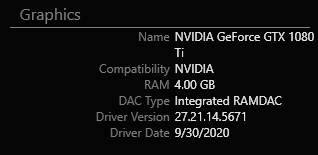- Mark as New
- Bookmark
- Subscribe
- Mute
- Subscribe to RSS Feed
- Permalink
- Report Inappropriate Content
I have an EVGA 1080 TI FTW 3 which has 11GB's of ram. The utility only reports 4GB's of ram.
Link Copied
- Mark as New
- Bookmark
- Subscribe
- Mute
- Subscribe to RSS Feed
- Permalink
- Report Inappropriate Content
What is your processor model number?
- Mark as New
- Bookmark
- Subscribe
- Mute
- Subscribe to RSS Feed
- Permalink
- Report Inappropriate Content
- Mark as New
- Bookmark
- Subscribe
- Mute
- Subscribe to RSS Feed
- Permalink
- Report Inappropriate Content
Hello @zenpho
Thank you for posting on the Intel® communities.
When talking about the graphics memory reported, it is important to highlight that Intel® Extreme Tuning Utility (Intel® XTU) is not designed to report/monitor third-party hardware. In this situation, the information that the tool is providing about this NVIDIA® Graphics card may not be accurate.
Make sure that you are running the latest version of Intel® XTU, Version: 7.0.1.4 (or try reinstalling in case you are already running the latest one)
https://downloadcenter.intel.com/download/29183/Intel-Extreme-Tuning-Utility-Intel-XTU-
However, if the behavior persists, our recommendation is to contact NVIDIA® support or your Original Equipment Manufacturer (OEM) for assistance and guidance using the tools they provided to confirm proper graphics functionality.
Here you can find links to computer manufacturer support websites*: https://www.intel.com/content/www/us/en/support/topics/oems.html and to NVIDIA® support*: https://www.nvidia.com/en-us/support/
Best regards,
Andrew G.
Intel Customer Support Technician
*Links to third-party sites and references to third-party trademarks are provided for convenience and illustrative purposes only. Unless explicitly stated, Intel® is not responsible for the contents of such links, and no third-party endorsement of Intel® or any of its products is implied.
- Mark as New
- Bookmark
- Subscribe
- Mute
- Subscribe to RSS Feed
- Permalink
- Report Inappropriate Content
I am using the 7.0.1.4 version. It does persist. Why is it my issue to resolve? It's your tool that is incorrect.
- Mark as New
- Bookmark
- Subscribe
- Mute
- Subscribe to RSS Feed
- Permalink
- Report Inappropriate Content
Hello @zenpho
Thank you for your response and feedback, it is really appreciated it and it has been reviewed with the relevant department.
It is worth mentioning that this behavior should not be an issue for the usability of the discrete video card which should work independently of Intel® XTU software. Any third-party discrete video card like that one from NVIDIA® should work regardless if Intel® XTU is installed or not installed, and regardless of what Intel® XTU is reporting about them.
We want to highlight that Intel® Extreme Tuning Utility (Intel® XTU) is not designed to report/monitor third-party hardware like those third-party video cards. If you want to make sure that your discrete video card is working properly and using all its dedicated video memory, our recommendation is that you use the management and monitoring tools provided directly by NVIDIA*.
Having said that, we will proceed to close this inquiry now from our end. Thank you for your understanding.
Best regards,
Andrew G.
Intel Customer Support Technician
- Mark as New
- Bookmark
- Subscribe
- Mute
- Subscribe to RSS Feed
- Permalink
- Report Inappropriate Content
This is a much better and acceptable response. Thank you for your time. I'm sure the card is functioning as it should. I get amazing fps in all games and the picture is beautiful.
- Mark as New
- Bookmark
- Subscribe
- Mute
- Subscribe to RSS Feed
- Permalink
- Report Inappropriate Content
Hello @zenpho
Thank you very much for your comments.
Since there are no additional inquiries in the thread, we will proceed to close it now. In case you need any additional information, please submit a new question as this thread will no longer being monitored.
It has been a pleasure to assist you and thank you for joining the Intel® Community.
Sincerely,
Andrew G.
Intel Customer Support Technician
- Subscribe to RSS Feed
- Mark Topic as New
- Mark Topic as Read
- Float this Topic for Current User
- Bookmark
- Subscribe
- Printer Friendly Page