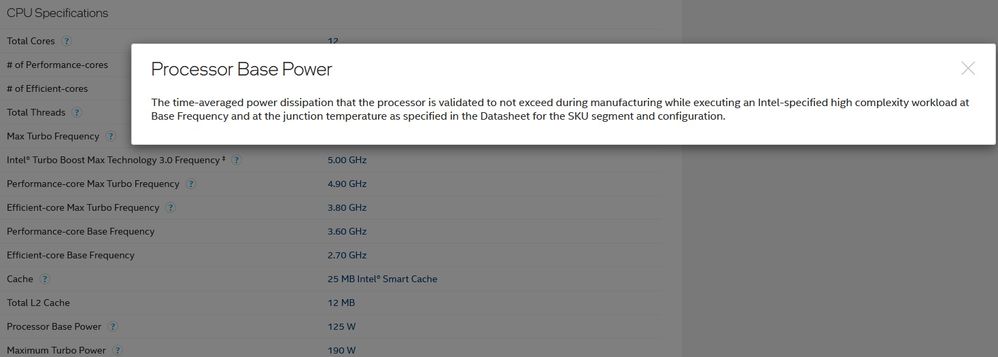- Mark as New
- Bookmark
- Subscribe
- Mute
- Subscribe to RSS Feed
- Permalink
- Report Inappropriate Content
Hello,
I am puzzled by the base clock and power consumption specs of gen12 CPUs.
For example, for P-cores base clock/power:
i7-12700: 2.1GHz / 65W
i7-12700K: 3.6GHz / 125W
Does this mean that with Windows running idle (light load), the K model will run at 3.6GHz and consume 125W of power?
That would seem like a waste of power!
Thanks,
GP
- Mark as New
- Bookmark
- Subscribe
- Mute
- Subscribe to RSS Feed
- Permalink
- Report Inappropriate Content
Hello all,
Thanks for your replies.
After doing some more research, I found informations in the following articles on clock and power specs of recent Intel CPUs, which answered my question:
https://www.hardwaretimes.com/intel-10th-gen-cpu-power-consumption-explained-pl1-pl2-and-tau/
https://www.cgdirector.com/cpu-base-clocks-vs-boost-clocks/
So my understanding is that the "base" clock and power values that I mentioned are not minimums in idle state, but values that the CPUs are guaranteed to maintain under load on all cores, for infinite duration (assuming thermal limits are not exceeded).
On the other hand, the higher "turbo" values may be maintained for shorter duration only, and not necessarily on all cores.
Power consumption in idle state is not specified, but will be much lower than those "base" values, which makes more sense!
Thanks,
GP
Link Copied
- Mark as New
- Bookmark
- Subscribe
- Mute
- Subscribe to RSS Feed
- Permalink
- Report Inappropriate Content
Hello UncleGP,
Thank you for the information provided
I will proceed to check the issue internally and post back soon with more details.
Best regards,
Deivid A.
Intel Customer Support Technician
- Mark as New
- Bookmark
- Subscribe
- Mute
- Subscribe to RSS Feed
- Permalink
- Report Inappropriate Content
It doesn't seem that it refers to actual power (energy) consumption... Previous generations included a specification "TDP", no longer present for 12th gen?
but now I see "Processor Base Power" and "Maximum Turbo Power"... you can see they refer to "power dissipation", "temperature, etc...
so I would say these are new specs (instead of TDP) that users need to consider when choosing thermal solution
Also, remember that power plans have a real impact on CPU performance and power usage... Performance/High Performance plans may cause the CPU to run at steady/fixed/higher frequency/speeds; while balance or power saver plans may lead the CPU to low frequency/speed to save power.
The CPU list support for other technologies that it seems may help with power savings and thermal protection: Idle States, Enhanced Intel SpeedStep® Technology, Thermal Monitoring Technologies, etc...
- Mark as New
- Bookmark
- Subscribe
- Mute
- Subscribe to RSS Feed
- Permalink
- Report Inappropriate Content
Hello all,
Thanks for your replies.
After doing some more research, I found informations in the following articles on clock and power specs of recent Intel CPUs, which answered my question:
https://www.hardwaretimes.com/intel-10th-gen-cpu-power-consumption-explained-pl1-pl2-and-tau/
https://www.cgdirector.com/cpu-base-clocks-vs-boost-clocks/
So my understanding is that the "base" clock and power values that I mentioned are not minimums in idle state, but values that the CPUs are guaranteed to maintain under load on all cores, for infinite duration (assuming thermal limits are not exceeded).
On the other hand, the higher "turbo" values may be maintained for shorter duration only, and not necessarily on all cores.
Power consumption in idle state is not specified, but will be much lower than those "base" values, which makes more sense!
Thanks,
GP
- Mark as New
- Bookmark
- Subscribe
- Mute
- Subscribe to RSS Feed
- Permalink
- Report Inappropriate Content
Hello UncleGP,
I am glad to know that you were able to find useful information, I just would like to add some details:
1. The CPU frequency can decrease depending on the software and hardware configuration and workload, the processor shouldn't get stuck at a certain frequency, it should dynamically change.
2. The Processor Base Power is 125W and 65W (depending on the CPU); however, it can also vary depending on the facts mentioned in the previous point.
3. The CPU shouldn't go further than 1.72V which is the maximum supported by the processor. If the processor is being used under the specs, it shouldn't exceed the maximum.
Also, consider that some specs can be changed by the motherboard or laptop manufacturer to adjust the CPU to their specification. I recommend you to check with the manufacturer just to confirm with them.
Please keep in mind that this thread will no longer be monitored by Intel.
Regards,
Deivid A.
Intel Customer Support Technician
- Subscribe to RSS Feed
- Mark Topic as New
- Mark Topic as Read
- Float this Topic for Current User
- Bookmark
- Subscribe
- Printer Friendly Page