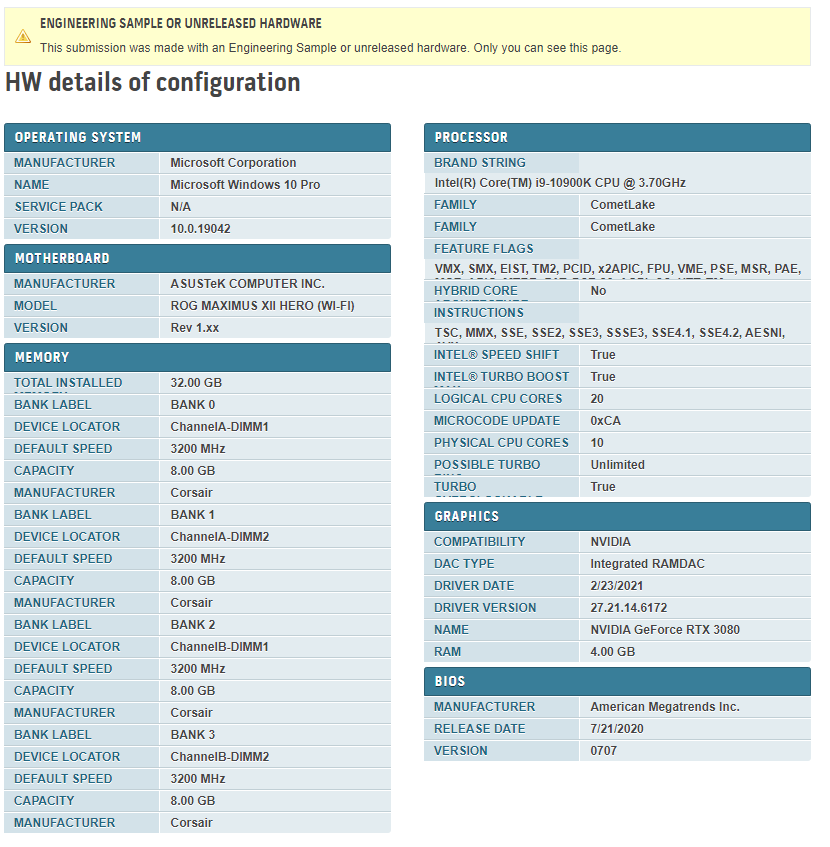- Mark as New
- Bookmark
- Subscribe
- Mute
- Subscribe to RSS Feed
- Permalink
- Report Inappropriate Content
Can someone tell me what this is? I bought a brand new unopened i9 10900K avengers edition from a reputable store. Why am i getting this ?
Also HWBOT wont let me in the analyze and compete sections because they are greyed out even though ive done the XTU benchmark. Is that related to the ES marking ?
- Mark as New
- Bookmark
- Subscribe
- Mute
- Subscribe to RSS Feed
- Permalink
- Report Inappropriate Content
If it was an ES or PP processor, then this report would have said so. It doesn't, so you are ok.
...S
Link Copied
- Mark as New
- Bookmark
- Subscribe
- Mute
- Subscribe to RSS Feed
- Permalink
- Report Inappropriate Content
If it is an ES (engineering sample), take it back to this reputable store. You can also take a photo of the top of the processor and post it here. It could be that your utility has made an error.
https://www.intel.com/content/www/us/en/support/articles/000056190/processors.html
Doc (not an Intel employee or contractor)
- Mark as New
- Bookmark
- Subscribe
- Mute
- Subscribe to RSS Feed
- Permalink
- Report Inappropriate Content
If it is the XTU utility that has made an error, is there any fix for it?
I should also add that im in a older ME, not the newest.
- Mark as New
- Bookmark
- Subscribe
- Mute
- Subscribe to RSS Feed
- Permalink
- Report Inappropriate Content
So the Intel support engineers can have more information about your system, Download, run, and save the results of this utility as a text file:
https://downloadcenter.intel.com/download/25293/Intel-System-Support-Utility
Then ATTACH the text file using the instructions under the reply window ( Drag and drop here or browse files to attach ).
Doc (not an Intel employee or contractor)
- Mark as New
- Bookmark
- Subscribe
- Mute
- Subscribe to RSS Feed
- Permalink
- Report Inappropriate Content
- Mark as New
- Bookmark
- Subscribe
- Mute
- Subscribe to RSS Feed
- Permalink
- Report Inappropriate Content
This didn't tell us anything.
Download and run the Intel Processor Identification Utility. It will tell you if you have an ES or PP processor.
...S
.
- Mark as New
- Bookmark
- Subscribe
- Mute
- Subscribe to RSS Feed
- Permalink
- Report Inappropriate Content
Thanks, here is the .txt file from Intel Processor Identification Utility. Not really sure what i am looking at.
- Mark as New
- Bookmark
- Subscribe
- Mute
- Subscribe to RSS Feed
- Permalink
- Report Inappropriate Content
If it was an ES or PP processor, then this report would have said so. It doesn't, so you are ok.
...S
- Mark as New
- Bookmark
- Subscribe
- Mute
- Subscribe to RSS Feed
- Permalink
- Report Inappropriate Content
There are multiple reports on this issue over at HWBOT forums too. Seems to be the XTU software that is doing the error.
- Subscribe to RSS Feed
- Mark Topic as New
- Mark Topic as Read
- Float this Topic for Current User
- Bookmark
- Subscribe
- Printer Friendly Page