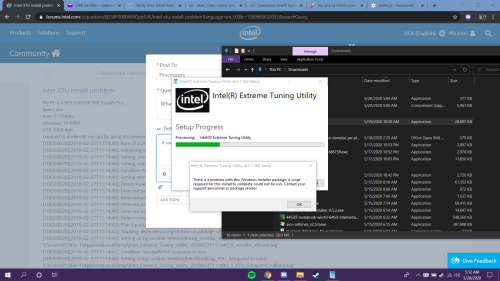- Mark as New
- Bookmark
- Subscribe
- Mute
- Subscribe to RSS Feed
- Permalink
- Report Inappropriate Content
Link Copied
- Mark as New
- Bookmark
- Subscribe
- Mute
- Subscribe to RSS Feed
- Permalink
- Report Inappropriate Content
Download, run, and ATTACH (using the paperclip under the toolbar) the results of this utility:
https://downloadcenter.intel.com/download/25293/Intel-System-Support-Utility
Doc
- Mark as New
- Bookmark
- Subscribe
- Mute
- Subscribe to RSS Feed
- Permalink
- Report Inappropriate Content
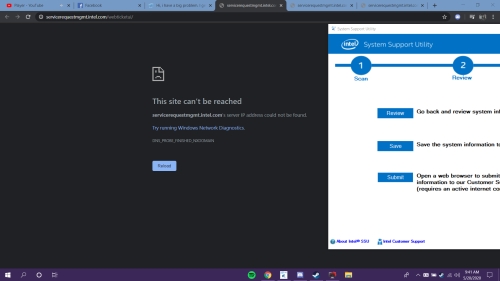
- Mark as New
- Bookmark
- Subscribe
- Mute
- Subscribe to RSS Feed
- Permalink
- Report Inappropriate Content
You have a windows and/or a network problem.
Or, it could be your AntiVirus.
Whatever the case, I suggest a "Windows Reset".
Also, provide this information:
What is the model number of your processor?
What version of Windows 10? 1909?
Doc
- Mark as New
- Bookmark
- Subscribe
- Mute
- Subscribe to RSS Feed
- Permalink
- Report Inappropriate Content
I7 8505U, windows 10 pro
- Mark as New
- Bookmark
- Subscribe
- Mute
- Subscribe to RSS Feed
- Permalink
- Report Inappropriate Content
What version of Windows 10 Pro?
Did you do the "Windows Reset"?
Doc
- Mark as New
- Bookmark
- Subscribe
- Mute
- Subscribe to RSS Feed
- Permalink
- Report Inappropriate Content
yes, work for 3 day.
i get press open/run administrator and aps don`t run. I get uninstall aps,,, and now windows installer package.
- Mark as New
- Bookmark
- Subscribe
- Mute
- Subscribe to RSS Feed
- Permalink
- Report Inappropriate Content
I am not sure what you are saying. Explain, in full detail, what problems you are having.
Also, you have not provided the Windows version number.
Doc
- Subscribe to RSS Feed
- Mark Topic as New
- Mark Topic as Read
- Float this Topic for Current User
- Bookmark
- Subscribe
- Printer Friendly Page