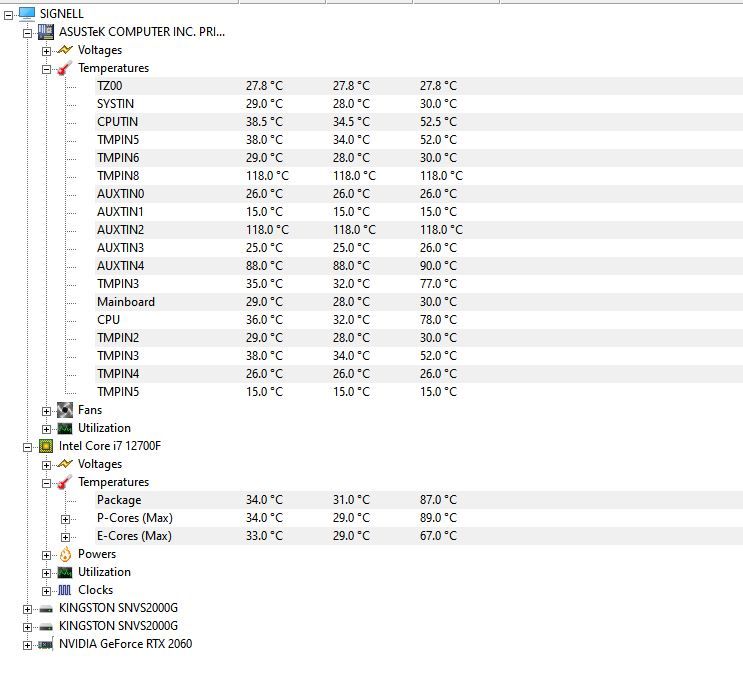- Mark as New
- Bookmark
- Subscribe
- Mute
- Subscribe to RSS Feed
- Permalink
- Report Inappropriate Content
Hello. My old pc died because it got to hot, so recently i bought a new pc and one of the first things i did was checking what temperatures it would reach, because i dont want that to happen again and just by doing a simple task like running Windows full virus scan it was reaching +90 degrees celcius and ive been researching and from what i undertand your CPU shouldnt reach higher that 80 degrees celcius under maximum load, so i contacted the shop where i bought it and Intel about it and Intel told me to update the BIOS (i did that and it didnt fix the problem) they then said that if it didnt fix the problem, both them and the shop told me to change the CPU with a new one of same model (i7-12700F) and get a better CPU cooler instead of the stock one and no matter what i will change the CPU, because i obviously dont want a CPU that there is something wrong with, but id like to save the money for a new CPU cooler for something else, if its possible, so my question is if there is any way for me to get my CPU down in temperature without changing the cooler, without loosing performance and my pc being to loud, i have set my fans to go to 100 at 50 degrees celcius in BIOS, but i still hit +81 degrees celcius doing virus scan, i can then set my pc in power saver mode and it will only 64 degrees celcius doing a scan, but that takes off way to much performance i think ? id like to have my pc on either balanced or high performance. Also Intel is telling me that i need a cooler with at least 180 watt, but the shop where i bought the pc is saying that BE QUIET PURE ROCK 2 is more than enough (its less than 180 watt though) and im thinking Intel is right, since they made the CPU, so they should know best, but i want to hear other peoples opinion on that aswell.
and then this is the rest of my specs:
the case is NZXT H510
cpu: Intel i7 12700F with stock cooler
16 GB RAM (i think its DDR4, but im not sure and i dont know where to check that)
2x 2 TB SSD KINGSTON SNVS2000G
i think the motherboard is ASUS B660 or something like that ? i dont where to check that (cant find it in device manager)
the pictures is:
1. Pictures of fans except for the 2 under the GPU
2 & 3. Scr shot from HWMonitor showing the temperatures under my ''normal'' workload wich is: PrivadoVPN, Spotify, ZoneAlarm, CoreTemp and Intel Driver Support Assistant open down in the right corner and a few documents and the picture with higher temperatures is from after during a virus scan.
Link Copied
- Mark as New
- Bookmark
- Subscribe
- Mute
- Subscribe to RSS Feed
- Permalink
- Report Inappropriate Content
"is any way for me to get my CPU down in temperature without changing the cooler, without loosing performance and my pc being to loud"
Undervolting it. Check what volts it is giving the CPU.
You could do this with Intel Extreme Utility although the latest version I tried has locked this !
BIOS - CPU vcore Adaptive. Then undervolt by -0.05. Restart and see where you are at.
Even this will only get you so far. Selling that CPU with that cooler is ridiculous.
Other than that its the laws of physics I'm afraid.
A Deepcool AK620 is the least I would put on a 12600k.
- Mark as New
- Bookmark
- Subscribe
- Mute
- Subscribe to RSS Feed
- Permalink
- Report Inappropriate Content
Okay i will try undervolting it, when should i stop with undervolting ?
- Mark as New
- Bookmark
- Subscribe
- Mute
- Subscribe to RSS Feed
- Permalink
- Report Inappropriate Content
you should stop when it becomes unstable, if you have an U series processor for example then you shouldnt pass -50mv. if you have an desktop class processor like i7 13700k then you can try -100mv. anything more and your system might become unstable, but if you really want to push it then you can run cinebench every time and reduce another 5mv when it passes until it starts to crash. but i wouldnt recommend going less than -100mv if you are a beginner that just want to have lower temps for the same performance.
- Mark as New
- Bookmark
- Subscribe
- Mute
- Subscribe to RSS Feed
- Permalink
- Report Inappropriate Content
Its the i7 12700F, so i should start with -100mv and then after 5mv until my pc crashes while im runing test in Cinebench ? Im a bit scared to do this, so thats why im asking so much.
- Subscribe to RSS Feed
- Mark Topic as New
- Mark Topic as Read
- Float this Topic for Current User
- Bookmark
- Subscribe
- Printer Friendly Page