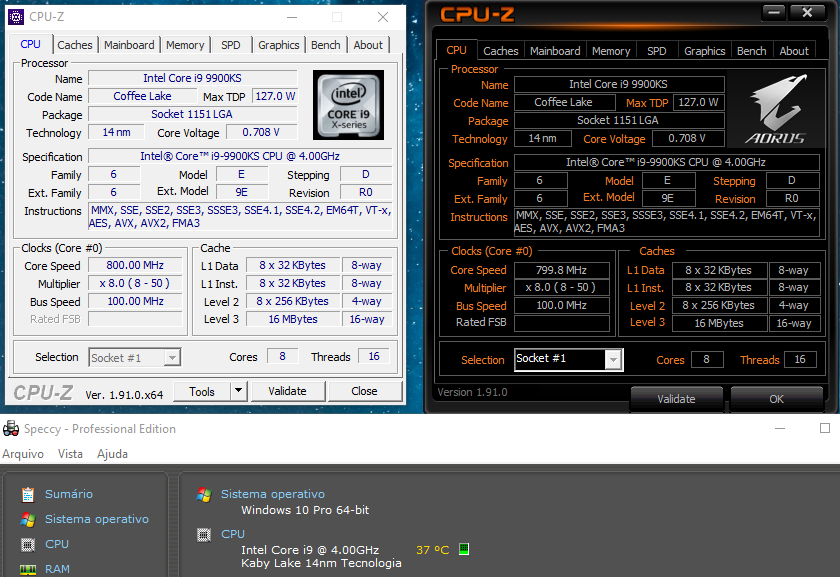- Mark as New
- Bookmark
- Subscribe
- Mute
- Subscribe to RSS Feed
- Permalink
- Report Inappropriate Content
Link Copied
- Mark as New
- Bookmark
- Subscribe
- Mute
- Subscribe to RSS Feed
- Permalink
- Report Inappropriate Content
It's a bug in the software. Try a newer version of CPU-Z.
...S
- Mark as New
- Bookmark
- Subscribe
- Mute
- Subscribe to RSS Feed
- Permalink
- Report Inappropriate Content
@n.scott.pearson First of all tks a lot for your time to help me.
I was afraid of having received an old version of the processor.
I installed my PC last week and tested it with CPU-Z (I downloaded the latest version) - and with Speecy (also the latest version) and they both show the processor as a Kaby Lake.
but, following your tip - I downloaded again CPU-Z - and reinstall - and now its ok (Coffee Lake) - (speecy still as a Kaby Lake - a bug as you said)
tks a lot!
- Mark as New
- Bookmark
- Subscribe
- Mute
- Subscribe to RSS Feed
- Permalink
- Report Inappropriate Content
You can get rid of speccy. It has not been updated in almost two years, and is often incorrect.
Doc
- Mark as New
- Bookmark
- Subscribe
- Mute
- Subscribe to RSS Feed
- Permalink
- Report Inappropriate Content
Hi @Al.Hill tks a lot for your time to help me -
tks! I just install speecy to monitor the temperature in those first days of use. I was afraid it would get too hot - but it's only 35oC.
but, because the bug with CPU-Z and with Speecy showing the same "bug" information - I was afraid that I have bought an older "edition" of the processor.
tks a lot!
Daniel
- Subscribe to RSS Feed
- Mark Topic as New
- Mark Topic as Read
- Float this Topic for Current User
- Bookmark
- Subscribe
- Printer Friendly Page