- Mark as New
- Bookmark
- Subscribe
- Mute
- Subscribe to RSS Feed
- Permalink
- Report Inappropriate Content
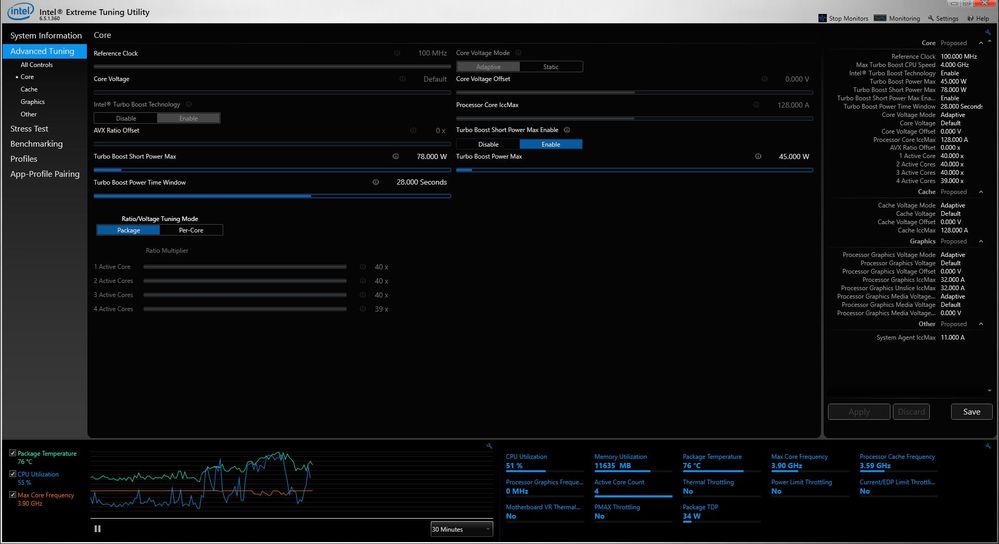
Link Copied
- Mark as New
- Bookmark
- Subscribe
- Mute
- Subscribe to RSS Feed
- Permalink
- Report Inappropriate Content
You have an H processor. XTU only supports X and K processors.
Uninstall XTU, and reset your bios to defaults.
Doc
- Mark as New
- Bookmark
- Subscribe
- Mute
- Subscribe to RSS Feed
- Permalink
- Report Inappropriate Content
I guess i'm a little confuse 'cause in the XTU have something called core voltage offset... I guess there is where I can undervolting my CPU... isn't? in this video, he teaches how to undervolting a core I7-8750H(https://www.youtube.com/watch?v=1DX1UJa65JM)... so I don't know if that is undervolting and that core have a H...
- Mark as New
- Bookmark
- Subscribe
- Mute
- Subscribe to RSS Feed
- Permalink
- Report Inappropriate Content
Just look at the XTU download page under supported processors. You will see that H processors are not supported. That should relieve your confusion.
Doc
- Mark as New
- Bookmark
- Subscribe
- Mute
- Subscribe to RSS Feed
- Permalink
- Report Inappropriate Content
- Mark as New
- Bookmark
- Subscribe
- Mute
- Subscribe to RSS Feed
- Permalink
- Report Inappropriate Content
Hello BGonz20
Thank you for posting on the Intel® communities.
We would like to jump in and clarify and confirm that the information provided by Al.Hill is correct. Intel® Extreme Tuning Utility (Intel® XTU) is supported by unlocked processors. The list of supported processors is available at the bottom section of the download webpage under "This download is valid for the product(s) listed below."
Support is limited to valid processors and it is worth mentioning that Intel XTU may or may not work on unsupported processors. This information can be found on the official download webpage for Intel® Extreme Tuning Utility (Intel® XTU).
Altering clock frequency and/or voltage may reduce system stability and useful life of the system and processor; cause the processor and other system components to fail; cause reductions in system performance; cause additional heat or other damage, and affect system data integrity. Intel has not tested, and does not warranty, the operation of the processor beyond its specifications. We highly recommend contacting your computer manufacturer (OEM) to check the availability and/or possibility of tools, steps and/or options to perform changes on the BIOS regarding processor frequency and voltage (if applicable).
Best regards,
Andrew G.
Intel Customer Support Technician
- Mark as New
- Bookmark
- Subscribe
- Mute
- Subscribe to RSS Feed
- Permalink
- Report Inappropriate Content
Hello. i also have the same problem with the same cpu. I had modified the values of "Core Voltage Offset", "turbo boost short / power max / time windows" because my laptop got too hot, while with the changed values I had a good compromise. yesterday I realized that the "Core Voltage Offset" value is no longer editable; why did this happen? the version of xtu is 6.5.1.360 and although I read that my cpu is not supported, I reiterate the fact that until yesterday I could easily change the values.
is there a solution? thank you
- Mark as New
- Bookmark
- Subscribe
- Mute
- Subscribe to RSS Feed
- Permalink
- Report Inappropriate Content
Hello cujj
Thank you for posting on the Intel® communities.
Regarding your inquiry, we would like to inform you that support is limited to valid processors. Intel XTU may or may not work on unsupported processors (e.g. Intel® Core™ i5-8300H Processor). This information can be found on the official download webpage for Intel® Extreme Tuning Utility (Intel® XTU). Intel® XTU is supported by unlocked processors.
We do not recommend altering clock frequencies or voltage, this may reduce system stability and useful life of the system and processor. We recommend running the system in the default BIOS settings recommended by the computer/laptop manufacturer (OEM).
In the scenario of experiencing overheating issues, we do not recommend changing BIOS settings without guidance from your OEM. In laptops, All-in-One computers (AIO), tablets, etc., the cooling solution, thermal dissipation system, etc, are designed and integrated by the OEM to work under their specific conditions and your OEM has determined what would be the expected working behavior. We recommend checking with your OEM regarding instructions and/or tools available from their side to alter BIOS settings (if applicable).
Best regards,
Andrew G.
Intel Customer Support Technician
- Subscribe to RSS Feed
- Mark Topic as New
- Mark Topic as Read
- Float this Topic for Current User
- Bookmark
- Subscribe
- Printer Friendly Page