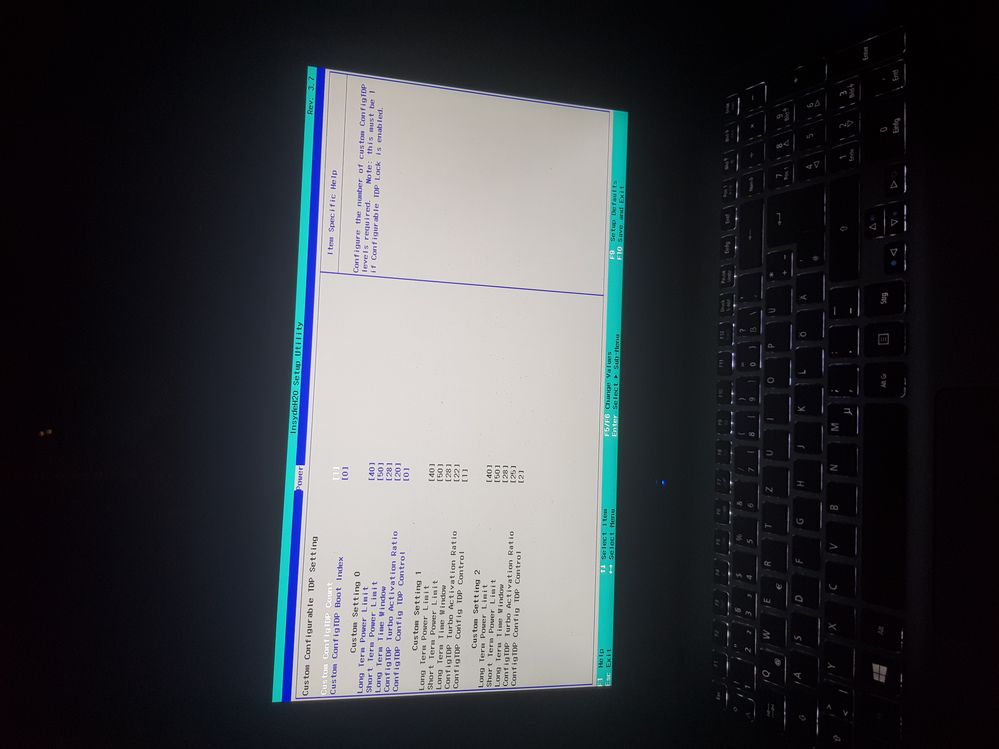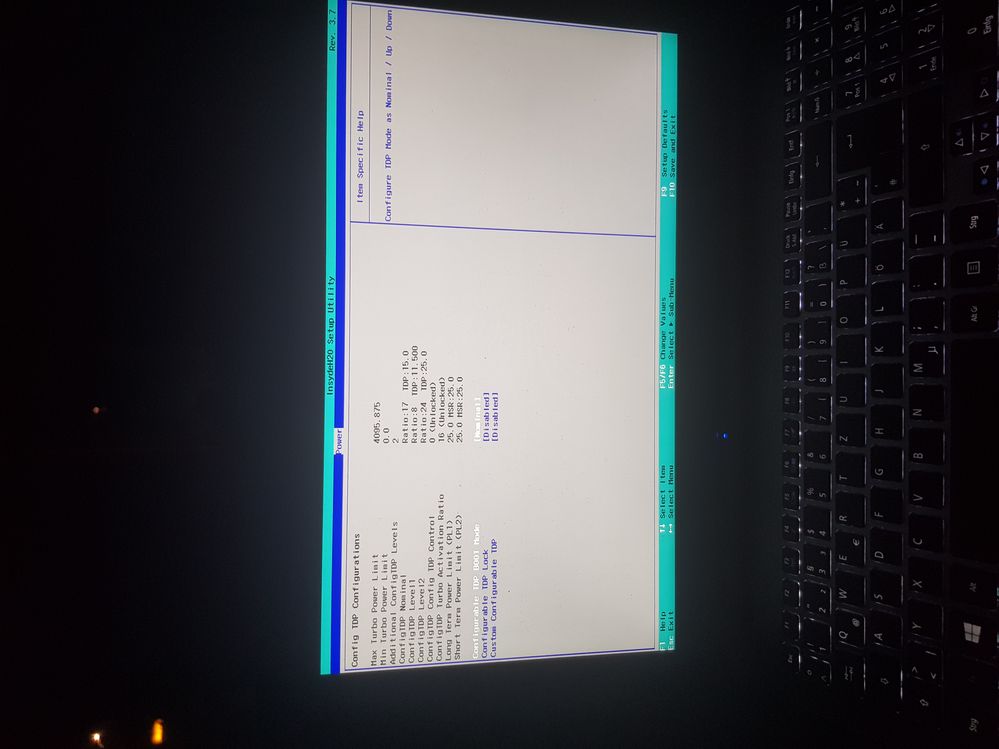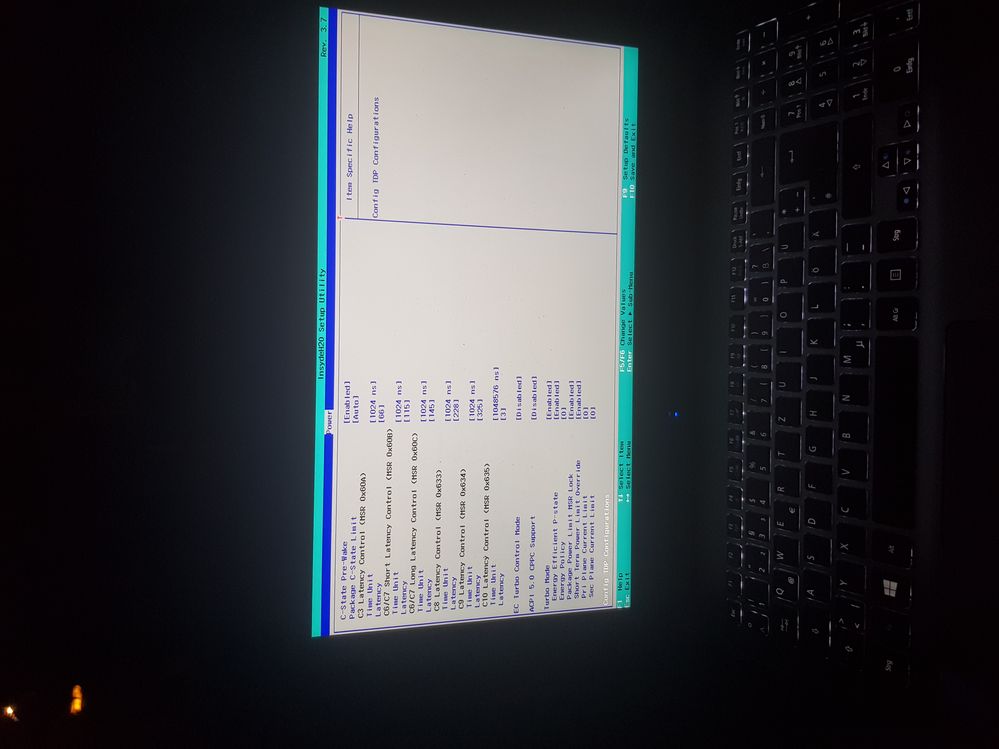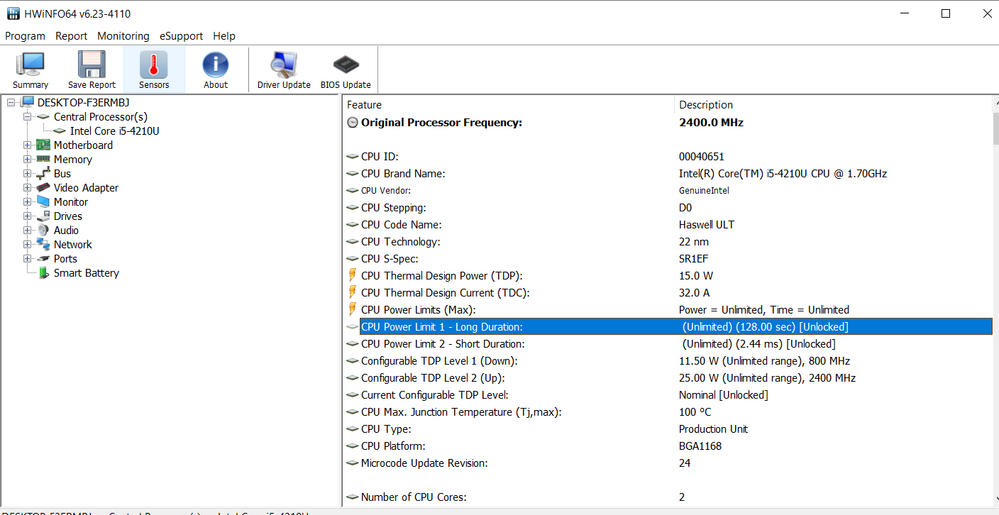- Mark as New
- Bookmark
- Subscribe
- Mute
- Subscribe to RSS Feed
- Permalink
- Report Inappropriate Content
Hi community, this is my first post and I hope we can find a solution for this annoying problem Im having.
Few days ago I started testing undervolting in my Acer V5-573g and got some pretty results gotta say, the problem came later when I saw the power throttling flag being triggered when underload, my cpu was 80-85c at the time which I belive is normal for a cpu under prime95 torture test so im not sure if the cpu was the thing drawing that much energy.
My questions: is the Power limit throttling flag only triggered by the cpu or can a high gpu power draw trigger it?
Is it possible to increase this power limit? If yes, how?
I tried putting my TdpConfig to "Up" instead "Nominal" but Im still getting the flag, I dont know my way around the bios TDP configuration so if anyone have done this before and doesnt mind to help me out a lil but would be nice.
Link Copied
- Mark as New
- Bookmark
- Subscribe
- Mute
- Subscribe to RSS Feed
- Permalink
- Report Inappropriate Content
Those are my TDP settings, any idea on how should I proceed to increase the TDP limit and therefore the Power limit?
- Mark as New
- Bookmark
- Subscribe
- Mute
- Subscribe to RSS Feed
- Permalink
- Report Inappropriate Content
Hello ARodr120
Thank you for posting in the Intel Community.
In regards to your questions:
Is the Power limit throttling flag only triggered by the CPU or can a high GPU power draw trigger it?
The Power limit throttling is triggered by high temperatures reported on by the CPU (CPU + integrated graphics)
Is it possible to increase this power limit? If yes, how?
Modifications can be done but these kinds of actions are not supported because altering clock frequency or voltage may damage or reduce the useful life of the processor and other system components, and may reduce system stability and performance. Product warranties may not apply if the processor is operated beyond its specifications (these also apply for manually changing the system voltages).
What is would recommend if this issue is present on system default settings is contacting the Original Equipment Manufacturer (OEM) to check the system setting and performance.
NOTE: you can try using the Intel® Extreme Tuning Utility - Intel® XTU to monitor the system.
Regards,
Leonardo C.
Intel Customer Support Technician
- Mark as New
- Bookmark
- Subscribe
- Mute
- Subscribe to RSS Feed
- Permalink
- Report Inappropriate Content
Hi Leo, thanks for your answer, after all I was able to modify the TDP value but I was still getting the flag.. The flag was triggered while the CPU temperature was 69-72c . Im using XTU to get this readings.. Any idea on why am I getting the flag if the temperatures are this low? I thought that increasing the power limit would fix the problem but it looks like it doesnt..
antoher question if possible, how does the ConfigTDP Turbo activation radio works? I was able to configure to 26 but it wont go any further if I try to set it to 32
- Mark as New
- Bookmark
- Subscribe
- Mute
- Subscribe to RSS Feed
- Permalink
- Report Inappropriate Content
Your processor is not support by XTU. Only X and K processors are supported by XTU, and you have a U processor.
Any readings are unreliable.
Doc
- Mark as New
- Bookmark
- Subscribe
- Mute
- Subscribe to RSS Feed
- Permalink
- Report Inappropriate Content
Hello ARodr120
The throttling is usually configured/set as per OEM system design/configuration, in addition, the configTDP is a BIOS setting and all BIOS related questions/settings have to be handle with the OEM (ACER®).
Regards,
Leonardo C.
Intel Customer Support Technician
- Mark as New
- Bookmark
- Subscribe
- Mute
- Subscribe to RSS Feed
- Permalink
- Report Inappropriate Content
Will ThrottleStop work for my CPU?
I managed myself to Unlock the TDP it now looks like this, from what Im reading, it should be already unlocked..
Im still getting the flag 😣
- Mark as New
- Bookmark
- Subscribe
- Mute
- Subscribe to RSS Feed
- Permalink
- Report Inappropriate Content
Pls I need help how to unlock those pl1 and pl2 limits pls if you have time pls email me with step by step guidelines becuase when playing games it throttles to base frequency of 1.1 ghz and I am not getting performance gains my CPU is 4210u 12 gb ram Acer Travelmate and insyde BIOS and 1 the SSD pls help if you can. There is no thermal throttling whatsoever. I need that 25 watt unlock
- Mark as New
- Bookmark
- Subscribe
- Mute
- Subscribe to RSS Feed
- Permalink
- Report Inappropriate Content
You have jumped on a thread that is more than a year old. Start a new thread for yourself.
Doc (not an Intel employee or contractor)
- Mark as New
- Bookmark
- Subscribe
- Mute
- Subscribe to RSS Feed
- Permalink
- Report Inappropriate Content
Did you remove XTU and reset your board to default settings?
Doc
- Mark as New
- Bookmark
- Subscribe
- Mute
- Subscribe to RSS Feed
- Permalink
- Report Inappropriate Content
Hello ARodr120
I agree with Al Hill to load the system default settings and see if the behavior is still present in case it is present we recommend contacting the OEM to report this behavior on their system design/customization.
In regards to ThrottleStop, it would be important to confirm the system requirements/support with the software developer.
Regards,
Leonardo C.
Intel Customer Support Technician
- Subscribe to RSS Feed
- Mark Topic as New
- Mark Topic as Read
- Float this Topic for Current User
- Bookmark
- Subscribe
- Printer Friendly Page