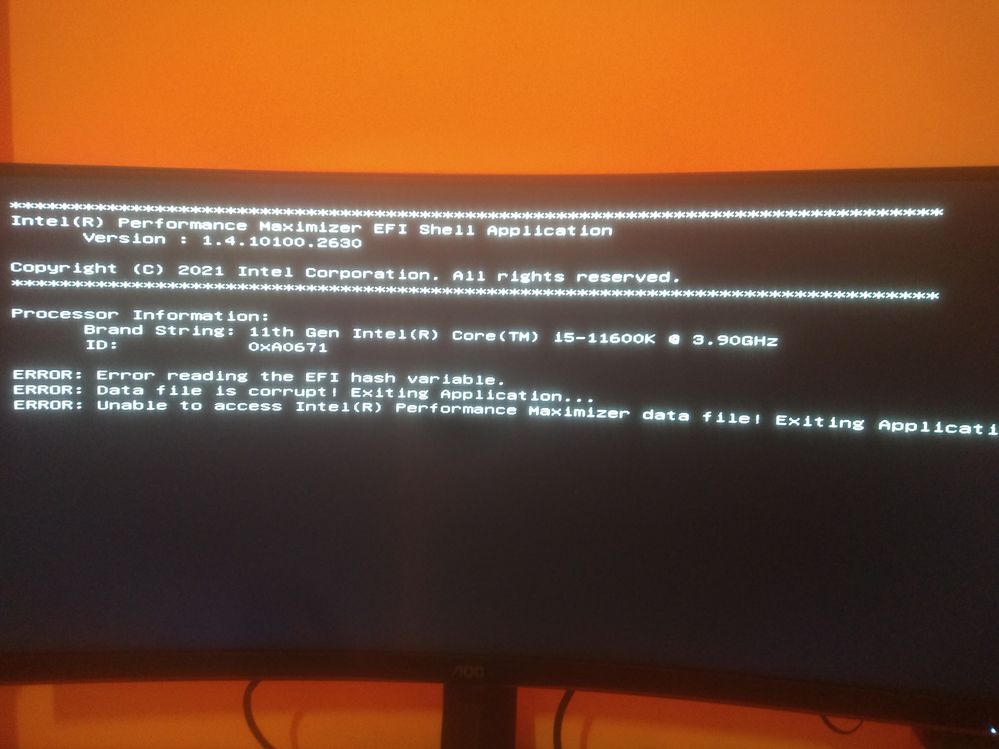- Mark as New
- Bookmark
- Subscribe
- Mute
- Subscribe to RSS Feed
- Permalink
- Report Inappropriate Content
I crashed and now i cant boot into any OS.
Link Copied
- Mark as New
- Bookmark
- Subscribe
- Mute
- Subscribe to RSS Feed
- Permalink
- Report Inappropriate Content
Hello feivel12,
Thank you for posting on the Intel
- Was it working before?
- What were you doing before the system crashed?
- Was the Intel® Performance Maximizer previously installed? If so, how did you install it?
Regards,
Josue O.
Intel Customer Support Technician
- Mark as New
- Bookmark
- Subscribe
- Mute
- Subscribe to RSS Feed
- Permalink
- Report Inappropriate Content
Everything was working before and i had no problems on my PC.
I was gaming for about 10 minutes. I had the IPM installed since about 2 months and it was working fine. I installed it through the Intel website. I had one instance where the IPM had to redo his testruns. I had recently upgraded into Windows 11. I updated Windows 11 whenever i could. This was the first game i have played since the installation of windows 11 that actually was demanding.
Deleting all my data on the SSD that was labeled with IPM enabled me to install windows again. The SSD where Windows was installed when the incident happened is now broken. The other SSD lost its ability to boot into my other OS.
Hope that helps a bit to understand my problem.
- Mark as New
- Bookmark
- Subscribe
- Mute
- Subscribe to RSS Feed
- Permalink
- Report Inappropriate Content
Hello feivel12,
In this case, it seems the issue was with the SSD failing. Please try performing a clean installation of the operating system using a fresh image. In case you need assistance with the clean install, please contact Microsoft for specialized support on Windows* installation.
You may also find our article "How to Uninstall the Intel® Performance Maximizer" in case in the future you will like to uninstall the tool.
https://www.intel.com/content/www/us/en/support/articles/000058004.html
Regards,
Josue O.
Intel Customer Support Technician
- Mark as New
- Bookmark
- Subscribe
- Mute
- Subscribe to RSS Feed
- Permalink
- Report Inappropriate Content
Hello feivel12,
Were you able to check the previous post?
Let us know if you still need assistance.
Regards,
Josue O.
Intel Customer Support Technician
- Mark as New
- Bookmark
- Subscribe
- Mute
- Subscribe to RSS Feed
- Permalink
- Report Inappropriate Content
I solved it but its still hard to believe the SSD failed so suddenly. It was just a few months old and had about 98% percent in CrystalDiskMark. Im also curious why IPM looped the whole time.
- Mark as New
- Bookmark
- Subscribe
- Mute
- Subscribe to RSS Feed
- Permalink
- Report Inappropriate Content
Hello fievel12,
I am happy to hear that the issue is now solved.
Regarding your inquiries about what could have happened, it is hard to tell due to many reasons being possible causes of these issues.
File corruption could be one of the main causes of a failing IPM, remember that this tool requires a partition, and if there is not enough space available, issues can start happening and cause a malfunction in the system.
Due to the issue being solved and everything is working fine, this thread will no longer be monitored by Intel.
Regards,
Josue O.
Intel Customer Support Technician
- Subscribe to RSS Feed
- Mark Topic as New
- Mark Topic as Read
- Float this Topic for Current User
- Bookmark
- Subscribe
- Printer Friendly Page