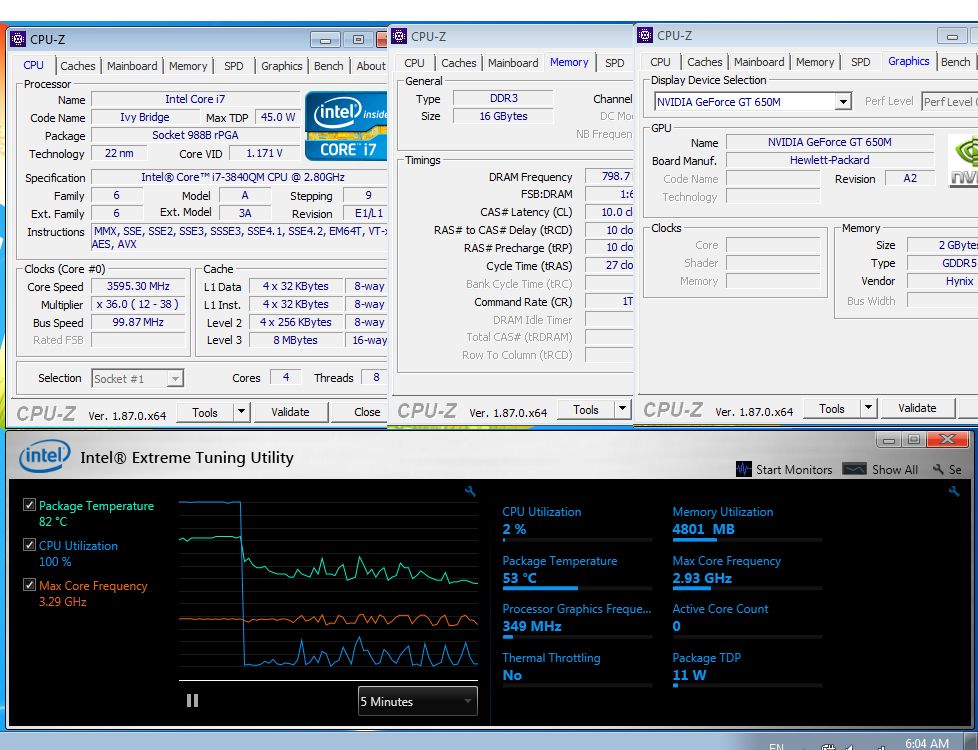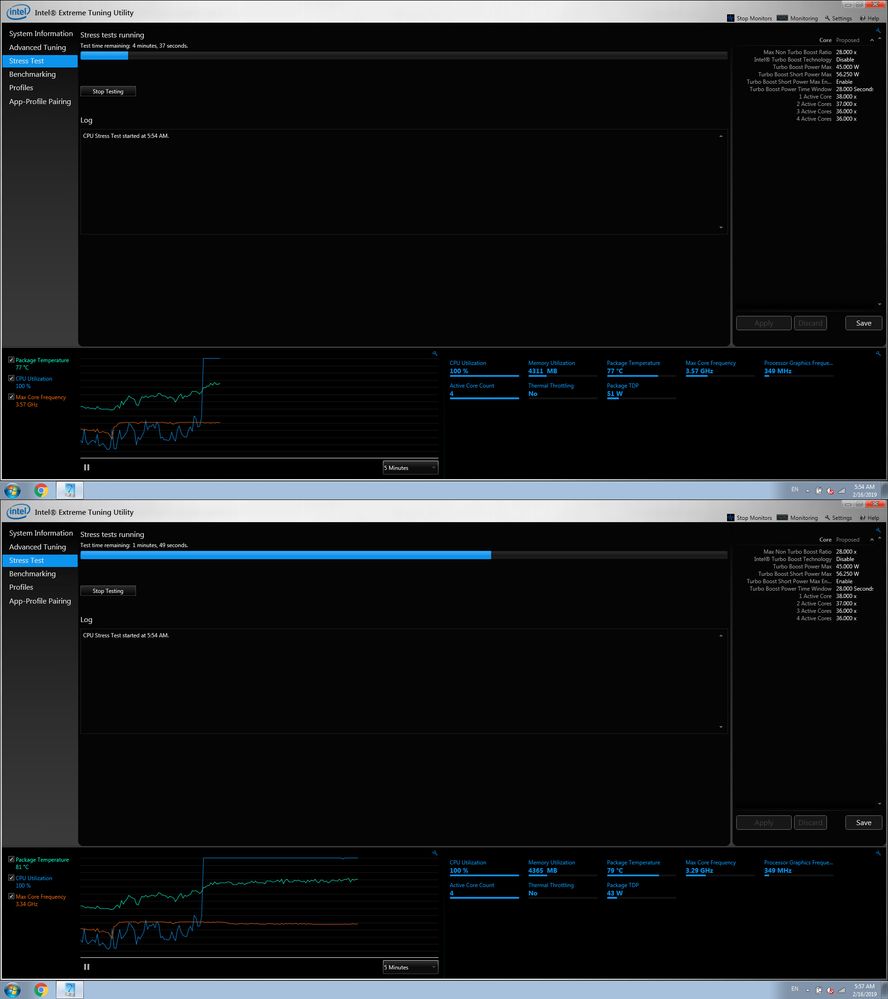- Mark as New
- Bookmark
- Subscribe
- Mute
- Subscribe to RSS Feed
- Permalink
- Report Inappropriate Content
Hi everyone!
I've already upgraded my HP DV6 7014NR laptop CPU from an Intel Core I7 3610Qm to a Intel Core i7 3840QM.
It was a simple replacement, take out and put the newer one in.
It works flawlessly, without hicups and i can see the improvement of a higher cache and a little extra frequency speed.
After many stability test i was aware that the new cpu couldn't reach the four core max frequency (3.6ghz) that Intel shows on their specification page nor Intel XTU.
On all cores I'm only reaching a 3.59ghz at the beginning which is fine and after 2 or 3 minutes the frequency drops to a constant 3.29ghz until the stress test finish. The same happened when i'm using 3DS Max for light rendering.
Sometimes, at noon it reaches a temperature of 97C, I thought that the reason could be thermal throttling, but after this 34 minutes without a laptop cooler and an evironment temperature of 36C (i'm from Venezuela) this test shows that there is no thermal throttling.
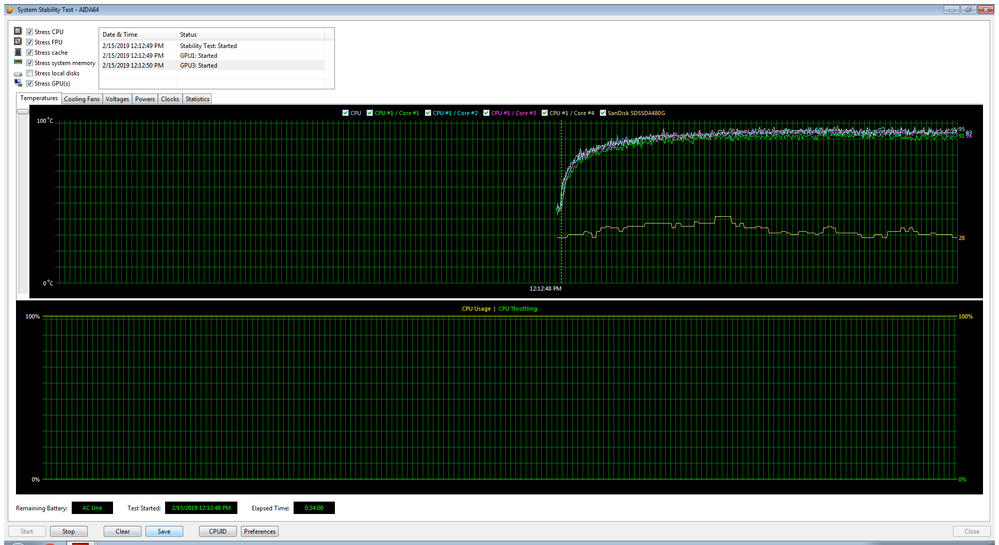
All my drivers are updated, but after the installation of the new Intel Core I7 3840QM it remains the same.
I think i'm missing something or a driver that is not letting me reach the full 4 core frequency.
While i was using the 3610qm i was able to reach 3.095mhz on all cores for long periodsof time, but in this 3840qm is not even close to the 3.6mhz on full loads.
Any suggestions?
Thanks in advance!
- Tags:
- HP Laptops
- Intel® Core™ i7-3610QM Processor
- Intel® Core™ i7-3840QM Processor
- Intel® Turbo Boost Technology
Link Copied
- Mark as New
- Bookmark
- Subscribe
- Mute
- Subscribe to RSS Feed
- Permalink
- Report Inappropriate Content
- Subscribe to RSS Feed
- Mark Topic as New
- Mark Topic as Read
- Float this Topic for Current User
- Bookmark
- Subscribe
- Printer Friendly Page