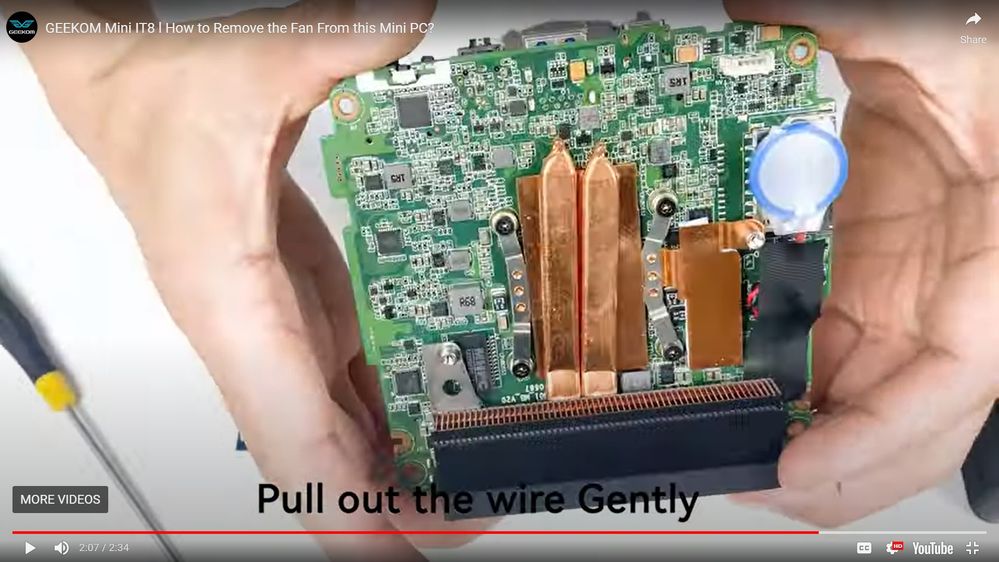Thanks in advance for any advice this community can offer.
- Mark as New
- Bookmark
- Subscribe
- Mute
- Subscribe to RSS Feed
- Permalink
- Report Inappropriate Content
I purchased a Geekom Mini IT8 back in April. It uses an Intel Core i5-8259U that is clocked nominally at 2.3GHz, but supports Turbo-Boost under 100% load up to 3.8GHz. The system is shipped with Windows 11 with Turbo-Boost enabled (i.e.: Maximum Processor State = 100%.)
When I run a program that pushes all 4 cores (or all 8 threads) to 100% (for example HandBrake converting an H264 video, or the Intel Processor Diagnostic Tool), and measure core temperature with the Core Temp (1.17.1) utility, I see that cores 0 and 2 almost instantaneously run up from 40-50 degrees Celsius (computer idle) to 95-100 degrees Celsius; cores 1 and 3 hover in the 80-90 degrees Celsius range. Since TjMax for this processor is 100 degrees Celsius, I am more than a little bit concerned.
After approximately a minute with cores 0 and 2 at that high temperature, the processor throttles down to less than 3.8GHz (with an accompanying decrease in thruput) and those core temps drop into the low to mid 90s, which is still very high according to the internet.
So my question is: Will running HandBrake for a half hour to an hour now and then and allowing those cores to run at such high temperatures be detrimental to my processor (i.e. will its lifetime be reduced or can I expect it to fail prematurely)? Of course other programs may also, from time to time, use 100% of all 8 threads, but are not as likely to run that way for long periods of time.
Regarding heat sinking in the Geekom IT8 Mini, it is to my mind a bit strange. There is a fan which sits on top of the heatsinked CPU and GPU that pushes air (at a good clip when temperatures are running high) through a finned copper heat exchanger and out the back of the case. But the heat exchanger is remote from the chips (that is, not on top of them) with copper plates on top of the chips and a strange arrangement to conduct the heat to the heat exchanger. Here is a picture of this arrangement (with the fan removed):
Thanks in advance for any advice this community can offer.
Link Copied
- Mark as New
- Bookmark
- Subscribe
- Mute
- Subscribe to RSS Feed
- Permalink
- Report Inappropriate Content
Hello frank70,
Thank you for posting on the Intel® communities.
It is worrying that the processor is reaching those high temperatures, since as you mentioned, the Tjmax for this processor is 100 °C, and it may cause the processor to shut down. We recommend the following:
- Check air ventilation:
- Verify that chassis internal airflow is adequate.
- Verify system cabling or other components aren't obstructing system air flow.
- Confirm that general airflow rate and direction are correct.
- Check with the manufacturer if a BIOS update is needed/recommended.
Best regards,
Steven G.
Intel Customer Support Technician.
- Mark as New
- Bookmark
- Subscribe
- Mute
- Subscribe to RSS Feed
- Permalink
- Report Inappropriate Content
- Mark as New
- Bookmark
- Subscribe
- Mute
- Subscribe to RSS Feed
- Permalink
- Report Inappropriate Content
Thank you for your response.
I will work on this case. As soon as I have an update, I will let you know.
Best regards,
Steven G.
Intel Customer Support Technician.
- Mark as New
- Bookmark
- Subscribe
- Mute
- Subscribe to RSS Feed
- Permalink
- Report Inappropriate Content
Hello frank70,
Updating the BIOS may or may not solve the issue, but we cannot assure any of it since it is a third party device.
We recommend following the instructions provided by the manufacturer, as they are indicating it will potentially solve the issue. From our side, we can give you recommendations on how to avoid overheating, but we cannot discard it may be related to a hardware or BIOS issue.
Best regards,
Steven G.
Intel Customer Support Technician.
- Mark as New
- Bookmark
- Subscribe
- Mute
- Subscribe to RSS Feed
- Permalink
- Report Inappropriate Content
Were you able to check the previous post?
Let us know if you still need assistance.
Best regards,
Steven G.
Intel Customer Support Technician.
- Mark as New
- Bookmark
- Subscribe
- Mute
- Subscribe to RSS Feed
- Permalink
- Report Inappropriate Content
Well, here's the thing...
Today I installed the BIOS update the manufacturer sent me, following the instructions in a followup email from them. When the flash process was finished, I pressed ESC during bootup to enter the BIOS setup screen. They had said there would be a new option on the main page called "Fan Policy Select". There was no such option. Furthermore, the BIOS ID and date remained the same as before (U0TB1 12//31/2021). When I let it boot into Windows and re-enabled Turbo-Boost (by setting Windows power setting "Maximum Processor State" to 100%) and ran Handbrake converting an MP4 video, core temperatures for cores 0 and 2 again went straight to near-or-at 100 degrees Celsius and stayed there for at least a minute before the processor throttled down to 2.3GHz, and the temperatures dropped back into the 80-90 degrees Celcius range. The fan speed did not appear or sound any faster than before I flashed the BIOS.
So that experiment was a bust. I did email the manufacturer letting them know that perhaps they sent me the wrong BIOS update. We shall see what they say.
In the meantime, I discovered something quite unusual. Although I am running with Windows power parameter "Maximum Processor State" at 99%, effectively disabling the processor from going into Turbo-Boost (i.e. running at 3.8GHz), I found that whenever I had Microsoft Edge running at the same time as Handbrake was rendering, the core temps once again went up to 100 and the processor started running well above 2.3GHz! As it turns out, to disable Turbo-Boost completely, it is ALSO necessary to go into Microsoft Edge settings and disable "Startup boost" and "Use hardware acceleration when available" under System and Performance; otherwise Edge overrides the power setting and forces the processor into Turbo-Boost mode whenever the Edge window has focus.
So now with those two disabled and the Maximum Processor State set at 99%, I believe I've made my system safe to run (without overheating) at some sacrifice in performance. Hopefully the manufacturer will come through with some other sort of solution. I'm not really missing the performance that much, but it's just a shame I paid for a processor with Turbo-Boost and I need to disable it to run safely.
- Mark as New
- Bookmark
- Subscribe
- Mute
- Subscribe to RSS Feed
- Permalink
- Report Inappropriate Content
Thank you for your response.
I am glad to know you are able to use your processor without overheating, but I agree you should not be having overheating issues even if Turbo-Boost is enabled, unless there is an issue with the processor/hardware or a limitation set by the manufacturer. Taking this into consideration, our best recommendation is to wait for the manufacturer response about the BIOS update.
Best regards,
Steven G.
Intel Customer Support Technician.
- Mark as New
- Bookmark
- Subscribe
- Mute
- Subscribe to RSS Feed
- Permalink
- Report Inappropriate Content
Were you able to check the previous post?
Let us know if you have any further questions.
Best regards,
Steven G.
Intel Customer Support Technician.
- Mark as New
- Bookmark
- Subscribe
- Mute
- Subscribe to RSS Feed
- Permalink
- Report Inappropriate Content
To summarize as of 9/25/2022, the manufacturer (geekompc.com) has sent me 3 BIOS versions to try to fix this issue by somehow manipulating fan speed as a function of temperature:
1. EC BIOS version 1.45 (to be flashed under BIOS version U0TB1 (12/31/2021)
This did not help the core overtemp problem when running 100% CPU load w/TURBO-BOOST
2. EC BIOS version 1.17 (to be flashed under BIOS version U0TB1 (12/31/2021)
This did not help the core overtemp problem when running 100% CPU load w/TURBO-BOOST
3. BIOS update to version U6G03 (7/21/2022) with EC BIOS version 1.16
This did not help the core overtemp problem when running 100% CPU load w/TURBO-BOOST
In addition, I tried the EC BIOS versions 1.45 and 1.17 again but flashing them after updating the BIOS to U6G03 in step 3 above. Those also did not help.
The perplexing part is that the increase in core 0 and 2 temperatures to-or-near 100 degrees celsius is instantaneous when 100% CPU load is imposed on all cores and TURBO-BOOST is enabled. It is hard to understand how a heatsink on the outside of the chip package and a gradually increasing fan speed through the heat exchanger could counter such an instantaneous temperature increase inside the package at the processing core. It seems to be more of a chip issue than a cooling issue.
So for now, I'll leave TURBO-BOOST disabled in Windows and use EC BIOS 1.45. And I'll post in another forum where Geekom IT8 users may be following that it might be wise for others to use Core Temp 1.17.1 to check if their Geekom IT8s are experiencing high core temps.
- Mark as New
- Bookmark
- Subscribe
- Mute
- Subscribe to RSS Feed
- Permalink
- Report Inappropriate Content
Thank you for the information.
At this point, after trying several BIOS, it could definitely be an issue with the CPU. Our best recommendation is to apply for some sort of warranty if available, or keep troubleshooting with the manufacturer.
If you need any additional information, please submit a new question, as this thread will no longer be monitored.
Best regards,
Steven G.
Intel Customer Support Technician.
- Subscribe to RSS Feed
- Mark Topic as New
- Mark Topic as Read
- Float this Topic for Current User
- Bookmark
- Subscribe
- Printer Friendly Page