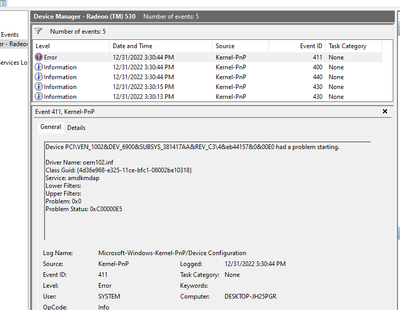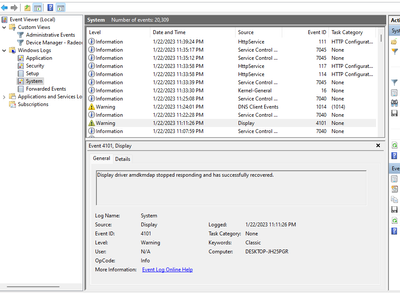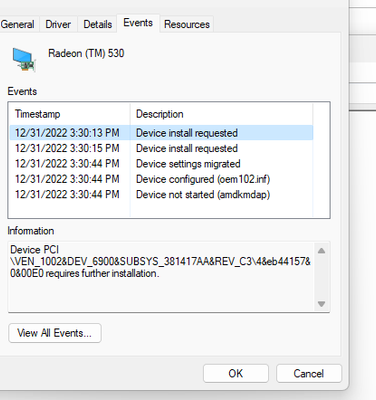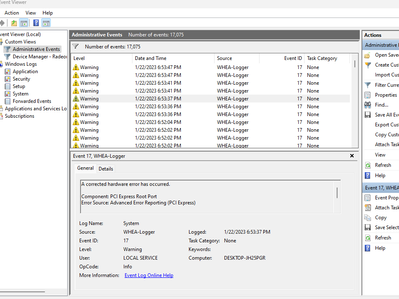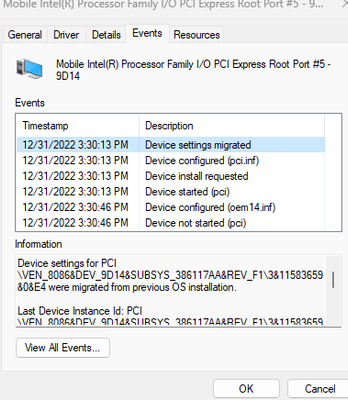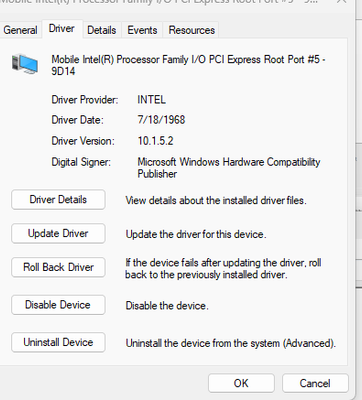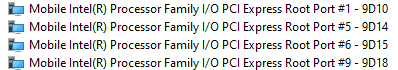- Mark as New
- Bookmark
- Subscribe
- Mute
- Subscribe to RSS Feed
- Permalink
- Report Inappropriate Content
I own a Lenovo Laptop, the V130-15IKB.
Ever since I got it, I have been running into the same 2 issues which I believe i have managed to narrow down. Pictures Attached. 1st problem is the AMD driver and 2nd is Intel Chipset. Please read all to understand.
1st Problem:
PCI\VEN_1002&DEV_6900&SUBSYS_381417AA&REV_C3\4&eb44157&0&00E0 had a problem starting.
and
Display driver amdkmdap stopped responding and has successfully recovered.
This has been happening ever since I got the device.
I have updated them via Lenovos site, and AMD's site, and even tried third-party driver installers and the problem keeps going.
Every time there is a bit of load on the GPU, for example, gaming, it crashes, says the amdkmdap stopped responding and has successfully recovered, crashes the game, and continues like nothing happened to the desktop. (game freezes and doesn't catch back up)
Pictures related to this are listed here:
2nd Problem:
A corrected hardware error has occurred.
Component: PCI Express Root Port
Error Source: Advanced Error Reporting (PCI Express)
Primary Bus:Device:Function: 0x0:0x1C:0x4
Secondary Bus:Device:Function: 0x0:0x0:0x0
Primary Device Name:PCI\VEN_8086&DEV_9D14&SUBSYS_386117AA&REV_F1
Secondary Device Name:
I managed to link this down to "intel IO PCI Express root port #5 9D14"
I opened its events and nothing was out of the ordinary. (also tried multiple driver updates on this).
And then, there it was. An Intel driver, from 1968. How can it be so wrong yet not blow itself up?
From here, I am lost in an infinite pool of similar but not the same problems that I can not find a way out of.
The problems might both be connected somehow because the AMD driver is a PCIe connection and the intel is also linked to PCIe so it might be a single problem spread out. Please, ask for information and help me fix this, it is driving me mad.
Link Copied
- Mark as New
- Bookmark
- Subscribe
- Mute
- Subscribe to RSS Feed
- Permalink
- Report Inappropriate Content
Don't ask me why, but Intel uses the date field for its own purposes. It is not uncommon for the values stored here to be small enough that it gets interpreted as dates within 1968.
For your other issues, you should be talking to Lenovo. I think that you have a major problem in this laptop.
Just saying,
...S
- Subscribe to RSS Feed
- Mark Topic as New
- Mark Topic as Read
- Float this Topic for Current User
- Bookmark
- Subscribe
- Printer Friendly Page