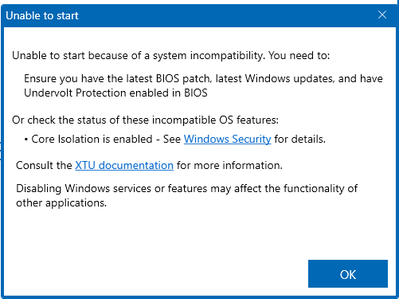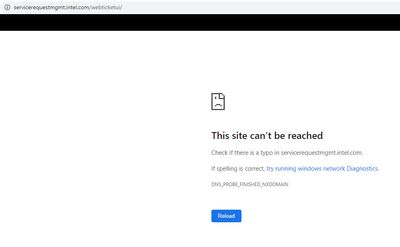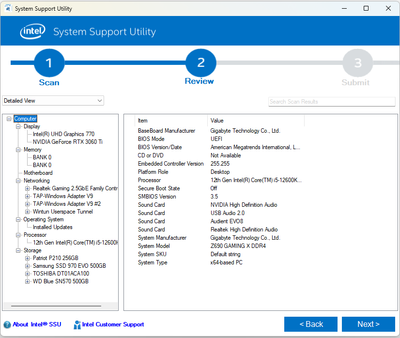- Mark as New
- Bookmark
- Subscribe
- Mute
- Subscribe to RSS Feed
- Permalink
- Report Inappropriate Content
Installed the new version of Intel Extreme Utility (from a third party as Intel STILL has the incorrect link).
The version I had been using was great, no issues (why did I change!!!!!)
This version will only work if I set Undervolt Protection to ENABLE in the BIOS.
Previous version worked fine with BIOS set to Auto.
Naturally setting this to ENABLE now prevents me from undervolting which is the ONLY reason I use this software!
Please not. No changes to my BIOS were made. Every thing else is the same as when I used the previous version (sadly deleted (no clue what version it was) or I would have re-installed it).
Link Copied
- Mark as New
- Bookmark
- Subscribe
- Mute
- Subscribe to RSS Feed
- Permalink
- Report Inappropriate Content
Hello _Stuart_,
Thank you for posting on the Intel️® communities. I am sorry to hear that you are experiencing issues using the Intel® XTU tool.
I understand that you installed the toll from a third-party website, as you mentioned that there is an incorrect link, could you share with us where is the incorrect link you mentioned? And let us know why you believe it is an incorrect link.
Since this is an unofficial version of the tool, I would like you to uninstall this version and install the official Intel® Extreme Tuning Utility (Intel® XTU) version. Try these steps:
- Uninstall the Intel® Extreme Tuning Utility.
- Use the Windows 10 Apps and Features.
- Search for Intel® Extreme Tuning Utility.
- Click Uninstall.
- Open the Task Manager.
- Check under Processes for XtuService.
- If found, click End Task.
- Download and install the Intel® XTU application.
Also, if the issue is still present with the latest official application, create a report using the Intel System Support Utility (Intel SSU). This report will gather information from your system that will help us troubleshoot your issue.
- Download the Intel SSU
- Open the application and click "Scan" to see the system and device information. By default, Intel SSU will take you to the "Summary View."
- Click on the menu where it says: "Summary" to change it to "Detailed View."
- To save your scan: click "Next"; then "Save
Best regards,
Jean O.
Intel Customer Support Technician
- Mark as New
- Bookmark
- Subscribe
- Mute
- Subscribe to RSS Feed
- Permalink
- Report Inappropriate Content
Hello _Stuart_,
I hope you are doing fine.
Were you able to check the previous post?
Let us know if you still need assistance.
Best regards,
Jean O.
Intel Customer Support Technician
- Mark as New
- Bookmark
- Subscribe
- Mute
- Subscribe to RSS Feed
- Permalink
- Report Inappropriate Content
As I said, and as others had already mentioned, the incorrect link was Intel's own:
https://www.intel.com/content/www/us/en/download/17881/intel-extreme-tuning-utility-intel-xtu.html
Intel have fixed their link as it appears to download the correct version.
"Since this is an unofficial version of the tool"
Techradar do NOT produce unofficial versions of XTU.
"Also, if the issue is still present with the latest official application"
Again I was using the latest official application.
Not surprisingly uninstalling the 7.10.0.65 and reinstalling 7.10.0.65 made no difference (as its the same)
Undervolting isn't allowed as XTU will not load without it disabled in BIOS.
Disabled - XTU loads
Enabled - XTU fails to load
Auto - XTU fails to load
- Mark as New
- Bookmark
- Subscribe
- Mute
- Subscribe to RSS Feed
- Permalink
- Report Inappropriate Content
It actually now states that XTU will NOT work unless undervolt protection is enabled in BIOS.
The only reason many use this program is to undervolt intels CPUs as they are sent far too high volts on auto.
- Mark as New
- Bookmark
- Subscribe
- Mute
- Subscribe to RSS Feed
- Permalink
- Report Inappropriate Content
Hello _Stuart_,
I noticed that the error message you shared informs that there is a system incompatibility. It is important to mention that the Intel® Extreme Tuning Utility only works for Intel® Core™ processors that include the letter K or X in the product line suffix.
Share with me the Intel System Support Utility (Intel SSU) report. As I mentioned before, it will be helpful to further troubleshoot your issue.
Best regards,
Jean O.
Intel Customer Support Technician
- Mark as New
- Bookmark
- Subscribe
- Mute
- Subscribe to RSS Feed
- Permalink
- Report Inappropriate Content
Hello _Stuart_,
I hope you are doing fine.
Were you able to check the previous post?
Let us know if you still need assistance.
Best regards,
Jean O.
Intel Customer Support Technician
- Mark as New
- Bookmark
- Subscribe
- Mute
- Subscribe to RSS Feed
- Permalink
- Report Inappropriate Content
"I noticed that the error message you shared informs that there is a system incompatibility. It is important to mention that the Intel® Extreme Tuning Utility only works for Intel® Core™ processors that include the letter K or X in the product line suffix."
I had said:
"The version I had been using was great, no issues"
"Also, if the issue is still present with the latest official application, create a report using the Intel System Support Utility (Intel SSU). This report will gather information from your system that will help us troubleshoot your issue."
Seriously!
Tried submitting a webticket via your SSU.
It failed.
This was the result.
Nothing has changed.
This is the same system, same BIOS etc
ONLY difference is the new version of XTU.
Is this ai?
- Mark as New
- Bookmark
- Subscribe
- Mute
- Subscribe to RSS Feed
- Permalink
- Report Inappropriate Content
Hello _Stuart_,
Let us look into this and we will get back to you at our earliest convenience.
Best regards,
Jean O.
Intel Customer Support Technician
- Mark as New
- Bookmark
- Subscribe
- Mute
- Subscribe to RSS Feed
- Permalink
- Report Inappropriate Content
Hello _Stuart_,
We appreciate your patience.
Since you have Core Isolation enabled and no undervolt protection, XTU is unable to start. We are assuming you have Win 11. Most BIOS will have undervolt protection enabled by default if you have the latest version. In some cases, it might not be visible, for example, HP (you can’t see an enable/disable option, but it is enabled by default without an option to disable).
You can follow the below instructions:
Option 1: Undervolt Protection Enablement for 12th Gen and above
Follow the below steps:
- Update OS with the latest Windows 11 patches
- Use the latest Intel® XTU - version 7.8.1 or higher. Download Intel® XTU.
- Ensure the latest BIOS patches are installed – with Undervolt Protection.
- If the Undervolt Protection feature is available in BIOS, confirm it is enabled.
- If no Undervolt Protection feature is available in BIOS, please contact the motherboard or OEM for support. Most OEMs have UVP enabled. Some are visible within BIOS, while others are not.
Option 2: Microsoft instructions on how to turn off these features.
Refer to Microsoft Support Article Options to Optimize Gaming Performance in Windows 11
Best regards,
Jean O.
Intel Customer Support Technician
- Mark as New
- Bookmark
- Subscribe
- Mute
- Subscribe to RSS Feed
- Permalink
- Report Inappropriate Content
My machine is fully up to date.
You don't seem to understand what I am asking?
Please confirm this is a person and not ai.
What does turning off memory integrity and virtual machine platform have to do with undervolting and XTU?
I am am asking:
Previous versions allowed the user to undervolt.
XTU now ONLY works if undervolt protection is ON.
With that enabled you cannot undervolt.
And yet you posted:
- If the Undervolt Protection feature is available in BIOS, confirm it is enabled.
YES if I enable it ( and it has to be enabled for XTU to even load) I cannot undervolt.
This is the issue !
I want to undervolt, I do not want undervolt protection on.
- Mark as New
- Bookmark
- Subscribe
- Mute
- Subscribe to RSS Feed
- Permalink
- Report Inappropriate Content
Hey Stuart, have you found any solution? I was running XTU just fine with a stable undervolt of -0.110v on my 13700k. I know 100c is fine but I lean more toward the quiet, cool, and efficient side. suddenly after updating BIOS I am facing the same issue as you
- Mark as New
- Bookmark
- Subscribe
- Mute
- Subscribe to RSS Feed
- Permalink
- Report Inappropriate Content
Hello _Stuart_,
Thanks for your response.
Regarding your question, there is no implication of any A.I. on our support communities website.
We will do further research on this matter and post the response on this thread once available.
Best regards,
Jean O.
Intel Customer Support Technician
- Mark as New
- Bookmark
- Subscribe
- Mute
- Subscribe to RSS Feed
- Permalink
- Report Inappropriate Content
Hello _Stuart_,
After reviewing this matter, we can confirm that Undervolt protection must be enabled to be able to Run the Intel® XTU.
For more information, you can refer to the article After OS Update, Unable to Start Intel® Extreme Tuning Utility (Intel® XTU) Because of a System Incompatibility.
Best regards,
Jean O.
Intel Customer Support Technician
- Mark as New
- Bookmark
- Subscribe
- Mute
- Subscribe to RSS Feed
- Permalink
- Report Inappropriate Content
Hello _Stuart_,
I hope you are doing fine.
I have not heard back from you. So I will close this thread. If you need any additional information, submit a new question, as this thread will no longer be monitored.
Best regards.
Jean O.
Intel Customer Support Technician.
- Mark as New
- Bookmark
- Subscribe
- Mute
- Subscribe to RSS Feed
- Permalink
- Report Inappropriate Content
I have the same issue.
I enabled undervolt protection in my asus z790 maximus hero, I got XTU to load but when I try to undervolt, I get error that I can't do that because of undervolt protection.
XTU does not work without undervolt protection enabled though, so how do I undervolt my cpu?
- Mark as New
- Bookmark
- Subscribe
- Mute
- Subscribe to RSS Feed
- Permalink
- Report Inappropriate Content
I have the same issue.
I enabled undervolt protection in my asus z790 maximus hero, I got XTU to load but when I try to undervolt, I get error that I can't do that because of undervolt protection.
XTU does not work without undervolt protection enabled though, so how do I undervolt my cpu?
- Mark as New
- Bookmark
- Subscribe
- Mute
- Subscribe to RSS Feed
- Permalink
- Report Inappropriate Content
UVP is not supposed to work if it (the protection) is enabled in BIOS. That's the whole purpose to this feature. Disable UVP in BIOS and it will show up as not enabled as well in XTU.
- Mark as New
- Bookmark
- Subscribe
- Mute
- Subscribe to RSS Feed
- Permalink
- Report Inappropriate Content
XTU does not work if you have UVP disabled in the BIOS. That's the whole point I'm trying to make.
If you enable UVP, you can't undervolt in XTU. If you disable UVP, you can't start XTU. Either way you can't undervolt with XTU.
- Mark as New
- Bookmark
- Subscribe
- Mute
- Subscribe to RSS Feed
- Permalink
- Report Inappropriate Content
I think someone on the engineering team placed this restriction to prevent any liability for directly allowing you under intel software to prevent such combination. Further shifting all liability to user and motherboard manufacturer in the event of CPU failure.
I get their approach, but this is BS and they need to stop this.
They are directly forcing users to use higher cpu voltages in this combination that result in higher electricity consumption and higher bills.
Since intel is 1 of 2 competitors at this scale , that small difference when undervolting would be signification due to intels market share.
Intel, please be responsible and allow XTU software to function WITHOUT undervolt protection.
- Mark as New
- Bookmark
- Subscribe
- Mute
- Subscribe to RSS Feed
- Permalink
- Report Inappropriate Content
Undervolting created a security situation. It is disabled because of this, and has been since 2019.
https://securityboulevard.com/2019/12/plundervolt-a-new-intel-processor-undervolting-vulnerability/
Doc (not an Intel employee or contractor)
[Maybe Windows 12 will be better]
- Subscribe to RSS Feed
- Mark Topic as New
- Mark Topic as Read
- Float this Topic for Current User
- Bookmark
- Subscribe
- Printer Friendly Page