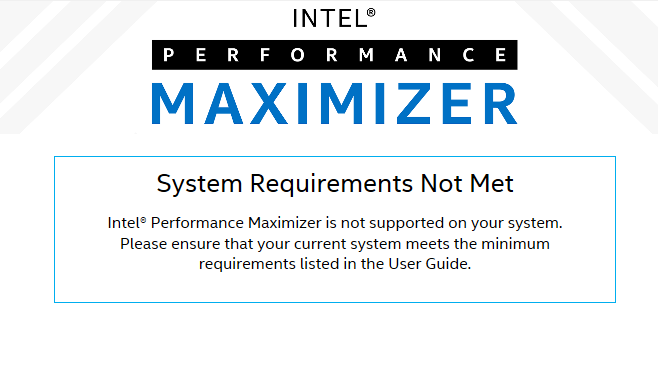- Mark as New
- Bookmark
- Subscribe
- Mute
- Subscribe to RSS Feed
- Permalink
- Report Inappropriate Content
I have enabled optimal defaults in the bios, and cannot run the optimizer.
I have an I9-9900KF on an ASUS H370-A MB with the latest bios. Hope someone can help - thanks
Link Copied
- Mark as New
- Bookmark
- Subscribe
- Mute
- Subscribe to RSS Feed
- Permalink
- Report Inappropriate Content
Hello JMcDe4,
Thank you for posting on the Intel* Community Forums.
Please provide me with the following information:
- Please, confirm how many SSD do you have installed. Also if the disks are GPT or MBR and in which specific disk you are installing the Intel* Performance Maximizer. Please provide details.
- Provide a picture of the error message you are receiving.
Please run the following tool in Windows* and attach the report generated.
Intel® System Support Utility (Intel® SSU)
- Intel® SSU Download
- Open the application and click on "Scan" to see the system and device information. By default, Intel® SSU will take you to the "Summary View".
- Click on the menu where it says "Summary" to change to "Detailed View".
- To save your scan, click on "Next", then "Save".
Best regards,
Maria R.
Intel Customer Support Technician
- Mark as New
- Bookmark
- Subscribe
- Mute
- Subscribe to RSS Feed
- Permalink
- Report Inappropriate Content
- Mark as New
- Bookmark
- Subscribe
- Mute
- Subscribe to RSS Feed
- Permalink
- Report Inappropriate Content
Hello JMcDe4,
Thank you for the information.
- Can you please confirm if you have installed the OS on the GPT or the non-HDD?
- Provide me with the specific version of the Intel* Performance Maximizer that you are using.
Please, check and confirm that you have all the minimum requirements for this Software.
Go to the Frequently Asked Questions for the Intel® Performance Maximizer, and check the requirements: please reply confirming that you check and met the requirements.
Check under:
- What are the minimum system requirements for the application?
- What are the BIOS requirements for the application?
- Is there a requirement for disk space?
Best regards,
Maria R.
Intel Customer Support Technician
- Mark as New
- Bookmark
- Subscribe
- Mute
- Subscribe to RSS Feed
- Permalink
- Report Inappropriate Content
Hello JMcDe4,
Were you able to check the previous post?
Let me know if you need more assistance.
Best regards,
Maria R.
Intel Customer Support Technician
- Mark as New
- Bookmark
- Subscribe
- Mute
- Subscribe to RSS Feed
- Permalink
- Report Inappropriate Content
Hi Maria - I realised that my motherboard is not supported - will update that and go from there - thanks
- Mark as New
- Bookmark
- Subscribe
- Mute
- Subscribe to RSS Feed
- Permalink
- Report Inappropriate Content
Hello JMcDe4,
Thank you for let us know.
We highly recommend checking with the motherboard manufacturer, they may help you providing a similar and compatible software for your specific motherboard.
If you prefer to change your motherboard, please, contact the Manufacturer and make with them that the motherboard will meet all the requirements.
Best regards,
Maria R.
Intel Customer Support Technician
- Subscribe to RSS Feed
- Mark Topic as New
- Mark Topic as Read
- Float this Topic for Current User
- Bookmark
- Subscribe
- Printer Friendly Page