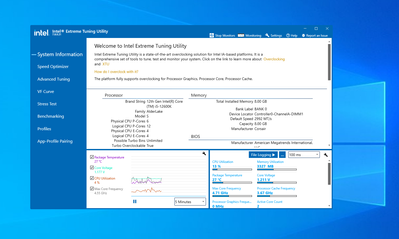- Mark as New
- Bookmark
- Subscribe
- Mute
- Subscribe to RSS Feed
- Permalink
- Report Inappropriate Content
Hi, today I updated to version 7.8.0.21 but after installation without any problem, I launch XTU and I have an error message: see attached screenshot.
I tried uninstalling and reinstalling XTU but still the same problem.
My specs: Windows 10 21h2 up to date
Core I7 12700KF
MB: Asus maximus Z690 hero, bios up to date
2x16Gb Corsair Vengeance 5200Mhz
Asus Rogue 3080Ti - 12G OC
2 SSD samsung 970 evo plus 1T
I am looking for a safe place to download and revert to the old XTU version which was stable on my pc, any idea?
- Mark as New
- Bookmark
- Subscribe
- Mute
- Subscribe to RSS Feed
- Permalink
- Report Inappropriate Content
Ok, I just realized it's not the same version anymore, it was updated on the Intel website, now latest is 7.8.1.20 and the version that gave me problems at the beginning of the topic was version 7.8.0.21.
so Intel made an update.
Link Copied
- Mark as New
- Bookmark
- Subscribe
- Mute
- Subscribe to RSS Feed
- Permalink
- Report Inappropriate Content
Ok, i found the previous version which works like a charm.
The new version is broken on my pc, the XTU driver does not start.
- Mark as New
- Bookmark
- Subscribe
- Mute
- Subscribe to RSS Feed
- Permalink
- Report Inappropriate Content
Rib, Thank you for posting in the Intel® Communities Support.
"i found the previous version which works like a charm.", perfect, excellent, it is great to know that you were able to find the old Intel® XTU version and that it works with no problems with your system.
In order for us to provide the most accurate assistance on this topic, we just wanted to confirm a few details about your system:
Is this a new computer?
Did you build it?
Did you make any recent hardware/software changes, besides updating the Intel® XTU, that might cause this issue?
Does the problem happen at home or in the work environment?
Please attach the SSU report so we can verify further details about the components in your platform, check all the options in the report including the one that says "3rd party software logs":
Any questions, please let me know.
Regards,
Albert R.
Intel Customer Support Technician
- Mark as New
- Bookmark
- Subscribe
- Mute
- Subscribe to RSS Feed
- Permalink
- Report Inappropriate Content
Is this a new computer? NO
Did you build it? YES
Did you make any recent hardware/software changes, besides updating the Intel® XTU, that might cause this issue? NO, only update for windows 10
Does the problem happen at home or in the work environment? HOME
Actually on my pc i have XTU 7.6.0.37 work good.
The latest version does not work, in windows services, XTUOCDriverService does not start, even if I force start.
- Mark as New
- Bookmark
- Subscribe
- Mute
- Subscribe to RSS Feed
- Permalink
- Report Inappropriate Content
Hello Rib, thank you very much for providing that information.
For this scenario, even though you mentioned that you already tried to uninstall and reinstall the Intel® XTU tool, there are different ways to complete that process. Please follow the instructions in the link below to uninstall the tool and reinstall the latest version. Once you get the chance let us know the results:
Regards,
Albert R.
Intel Customer Support Technician
- Mark as New
- Bookmark
- Subscribe
- Mute
- Subscribe to RSS Feed
- Permalink
- Report Inappropriate Content
Hi Alberto, thanks for the reply.
So, I tried everything mentioned on the link you put, but I always get the same result, the XTU driver does not want to start.
So I made a return again on the stable version on my pc 7.6.0.37.
I will stay with this version until a next update.
- Mark as New
- Bookmark
- Subscribe
- Mute
- Subscribe to RSS Feed
- Permalink
- Report Inappropriate Content
Small update: I managed to find a newer version than 7.6.0.37, it's version 7.7.0.12, it works too.
So, only the latest version not working on my pc.
- Mark as New
- Bookmark
- Subscribe
- Mute
- Subscribe to RSS Feed
- Permalink
- Report Inappropriate Content
Hi Rib, You are very welcome, thank you very much for sharing those results.
"So, only the latest version not working on my pc.", In that case, we will do further research on this matter, as soon as I get any updates I will post all the details on this thread.
Regards,
Albert R.
Intel Customer Support Technician
- Mark as New
- Bookmark
- Subscribe
- Mute
- Subscribe to RSS Feed
- Permalink
- Report Inappropriate Content
Hi Alberto, "In that case, we will do further research on this matter, as soon as I get any updates I will post all the details on this thread."
Ok thank you.
- Mark as New
- Bookmark
- Subscribe
- Mute
- Subscribe to RSS Feed
- Permalink
- Report Inappropriate Content
Hello Rib, I just received an update on this matter.
While still working on this matter, could you please uninstall the current version and install again Intel® XTU version 7.8.0.21? And then after that go to the folder located in C:\ProgramData\Intel\Intel Extreme Tuning Utility, and attached the .zip file for us to be able to verify it.
Additionally, if by any chance, Core Isolation Memory Integrity, Hyper-V, or Virtual Machine State are active, please disable them and test the tool again.
Regards,
Albert R.
Intel Customer Support Technician
- Mark as New
- Bookmark
- Subscribe
- Mute
- Subscribe to RSS Feed
- Permalink
- Report Inappropriate Content
Hi Alberto,
I will not be able to do your test, because I did not save the stable version on my pc and I can't find it on the internet anymore (7.7) and therefore I could not go back after your test, however, I checked virtual machine, Hyper- v, and Core Isolation Memory Integrity, the first two are disabled in my BIOS and therefore in Windows too.
If you can provide me with a package to the version that is stable on my pc 7.7.0.12, I might consider trying to reinstall the latest version and send you the zip file. Otherwise I don't mind sticking with this version and waiting for a next update.
Regards.
- Mark as New
- Bookmark
- Subscribe
- Mute
- Subscribe to RSS Feed
- Permalink
- Report Inappropriate Content
Hi Rib, Thank you very much for letting us know those details.
"If you can provide me with a package to the version that is stable on my pc 7.7.0.12,", I will confirm if that is possible and as soon as I get more information I will post all the updates on this thread.
Regards,
Albert R.
Intel Customer Support Technician
- Mark as New
- Bookmark
- Subscribe
- Mute
- Subscribe to RSS Feed
- Permalink
- Report Inappropriate Content
I have exactly the same issue ! I desinstalled and reinstalled twice as per Intel recommendation and it didn't work, I still have the exact same message displaying. I would still like to use the latest version of XTU, thank you in advance for your help !
- Mark as New
- Bookmark
- Subscribe
- Mute
- Subscribe to RSS Feed
- Permalink
- Report Inappropriate Content
Hello Rib and Pilot44, I just received an update on this matter.
We proceeded to follow the replication steps on our Intel® lab; however, we could not recreate the issue. The Intel® XTU runs as expected with our 8th and 12th generation systems. There was no issue or error message with it.
Environment:
Processor: Intel® Core™ i7-12600K
Board: Gigabyte Z690 GAMING X DDR4
Operating System: Microsoft Windows 10 Home / 10.0.19044 Build 19044
Processor: Intel® Core™ i7-8086K
Board: Z370 AORUS Gaming 7
Operating System: Microsoft Windows 11 Pro / 10.0.22000 Build 22000
Here is a screenshot of the Intel® XTU running.
Regards,
Albert R.
Intel Customer Support Technician
- Mark as New
- Bookmark
- Subscribe
- Mute
- Subscribe to RSS Feed
- Permalink
- Report Inappropriate Content
Hi Alberto,
thank you for the return, however what about having a package with the version I am currently using 7.7.012 and which is functional on my PC. If you send me a link, package to this version I could try again with the latest version.
Regards
- Mark as New
- Bookmark
- Subscribe
- Mute
- Subscribe to RSS Feed
- Permalink
- Report Inappropriate Content
- Mark as New
- Bookmark
- Subscribe
- Mute
- Subscribe to RSS Feed
- Permalink
- Report Inappropriate Content
- Mark as New
- Bookmark
- Subscribe
- Mute
- Subscribe to RSS Feed
- Permalink
- Report Inappropriate Content
Hi Rib, You are very welcome. Thank you very much for letting us know those details.
We will continue with our research on this matter in reference to your request about having a package with version 7.7.012 and the recent files you provided about this scenario. As soon as I get more details, I will post all of them on this thread.
Regards,
Albert R.
Intel Customer Support Technician
- Mark as New
- Bookmark
- Subscribe
- Mute
- Subscribe to RSS Feed
- Permalink
- Report Inappropriate Content
Hi Alberto,
"your request about having a package with version 7.7.012"
it's ok, I managed to find version 7.7.0.12 after searching for a long time...
That's why I was able to send you the log files of two versions installed on my pc.
It's just unfortunate that Intel on their download page doesn't leave the possibility to roll back to the previous version in case of a problem like I have.
Regards.
- Mark as New
- Bookmark
- Subscribe
- Mute
- Subscribe to RSS Feed
- Permalink
- Report Inappropriate Content
Hello Rib, I just wanted to let you know that we are still working on this matter and that we will provide further updates as soon as possible.
Regards,
Albert R.
Intel Customer Support Technician
- Mark as New
- Bookmark
- Subscribe
- Mute
- Subscribe to RSS Feed
- Permalink
- Report Inappropriate Content
Hello Alberto, thank you for the answer.
I hope that the logs I provided can be used to identify the problem.
I keep this thread aside, in case you have new information.
Regards.
- Subscribe to RSS Feed
- Mark Topic as New
- Mark Topic as Read
- Float this Topic for Current User
- Bookmark
- Subscribe
- Printer Friendly Page