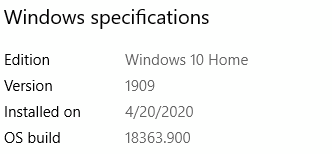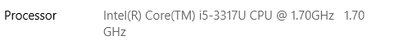- Mark as New
- Bookmark
- Subscribe
- Mute
- Subscribe to RSS Feed
- Permalink
- Report Inappropriate Content
Hello All,
I've installed latest version of intel XTU from intels website however when I try to open the application it just shows me a splash screen of Intel logo and doesnt proceed any further..
Please help..
I've the following OS build number.
I've intels Ivy bridge.
Link Copied
- Mark as New
- Bookmark
- Subscribe
- Mute
- Subscribe to RSS Feed
- Permalink
- Report Inappropriate Content
What is your processor model number?
Note that XTU only supports X and K processors.
Doc
- Mark as New
- Bookmark
- Subscribe
- Mute
- Subscribe to RSS Feed
- Permalink
- Report Inappropriate Content
Thank you for your reponse.
Please find below prcoessor details
I was thinking to under volt this so laptop runs on turbo 2.3GHz (for me its 2.4Ghz) however I wanna over clock CPU and under volt processor so temp remains stable.
As Intels XTU doesnt open up. I've tried throttle stop but it doesnt let me under volt my temp.
- Mark as New
- Bookmark
- Subscribe
- Mute
- Subscribe to RSS Feed
- Permalink
- Report Inappropriate Content
You have a U processor. XTU only supports X and K processors.
XTU does not support your processor.
You should uninstalled XTU, and reset your bios to defaults.
Doc
- Mark as New
- Bookmark
- Subscribe
- Mute
- Subscribe to RSS Feed
- Permalink
- Report Inappropriate Content
Okay Thank you, Please let me know if I should start a new thread for undervolting of my CPU or can we continue the same discussion over this thread?
- Mark as New
- Bookmark
- Subscribe
- Mute
- Subscribe to RSS Feed
- Permalink
- Report Inappropriate Content
You can stay on this thread. Undervolting is not recommended either.
https://securityboulevard.com/2019/12/plundervolt-a-new-intel-processor-undervolting-vulnerability/
Doc
- Mark as New
- Bookmark
- Subscribe
- Mute
- Subscribe to RSS Feed
- Permalink
- Report Inappropriate Content
Thank you for your prompt response and yes I went through the recommendation link.
If at all I was to undervolt what can be done for my current processor type and how...Your inputs would be helpful.
- Mark as New
- Bookmark
- Subscribe
- Mute
- Subscribe to RSS Feed
- Permalink
- Report Inappropriate Content
Personally, with as old as your processor is, I would get a new laptop.
It is my opinion that you will not be helping yourself by trying to undervolt. There are numerous thread on the forum about users creating problems by trying to undervolt laptops.
Those users who have not X and K processors that tout undervolting are fooling themselves. The best approach is to find a good, well engineered, well designed laptop. The issue here is they are not cheap.
Doc
- Mark as New
- Bookmark
- Subscribe
- Mute
- Subscribe to RSS Feed
- Permalink
- Report Inappropriate Content
I understand its old but it gets the job done :). Just started the thread thinking it would help me start XTU which is not possible now and undervolting is not suggested as its risky and not too worth taking an effort.. Will check my options for undervolting as I would prefer to work my way out of this (even it means I'm fooling myself
- Subscribe to RSS Feed
- Mark Topic as New
- Mark Topic as Read
- Float this Topic for Current User
- Bookmark
- Subscribe
- Printer Friendly Page