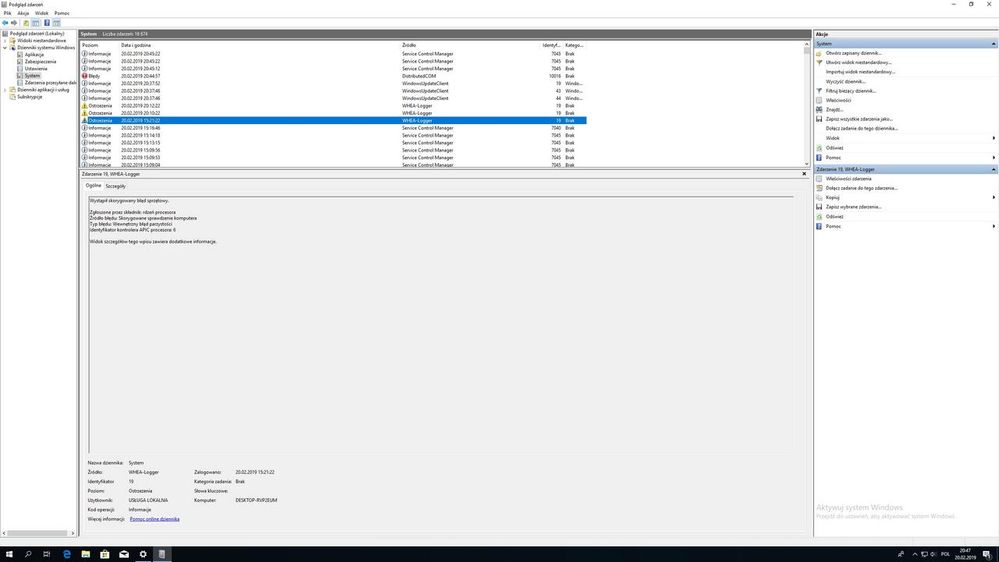- Mark as New
- Bookmark
- Subscribe
- Mute
- Subscribe to RSS Feed
- Permalink
- Report Inappropriate Content
Hello. Today i was checking for no reason event logs and find, WHEA-LOGGER 19 Internal Parity warnings,
My pc:
9900K 5G OC PROFILE
2x16GB DDR4 3000MHZ GSKILL
Asus Prime Z390-A
Corsair 850RmX
Pc is rock stable. But that warnings can pop out of the blue.
Also get this on new bios and older. Sometimes WHEA LOGGER 19 INternal parity will pop up. Like 2 warnings of each day. Should i worry?
I played new Metro 10 hours and after i check events and got this:
https://i.postimg.cc/xjJ6kPTm/ie.jpg
Currently using Windows 10 the newest build. Newest nvidia drivers.
No have problems with crashing,bsods. No performance issues.
So ignore this or just revert back oc or xmp?
https://i.postimg.cc/xjJ6kPTm/ie.jpg
Link Copied
- Mark as New
- Bookmark
- Subscribe
- Mute
- Subscribe to RSS Feed
- Permalink
- Report Inappropriate Content
- Mark as New
- Bookmark
- Subscribe
- Mute
- Subscribe to RSS Feed
- Permalink
- Report Inappropriate Content
Hello. So yes my cpu is overclocked due to Asus 5G OC PROFILE in UEFI. I changed only manually voltage to 1.31v and no wheas. So stay with that setting?
- Mark as New
- Bookmark
- Subscribe
- Mute
- Subscribe to RSS Feed
- Permalink
- Report Inappropriate Content
- Subscribe to RSS Feed
- Mark Topic as New
- Mark Topic as Read
- Float this Topic for Current User
- Bookmark
- Subscribe
- Printer Friendly Page