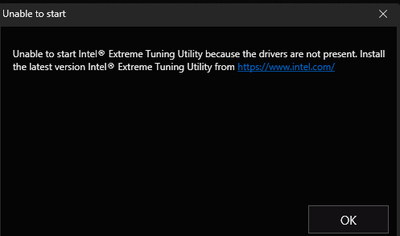- Mark as New
- Bookmark
- Subscribe
- Mute
- Subscribe to RSS Feed
- Permalink
- Report Inappropriate Content
The new XTU 7.5.1.3 stopped to work with Intel I7-6850K. There is driver error during start.
Link Copied
- Mark as New
- Bookmark
- Subscribe
- Mute
- Subscribe to RSS Feed
- Permalink
- Report Inappropriate Content
Hello Smolak77,
Thank you for posting on the Intel® communities.
In order to better assist you, please provide the following:
1. Run the Intel® System Support Utility (Intel® SSU) to gather more details about the system.
· Download the Intel® SSU and save the application on your computer: https://www.intel.com/content/www/us/en/download/18377/25293/intel-system-support-utility-for-windows.html?v=t
· Open the application, check the "Everything" checkbox, and click "Scan" to see the system and device information. The Intel® SSU defaults to the "Summary View" on the output screen following the scan. Click the menu where it says "Summary" to change to "Detailed View".
· To save your scan, click Next and click Save.
2. Have you tried version 7.5.2.3?
- https://www.intel.com/content/www/us/en/download/17881/intel-extreme-tuning-utility-intel-xtu.html
3. Have you received an error code? If so, what is the error?
Regards,
Deivid A.
Intel Customer Support Technician
- Mark as New
- Bookmark
- Subscribe
- Mute
- Subscribe to RSS Feed
- Permalink
- Report Inappropriate Content
- Mark as New
- Bookmark
- Subscribe
- Mute
- Subscribe to RSS Feed
- Permalink
- Report Inappropriate Content
Hello Smolak77,
Thank you for the information provided
I will proceed to check the issue internally and post back soon with more details.
Best regards,
Deivid A.
Intel Customer Support Technician
- Mark as New
- Bookmark
- Subscribe
- Mute
- Subscribe to RSS Feed
- Permalink
- Report Inappropriate Content
Hello Smolak77,
Based on the research, please try the following:
1. Check if there is any XTU active service in the Task Manager, if so to please stop it or restart it.
2. Is there any other OC tool? If so, please uninstall it and try again, sometimes another tool makes interference with the Intel® Extreme Tuning Utility (Intel® XTU).
3. Try the following steps:
- Uninstall the Intel® Extreme Tuning Utility (Intel® XTU) version.
- Go to device manager and remove all the instances of the Intel® Extreme Tuning Utility (Intel® XTU) component driver in the device manager under software components. Refer to this article on How to Uninstall the Intel® Extreme Tuning Utility (Intel® XTU). (https://www.intel.com/content/www/us/en/support/articles/000032459/processors/processor-utilities-and-programs.html)
- Reinstall the latest version of Intel® Extreme Tuning Utility (Intel® XTU)
4. If you already uninstalled it, please let us know how you did it.
Regards,
Deivid A.
Intel Customer Support Technician
- Mark as New
- Bookmark
- Subscribe
- Mute
- Subscribe to RSS Feed
- Permalink
- Report Inappropriate Content
Yes, after uninstalling I had xtu service ( disabled ) and some xtu files in Windows/SysWOW64. I deleted them all, restart, installing new XTU version and unfortunately the same error. My log :
2021/09/18-00:40:51.8715|IMP] *** LOG FILE STARTED ***
2021/09/18-00:40:51.8745|IMP] GUI Version 7.5.2.3
2021/09/18-00:40:55.4163|IMP] About to display splash screen
2021/09/18-00:40:55.4613|IMP] Loading Themes
2021/09/18-00:40:55.4633|WARN] Could not find customized skin. Loading default Black Color Theme
2021/09/18-00:40:55.5493|IMP] Application On Startup event called
2021/09/18-00:40:55.5503|IMP] Starting up UI
2021/09/18-00:40:55.5503|IMP] Checking for drivers
2021/09/18-00:40:56.0691|!CRI] Driver Interface Level = 0
2021/09/18-00:41:07.3325|IMP] About to close splash
2021/09/18-00:41:07.3335|IMP] Saving application settings
2021/09/18-00:41:07.3385|!ERR] Microsoft.Practices.Unity.ResolutionFailedException: Resolution of the dependency failed, type = "PerfTune.Managers.ITelemetryManager", name = "(none)".
Exception occurred while: while resolving.
Exception is: InvalidOperationException - The type ITelemetryManager does not have an accessible constructor.
-----------------------------------------------
At the time of the exception, the container was:
Resolving PerfTune.Managers.ITelemetryManager,(none)
---> System.InvalidOperationException: The type ITelemetryManager does not have an accessible constructor.
w Microsoft.Practices.ObjectBuilder2.DynamicMethodConstructorStrategy.ThrowForNullExistingObject(IBuilderContext context)
w lambda_method(Closure , IBuilderContext )
w Microsoft.Practices.ObjectBuilder2.DynamicBuildPlanGenerationContext.<>c__DisplayClass1.<GetBuildMethod>b__0(IBuilderContext context)
w Microsoft.Practices.ObjectBuilder2.BuildPlanStrategy.PreBuildUp(IBuilderContext context)
w Microsoft.Practices.ObjectBuilder2.StrategyChain.ExecuteBuildUp(IBuilderContext context)
w Microsoft.Practices.Unity.UnityContainer.DoBuildUp(Type t, Object existing, String name, IEnumerable`1 resolverOverrides)
--- Koniec śladu stosu wyjątków wewnętrznych ---
w Microsoft.Practices.Unity.UnityContainer.DoBuildUp(Type t, Object existing, String name, IEnumerable`1 resolverOverrides)
w Microsoft.Practices.Unity.UnityContainer.Resolve(Type t, String name, ResolverOverride[] resolverOverrides)
w Microsoft.Practices.Unity.UnityContainerExtensions.Resolve[T](IUnityContainer container, ResolverOverride[] overrides)
w IronCity.Common.IoC.Resolve[T]()
w PerfTuneCommon.IoC.Resolve[T]()
w PerfTune.AppManager.OnExit(ExitEventArgs e)Exception trying to cancel software update
2021/09/18-00:41:07.3425|IMP] Splash closed
2021/09/18-00:41:07.3435|IMP] Saving application settings
2021/09/18-00:41:07.3435|IMP] Shutting down application
- Mark as New
- Bookmark
- Subscribe
- Mute
- Subscribe to RSS Feed
- Permalink
- Report Inappropriate Content
I'm using version 7.4.1.3 without problems but as I remember 7.5.0.x works fine too but I can't find it anymore. Probably I7 6850K is not supported anymore...
- Mark as New
- Bookmark
- Subscribe
- Mute
- Subscribe to RSS Feed
- Permalink
- Report Inappropriate Content
Hello Smolak77,
Thanks for the update,
I will proceed to check this issue with the information that you provided and as soon as I have any details I will get back to you.
Regards,
Deivid A.
Intel Customer Support Technician
- Mark as New
- Bookmark
- Subscribe
- Mute
- Subscribe to RSS Feed
- Permalink
- Report Inappropriate Content
Hello Smolak77,
In order to help you further, can you please provide me with the logs for the Intel® Extreme Tuning Utility (Intel® XTU)? These logs are located on C:\ProgramData\Intel\Intel Extreme Tuning Utility\Logs.
Your processor is supported by the tool and this behavior is not normal, with the previous information I will be able to investigate further.
Regards,
Deivid A.
Intel Customer Support Technician
- Mark as New
- Bookmark
- Subscribe
- Mute
- Subscribe to RSS Feed
- Permalink
- Report Inappropriate Content
I also have the same issue with 6850k with any version of XTU. XTU Component driver is missing in device manager even after installation says the installation was successful.
Here is my windows version:
Edition Windows 10 Pro
Version 21H1
Installed on 2021-08-16
OS build 19043.1237
Experience Windows Feature Experience Pack 120.2212.3530.0
- Mark as New
- Bookmark
- Subscribe
- Mute
- Subscribe to RSS Feed
- Permalink
- Report Inappropriate Content
- Mark as New
- Bookmark
- Subscribe
- Mute
- Subscribe to RSS Feed
- Permalink
- Report Inappropriate Content
Hello Smolak77,
Thanks for the logs, I will check this issue internally and let you know as soon as possible when I have any updates.
@kOsMos, feel free to try the steps on this thread but bear in mind that you may need to adjust it to your system. However, I recommend you open a new thread in order to receive the proper support.
Regards,
Deivid A.
Intel Customer Support Technician
- Mark as New
- Bookmark
- Subscribe
- Mute
- Subscribe to RSS Feed
- Permalink
- Report Inappropriate Content
Version 7.7.0.12 (Latest) Setup Failed "Attempted to install on an unsupported platform" code: 0x80070643
Version 7.6.0.37 Working fine. Using right now without issues.
CPU: 6850k
OS: Win10Pro 21H2 19044.1706
Experience Pack: 120.2212.4170.0
- Mark as New
- Bookmark
- Subscribe
- Mute
- Subscribe to RSS Feed
- Permalink
- Report Inappropriate Content
Hello Smolak77,
I would like to inform you that we are working on a fix for this issue and it should be implemented in an upcoming Intel® Extreme Tuning Utility (Intel® XTU) release.
We do not have an exact date for the new driver, so I recommend you keep updating your system to get the fix that comes in future driver releases.
Regards,
Deivid A.
Intel Customer Support Technician
- Mark as New
- Bookmark
- Subscribe
- Mute
- Subscribe to RSS Feed
- Permalink
- Report Inappropriate Content
XTU isn't working for me under the same CPU (i7-6850k). I'm unsure if it's because I upgraded to windows 11. But, it says it supports Windows 11, and I made sure my drivers were up to date.
- Mark as New
- Bookmark
- Subscribe
- Mute
- Subscribe to RSS Feed
- Permalink
- Report Inappropriate Content
There is even no way to install it now. Unsupported system...
- Mark as New
- Bookmark
- Subscribe
- Mute
- Subscribe to RSS Feed
- Permalink
- Report Inappropriate Content
Great, thank you for your support.
- Subscribe to RSS Feed
- Mark Topic as New
- Mark Topic as Read
- Float this Topic for Current User
- Bookmark
- Subscribe
- Printer Friendly Page