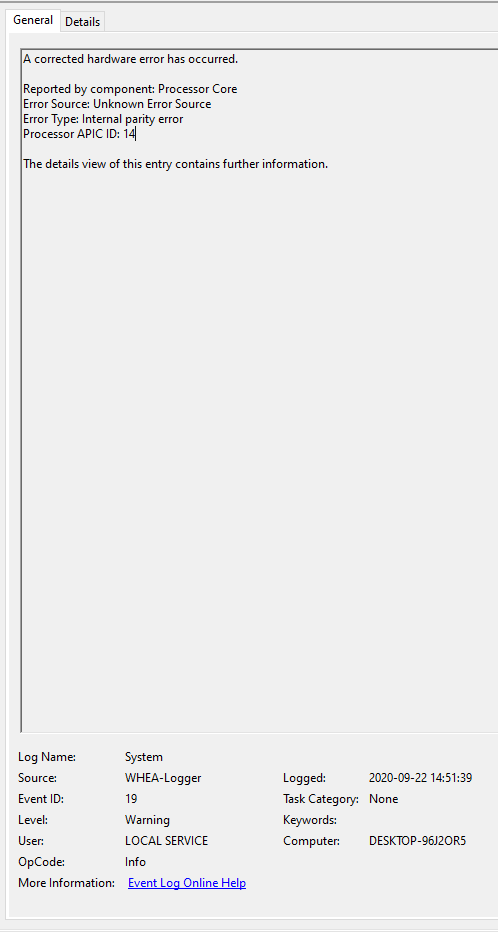- Mark as New
- Bookmark
- Subscribe
- Mute
- Subscribe to RSS Feed
- Permalink
- Report Inappropriate Content
Hi,
When I was talking in Skype (audio) and I did not use my computer to anything else I did go away during the talk and then when I did end the call on my computer it did freeze for about 2-5 sec and then it started to work again. I did take a look in the event viewer and I did find a WHEA error. It did not BSOD so I did not get any DMP file.
What's hard to tell is that the Error Source is unknown but it still state that the CPU did report it.
Is this because of the CPU or not? This WHEA has only happened once and no more. The Computer is 2 months old.
Should I be worried for this one WHEA error? Should I RMA the CPU or should I just wait and see if I get any other strange issues?
Setup
i9 10900k
MSI MEG z490 ACE
64GB DDR4
2070 Super
Troubleshooting that I have done:
Memtest64 - 4passes no issues
OCCT small and big data for 2 hours no issues
Prime95 for 2h blended mode no issues
intel diagnostic tool can't find any issues
Done after the WHEA to make sure it don't happens again.
Reset BIOS with CMOS
Re-Install Windows 10 2004
Overclocked: No, has never been actually I did modify the BIOS setting to get Intel defaults P1 125w P2 250w and time 56 seconds. I also disabled Enhanced Turbo.
What I did find after I did reset CMOS was that I did miss something called cooling and it was set on Water cooling P1 4025w but as I did modify the P1 and P2 manually I'm sure that it don't effected anything as I did run test and the CPU did not go over stock speed but it might effect the vcore I don't know anyway I have change it to stock cooler P1 125w now.
I have attached all of the WHEA errors info from the Event View in a RAR file to this post also I have run the Intel System information software so I have all of the info for my System in the System.txt file that I have attached to this post.
But here is a screenshot of the error:
Link Copied
- Subscribe to RSS Feed
- Mark Topic as New
- Mark Topic as Read
- Float this Topic for Current User
- Bookmark
- Subscribe
- Printer Friendly Page