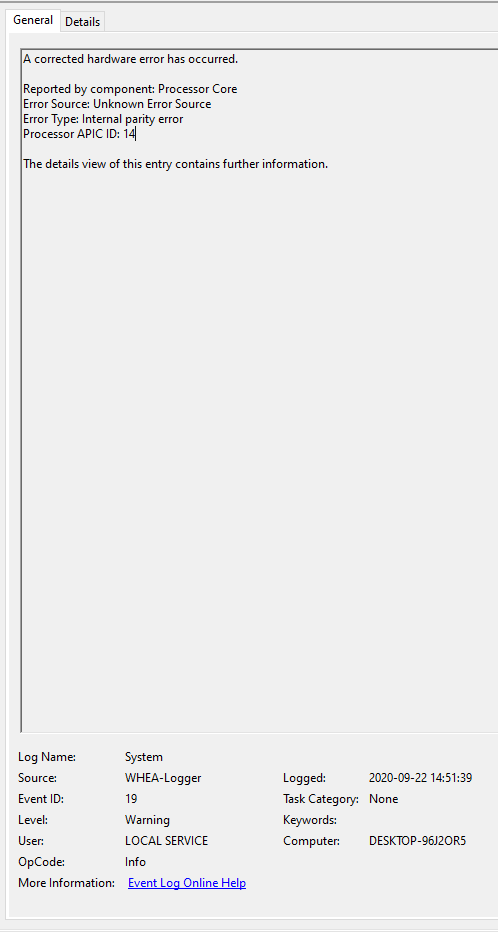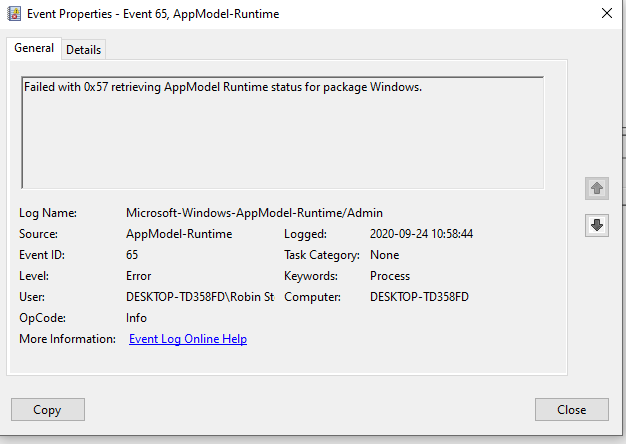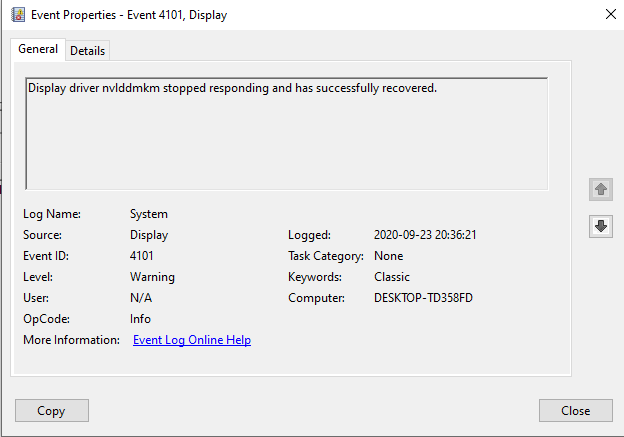- Mark as New
- Bookmark
- Subscribe
- Mute
- Subscribe to RSS Feed
- Permalink
- Report Inappropriate Content
Hi,
When I was talking in Skype (audio) and I did not use my computer to anything else I did go away during the talk and then when I did end the call on my computer it did freeze for about 2-5 sec and then it started to work again. I did take a look in the event viewer and I did find a WHEA error. It did not BSOD so I did not get any DMP file.
What's hard to tell is that the Error Source is unknown but it still state that the CPU did report it.
Is this because of the CPU or not? This WHEA has only happened once and no more. The Computer is 2 months old.
Should I be worried for this one WHEA error? Should I RMA the CPU or should I just wait and see if I get any other strange issues?
Setup
i9 10900k
MSI MEG z490 ACE
64GB DDR4
2070 Super
Troubleshooting that I have done:
Memtest64 - 4passes no issues
OCCT small and big data for 2 hours no issues
Prime95 for 2h blended mode no issues
intel diagnostic tool can't find any issues
Done after the WHEA to make sure it don't happens again.
Reset BIOS with CMOS
Re-Install Windows 10 2004
Overclocked: No, has never been actually I did modify the BIOS setting to get Intel defaults P1 125w P2 250w and time 56 seconds. I also disabled Enhanced Turbo.
What I did find after I did reset CMOS was that I did miss something called cooling and it was set on Water cooling P1 4025w but as I did modify the P1 and P2 manually I'm sure that it don't effected anything as I did run test and the CPU did not go over stock speed but it might effect the vcore I don't know anyway I have change it to stock cooler P1 125w now.
I have attached all of the WHEA errors info from the Event View in a RAR file to this post also I have run the Intel System information software so I have all of the info for my System in the System.txt file that I have attached to this post.
But here is a screenshot of the error:
- Tags:
- WHEA
Link Copied
- Mark as New
- Bookmark
- Subscribe
- Mute
- Subscribe to RSS Feed
- Permalink
- Report Inappropriate Content
So I did investigate som more and It seem that my GPU are giving error messages. Is it a possible that the WHEA error is from my GPU? I know it stated att it was the CPU that did report it but I'm just wondering if it's possible that it was from my GPU as the error source was unknown?
- Tags:
- o I
- Mark as New
- Bookmark
- Subscribe
- Mute
- Subscribe to RSS Feed
- Permalink
- Report Inappropriate Content
The WHEA error seems to be an indication that a parity error was detected, likely in data arriving from memory. It could be in the processor cores, processor uncore or in graphics subsystem. This was a single-bit error, which is recoverable (can be reconstituted). If it had been a multi-bit error, it would have been more catastrophic.
Neither of these other reports had anything to do with this WHEA error. They occurred days apart from the WHEA error.
Should you be concerned? Yes. Is it the processor's fault? Likely. If it reoccurs, I would RMA the processor.
...S
- Mark as New
- Bookmark
- Subscribe
- Mute
- Subscribe to RSS Feed
- Permalink
- Report Inappropriate Content
Ok thanks, the GPU (Nvidia 2070 Super) errors was also during the same time as the WHEA but I guess it don't matter. If I understand your explanation right above. So what your saying is that if it happen again then RMA? No need to RMA it now if it don't happen again? Can it also be because of the RAM or SSD? Or is this only a CPU error?
- Tags:
- Ok T
- Mark as New
- Bookmark
- Subscribe
- Mute
- Subscribe to RSS Feed
- Permalink
- Report Inappropriate Content
Ok thanks, the GPU (Nvidia 2070 Super) errors was also during the same time as the WHEA but I guess it don't matter. If I understand your explanation right above.
So what your saying is that if it happen again then RMA? No need to RMA it now if it don't happen again?
Can it also be because of the RAM or SSD? Or is this only a CPU error?
- Mark as New
- Bookmark
- Subscribe
- Mute
- Subscribe to RSS Feed
- Permalink
- Report Inappropriate Content
It is possible that this is a DRAM issue (noise on a memory bus could cause a parity error), but it is unclear (at least to me) that this will result in a WHEA error being exposed like this. Regardless, it might just be a glitch and you never see it again. If that's the case, no worries.
...S
- Mark as New
- Bookmark
- Subscribe
- Mute
- Subscribe to RSS Feed
- Permalink
- Report Inappropriate Content
It did happen again, exact same messages. It did happen during night when computer was idling. It seem that it happens when idling.
Only thing that is different it's that the Processor APCID ID is 13 this time but before it was 14.
I guess that I need to RMA this CPU.
- Mark as New
- Bookmark
- Subscribe
- Mute
- Subscribe to RSS Feed
- Permalink
- Report Inappropriate Content
Well, you've got an issue in the processor, chipset (PCH) or memory. I guess it is just as easy to try replacing the processor first.
After verifying that your warranty is still active (here: Determine if Your Product Is Still Under Warranty), you need to directly contact Intel Customer Support to initiate the RMA process (you cannot do this through the forums). Here are pages where you can lookup contact information, including local/country phone numbers, by geography:
- U.S. and Canada: Intel Customer Support NA
- Europe, Middle East and Africa: Intel Customer Support EMEA
- Asia-Pacific: Intel Customer Support APAC
- Latin America: Intel Customer Support LAR
You can use the online forms service or email, but I actually recommend calling them directly. The above links provide local or toll-free numbers in most countries and support most local languages. You could also use the chat service (start here: Intel Customer Support Chat), but understand that this service is offered in English only and is subject to the normal (9:00-5:00 M-F) office hours in the Pacific (UTC-8) time zone.
Hope this helps,
...S
- Mark as New
- Bookmark
- Subscribe
- Mute
- Subscribe to RSS Feed
- Permalink
- Report Inappropriate Content
Hi,
I have a case with Intel and I have req a advanced RMA because I need the computer in work because of COVID19 and well it's only 1,5 month old.
On a side not, I did clean the CPU with the little isporpal I got left before I did take the picture for Intel of it but thermal paste are really Dirty when you take picture of the CPU you can see it.
- Subscribe to RSS Feed
- Mark Topic as New
- Mark Topic as Read
- Float this Topic for Current User
- Bookmark
- Subscribe
- Printer Friendly Page