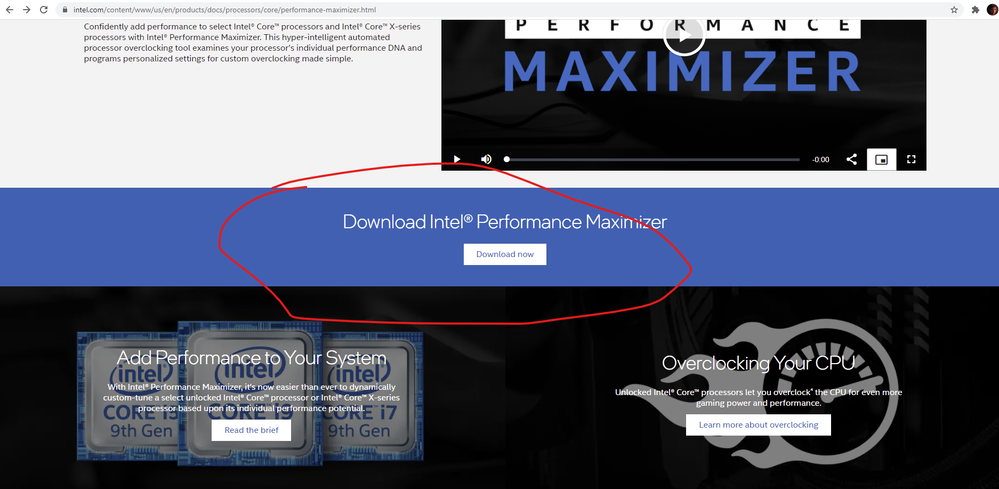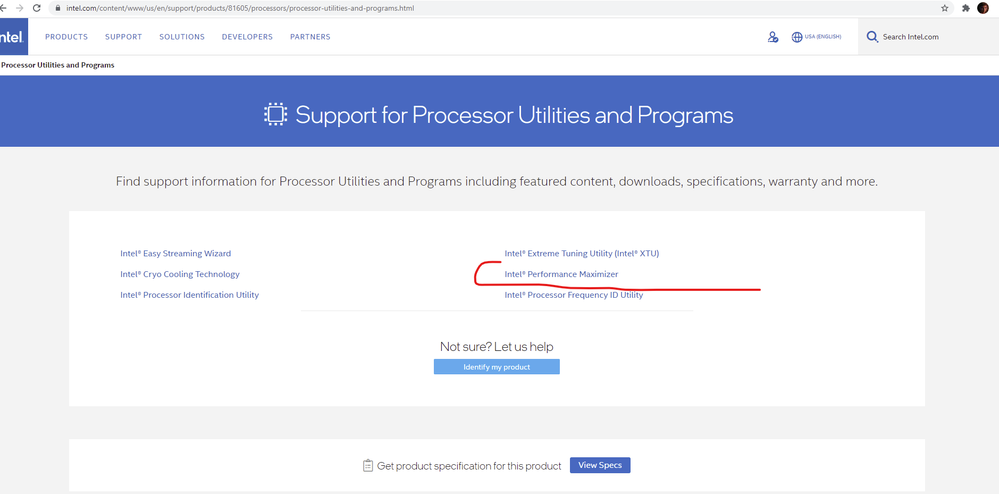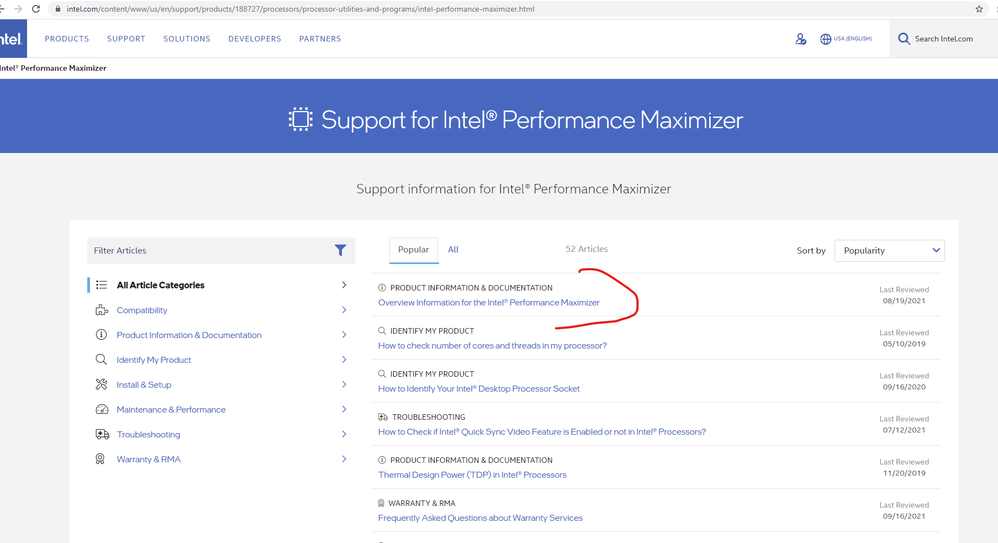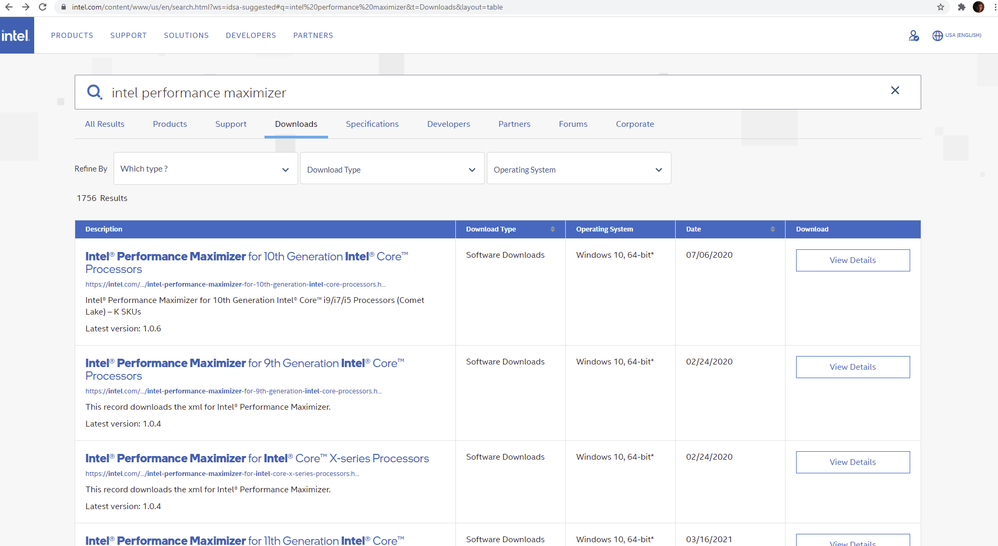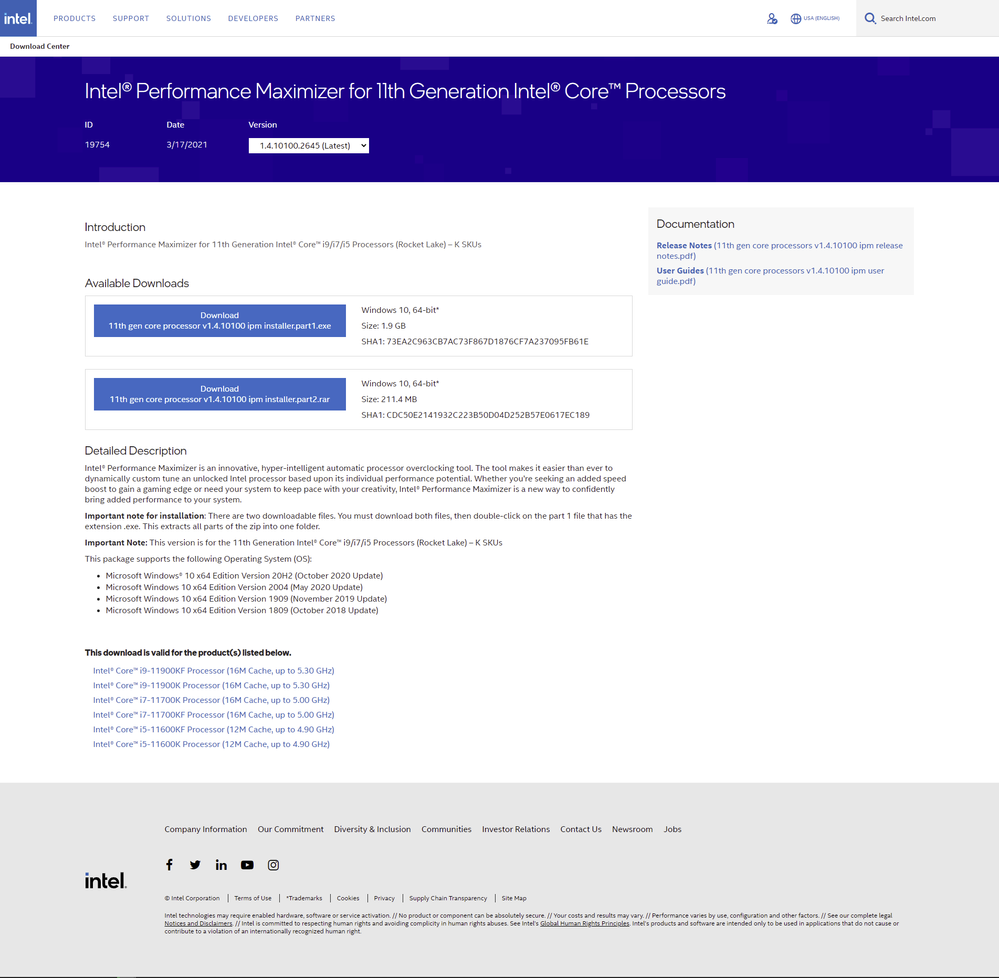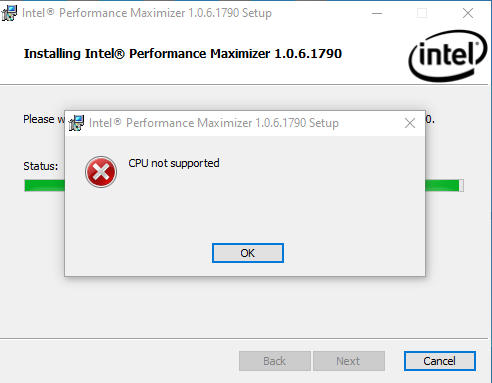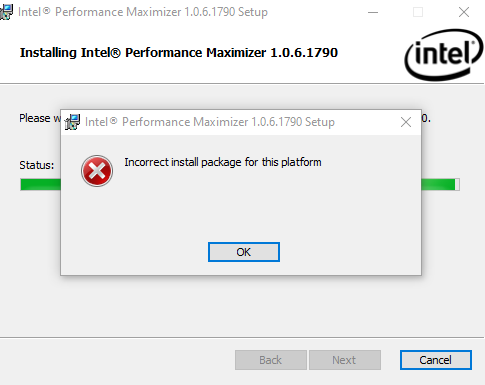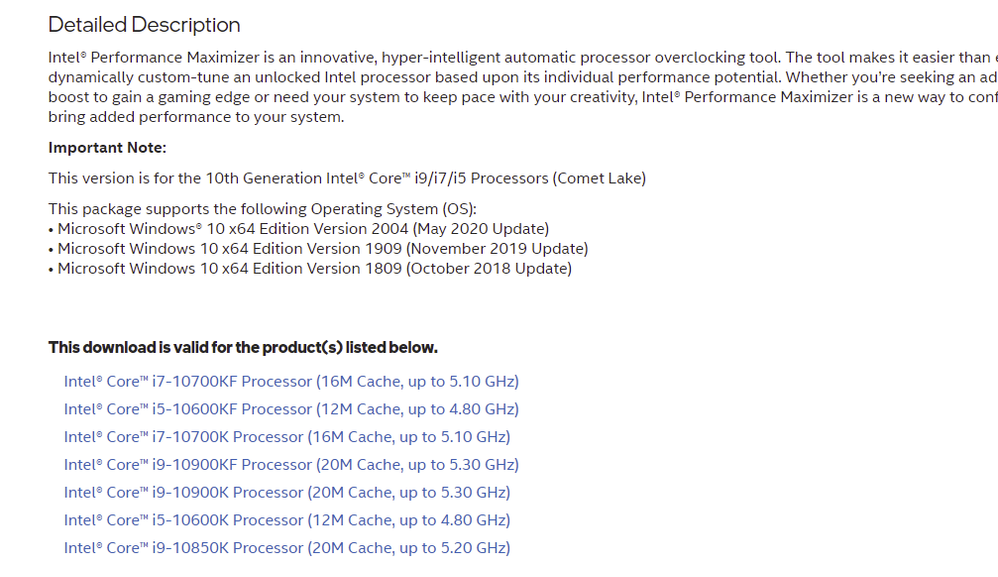- Mark as New
- Bookmark
- Subscribe
- Mute
- Subscribe to RSS Feed
- Permalink
- Report Inappropriate Content
Im trying to download the performance Maximizer and im getting Getting A error saying
Source file not found:
C:Users\andre\AppData\Local\Temp\Temp1_Core
i5-9600K_F and core i7-9700K_F - v1.0.4
(2).zip\cab1.cab. Verify that the file exists and that you can access it.
i have downloaded this application before on other pc's and havent had a problem till now.
Link Copied
- Mark as New
- Bookmark
- Subscribe
- Mute
- Subscribe to RSS Feed
- Permalink
- Report Inappropriate Content
Hello @Andrewbath15
Thank you for posting on the Intel® communities.
In order to check this behavior further, could you please provide the following details?
1- Is this error message appearing when downloading the file or when you try to run it? Please provide detailed step-by-step instructions on how you are trying to download/install the software. If possible, share some screenshots or a short video showing the behavior.
2- Please share the download link that you are using to download Intel® Performance Maximizer:
3- Is this a new/fresh install of Intel® Performance Maximizer on this computer or are you trying to update the software?
4- Are you running any other overclocking tuning utility on the system?
5- Run the Intel® System Support Utility (Intel® SSU) to gather more details about the system.
- Download the Intel® SSU and save the application on your computer
- Open the application, check the "Everything" checkbox, and click "Scan" to see the system and device information. The Intel® SSU defaults to the "Summary View" on the output screen following the scan. Click the menu where it says "Summary" to change to "Detailed View".
- To save your scan, click Next and click Save.
Best regards,
Andrew G.
Intel Customer Support Technician
Note: Since this inquiry is regarding Intel® Performance Maximizer and Intel® Processors, we are moving this thread to the Processors Forum so it can get answered more quickly.
- Mark as New
- Bookmark
- Subscribe
- Mute
- Subscribe to RSS Feed
- Permalink
- Report Inappropriate Content
Hello Andrewbath15
We are checking this thread and we would like to know if you were able to review our previous post. If you need further assistance, please do not hesitate to contact us back.
Best regards,
Andrew G.
Intel Customer Support Technician
- Mark as New
- Bookmark
- Subscribe
- Mute
- Subscribe to RSS Feed
- Permalink
- Report Inappropriate Content
Hello Andrewbath15
We have not heard back from you so we will proceed to close this thread now. If you need any additional information, please submit a new question as this thread will no longer be monitored.
Best regards,
Andrew G.
Intel Customer Support Technician
- Mark as New
- Bookmark
- Subscribe
- Mute
- Subscribe to RSS Feed
- Permalink
- Report Inappropriate Content
Hi Again AndrewG,
I'll pick this up. I'm trying to download and it will not download. I'll post screenshots shortly.
I happen to be in the partner university tonight and need this tool to pass the exam.
Edit: Posted above
- Mark as New
- Bookmark
- Subscribe
- Mute
- Subscribe to RSS Feed
- Permalink
- Report Inappropriate Content
This is a referring URL, https://www.intel.com/content/www/us/en/products/docs/processors/core/performance-maximizer.html
Summary: There is no link to the Maximizer anymore. The links loop to documentation that was last updated in August 2021
Action: Someone needs to review the download URL and link to the application.
- Mark as New
- Bookmark
- Subscribe
- Mute
- Subscribe to RSS Feed
- Permalink
- Report Inappropriate Content
I see...
There are many versions now so you have to link to here, https://www.intel.com/content/www/us/en/search.html?ws=idsa-suggested#q=intel%20performance%20maximizer&t=Downloads&layout=table
1. Learn the generation of your processor (9th, 10th , 11th, X-Series, etc.)
2. Find on the list
3. Download Notes, User Guide and files.
- Mark as New
- Bookmark
- Subscribe
- Mute
- Subscribe to RSS Feed
- Permalink
- Report Inappropriate Content
Also, can you starting asking developers to start signing your apps? It's hard to talk about being a security conscious firm and then allow unsigned apps to proliferate from your firm, right?
- Mark as New
- Bookmark
- Subscribe
- Mute
- Subscribe to RSS Feed
- Permalink
- Report Inappropriate Content
Also, what is X-Series? is this a line of processors just for gamers? Is this the same as Xeon?
- Mark as New
- Bookmark
- Subscribe
- Mute
- Subscribe to RSS Feed
- Permalink
- Report Inappropriate Content
I have a HP Zbook Fury with:
# Scanned Hardware
Computer:
BaseBoard Manufacturer:"HP"
BIOS Mode:"UEFI"
BIOS Version/Date:"HP S92 Ver. 01.06.00 , 07/28/2021 12:00 AM"
CD or DVD:"Not Available"
Embedded Controller Version:"22.70"
Platform Role:"Mobile"
Processor:"Intel(R) Core(TM) i7-10850H CPU @ 2.70GHz , GenuineIntel"
Secure Boot State:"On"
SMBIOS Version:"3.2"
Sound Card:"Realtek High Definition Audio"
Sound Card:"Intel® Smart Sound Technology (Intel® SST)"
Sound Card:"NVIDIA High Definition Audio"
Sound Card:"Intel(R) Display Audio"
Sound Card:"Intel® Smart Sound Technology (Intel® SST)"
System Manufacturer:"HP"
System Model:"HP ZBook Fury 17 G7 Mobile Workstation"
Says Not Supported:
- Mark as New
- Bookmark
- Subscribe
- Mute
- Subscribe to RSS Feed
- Permalink
- Report Inappropriate Content
Now it says incorrect software:
SKU not support
- Subscribe to RSS Feed
- Mark Topic as New
- Mark Topic as Read
- Float this Topic for Current User
- Bookmark
- Subscribe
- Printer Friendly Page