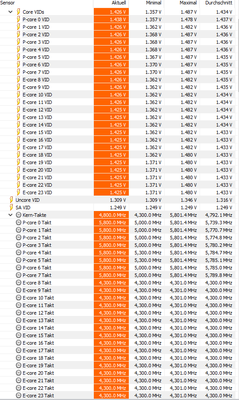- Mark as New
- Bookmark
- Subscribe
- Mute
- Subscribe to RSS Feed
- Permalink
- Report Inappropriate Content
okay so i recently build my new pc with a 13900kf on a gigabyte z790 aorus elite ax ddr5 rev1.2
when using mce or manually setting all cores ( pcores ) to 58 ratio i do expect all cores to run at 5.8 ghz constantly, but... one core is having some issues it seems, pcore 0 keeps clocking to a minimum of 800mhz, it keeps doing this no matter what i do, gaming, benchmarking, normal windows usage.
ive noticed that when just run windows without any other programs, the pcore 0 clocks down to 800mhz when the mouse isnt being moved, or i assume when the windows event handler aint kickin in, as soon as i move the mouse, it goes to 5.8 too, but also goes back to 800 immediately when i stop, which is quite frustrating when i do stuff like playing games and the core clock changes drastically whenever i dont move the mouse....this seems so bizarre to me, arent the clocks supposed to be the same speed on all 8 pcores when mce is enabled or ratio manually set? what am i missing, this is driving me crazy by now, this can be seen on xtu, hwinfo64 and even msi afterburner, i could really need some help here because im scared that some setting is horribly wrong or maybe the hardware is damaged, everything is brand new in this pc.
those are my specs:
windows 10 pro
intel 13900kf
gigabyte 4080 gaming oc
gigabyte z790 aorus elite ax ddr 5 rev 1.2
lian li galahad 2 trinity performance 360 aio
32 gb Corsair vengeance rbg 7200mhz cl34
im ready to provide more info if needed, i really wanna understand whats going on
any help from anyone is much appreciated, thanks in advance!
Link Copied
- Mark as New
- Bookmark
- Subscribe
- Mute
- Subscribe to RSS Feed
- Permalink
- Report Inappropriate Content
Hello @phil29
Thank you for posting on the Intel️® communities. We would be more than glad to help you with your issue.
In order to have a better understanding of your issue, please provide me with the following:
1. When did you first notice this clock speed issue with Core 0? Has it been a persistent problem since you built the PC?
2. Have you checked the CPU temperatures while experiencing this problem? Are they within safe limits?
3. What is your motherboard BIOS version? Are there any BIOS settings related to CPU performance or power management that might be affecting this?
4. Have you updated your motherboard's chipset drivers and BIOS to the latest versions available from the manufacturer's website?
5. Are there any background processes or applications running in the system tray that might be causing CPU utilization spikes, leading to clock speed drops?
6. Are there any overclocking settings or third-party software that might be conflicting with the CPU's performance settings?
7. Have you tried resetting your BIOS settings to default and then reapplying the desired CPU settings to see if it resolves the issue?
SSU: Please download and scan your system using our tool, Intel® System Support Utility so we can help check your system info first. Once finished downloading, open the tool, click on scan 'Everything', click next, then save the system information to a .txt file. Please provide the .txt file.
This document will be necessary to check your entire system, in order to find possible errors or incompatibilities.
Best regards,
Isaac Q.
Intel Customer Support Technician
- Mark as New
- Bookmark
- Subscribe
- Mute
- Subscribe to RSS Feed
- Permalink
- Report Inappropriate Content
@IsaacQ_Intel thanks for the quick reply!
i noticed that behavior like 1 day after i built the pc because that was when i started doing those tests because something felt odd.
the cpu temperatures are fine, under cinebenchr23 10 minute test max temp was about 91°c which should be fine i guess?
average temp while gaming for example is arround 50°c and 32°c just on desktop
my mb is the gigabyte z790 aorus elite ax ddr5 with rev 1.2 on the newest bios version (ff)
the mb automaticly puts the cpu in a "optimized" profile when loading the optimized defaults in bios, which should turbo boost all cores to the max available frequency of the cores ( atleast i think so )
there are other presets like max performance or gaming which disabled the ecores, i tested them but the issue persists across all of them
everything else is set to auto, i once tested with a fixed vcore of 1.4v ( which as far as i know shouldnt damage anything ) but the problem also persists there, the voltage mode is adaptive on standard settings ( which i currently run, all auto )
i updated every driver via the gigabyte control center and i checked the latest chipset drivers, they are all updated to latest versions.
about the background processes, i dont really know if any of the windows tasks that are running affect that, im not having any other programs or something open in the background
3rd party software was the gigabyte control center and intel xtu, but i tried solving it with uninstalling both, nothing changed, i also reset the profile on xtu even tho im pretty sure it was the default one
windows is running on high performance power plan ( also tested balanced but issue persists )
and yes the last point i tried several times, i even disassembled the aio, pulled the cpu out and back in and everything since i thought maybe there was too much pressure on the cooler (which wasnt really tho), problem still persists
oh and btw i ran the intel processor diagnostic tool and everything is passing.
also added a screenshot of xtu showing some weird max core frequency behavior which i have no idea if thats correct ( atleast doesnt look like it ).... its the grey line
edit: now that i think about it maybe it started after i used the auto oc option of xtu, this is not 100% certain tho
- Mark as New
- Bookmark
- Subscribe
- Mute
- Subscribe to RSS Feed
- Permalink
- Report Inappropriate Content
Dear @phil29,
I wanted to express my sincere gratitude for your prompt response.
The information you've shared is immensely valuable and will play a crucial role in our comprehensive analysis of the issue at hand.
Rest assured, I am diligently working to investigate this matter from our end, and I will be sure to follow up shortly with additional details.
Warm regards,
Isaac Q.
Intel Customer Support Technician
- Mark as New
- Bookmark
- Subscribe
- Mute
- Subscribe to RSS Feed
- Permalink
- Report Inappropriate Content
so ive done some further testing with again a fresh windows install and everything, i disabled all ecores in the bios and set the core ratio to 58 and the vcore voltage mode to fixed vcore and set a vcore of 1.35 volts...
i have witnessed something that may be of interest for you, in the following screenshot u can see that the core vid minimal jumped to 0.716 at the same time the clock went down to 800mhz
pcore 0 is also the only core where that vid drop happened
so i guess its some sort of power issue?
edit: something to note is that the drops dont happen as frequent as with ecores enabled and everything on standard
- Mark as New
- Bookmark
- Subscribe
- Mute
- Subscribe to RSS Feed
- Permalink
- Report Inappropriate Content
Hello @phil29
Thank you for your patience and for your reply.
Based on our investigation, while executing code, Enhanced Intel SpeedStep® Technology and Intel® Speed Shift technology optimize the processor’s IA core frequency and voltage based on workload. Each frequency and voltage operating point is defined by ACPI as a P-state. When the processor is not executing code, it is idle. A low-power idle state is defined by ACPI as a C-state. In general, deeper power C-states have longer entry and exit latencies.
So, based on the previous explanation the frequency will depend on the workflow, the cores will not run all at the same frequency and at max frequency.
What Is Clock Speed? Please refer to this article for more information.
Best regards,
Isaac Q.
Intel Customer Support Technician
- Mark as New
- Bookmark
- Subscribe
- Mute
- Subscribe to RSS Feed
- Permalink
- Report Inappropriate Content
hey @IsaacQ_Intel , thanks for your effort and investigation!
i understand that the clock doesnt stay at the maximum frequency at all times and that it clocks down on idling, but all the way to 800mhz? shouldnt it act like the other cores that clock down to like 5ghz, and how come that only pcore-0 is having this behavior?
none of the other cores is ever doing this?
edit: also i have never seen this behavior on any other 13900k watching benchmarks, gaming videos etc
- Mark as New
- Bookmark
- Subscribe
- Mute
- Subscribe to RSS Feed
- Permalink
- Report Inappropriate Content
Hello @phil29
Thank you for your reply.
Thank you for your continued patience and collaboration as we work to resolve the issue with your system's performance. To move forward with our investigation, we kindly request your assistance with the following critical steps:
1. Load Default BIOS Settings: To ensure we have a clear understanding of your system's current configuration; we need you to reset your BIOS settings to their default values. This will help us eliminate any potential software or hardware conflicts that may be affecting your system's performance.
2. Monitor Core Behaviors: Once the default BIOS settings are applied, please monitor the core behaviors of your system. Specifically, we are interested in whether the CPU frequency remains consistently under 800 MHz or if there are any notable changes in its performance.
Your feedback on these steps will be invaluable in our ongoing research to identify the root cause of the issue and provide an effective solution.
Once we have this information we will evaluate this behavior with our specialized team to bring you an accurate answer about your CPU.
Best regards,
Isaac Q.
Intel Customer Support Technician
- Mark as New
- Bookmark
- Subscribe
- Mute
- Subscribe to RSS Feed
- Permalink
- Report Inappropriate Content
first of i wanna thank you very much too for your assistance in this:)
i tried loading optimized bios defaults several times and the behavior was the same everytime, pcore 0 dropping to 800mhz every few seconds, with your previous information i tested something else today, i disabled 3 bios options, "CPU EIST function", "Energy efficient turbo" and "c-states control" and set the pcores to a 58 multiplier. For about 2 hours now the pcore didnt drop to 800mhz anymore, the new minimum it goes to is 5ghz, which is much more what i expected in the first place.
ill further monitor this to see if anything unexpected happens again.
maybe you could tell me what the drawback is of disabling those? or if there even is any, because this cpu behavior really is what i expected out of the box, drops from 5.8ghz to 5ghz seem very okay, waaay better than a drop of 5ghz down to 800mhz
however if i activate those settings again, im getting the old behavior of drops to 800mhz... i mean i dont know if this is considered normal, atleast to me it doesnt look like it.
heres a screenshot of hwinfo64 running for about 40 minutes without any drop to 800mhz
edit: i forgot to mention that the mouse movement feels much smoother now, without any weird slow downs, i also noticed before that whenever i move the mouse i get some slight electric noises from towards the cpu, this is now also gone while those settings are disabled
btw sry for my english, its not my main language:)
- Mark as New
- Bookmark
- Subscribe
- Mute
- Subscribe to RSS Feed
- Permalink
- Report Inappropriate Content
Hello @phil29,
I sincerely appreciate your prompt response.
You're absolutely welcome! It's always a pleasure to be of assistance.
We are delighted to learn that your experience with disabling the "CPU EIST function," "Energy efficient turbo," and "c-states control" while setting the pcores to a 58 multiplier has yielded the desired outcomes for PCORE 0. This is indeed great news! However, should you require further assistance with this matter, please rest assured that we are fully committed to thoroughly investigating this behavior with our specialized team. Our goal is to determine whether this is an expected behavior for these processors or if there might be an underlying abnormality.
Warm regards,
Isaac Q.
Intel Customer Support Technician
- Mark as New
- Bookmark
- Subscribe
- Mute
- Subscribe to RSS Feed
- Permalink
- Report Inappropriate Content
maybe theres something wrong with those settings? atleast in my case it feels like it, as mentioned before a 5ghz drop doesnt seem normal especially when its just for 1 core, maybe im wrong tho.
looking on other people benchmarking or gaming i never witnessed that behavior.... cores clocking down yes, but not by such amounts.
i for sure wish i could just run the stock settings because im not really an overclocker and i didnt expect having to tinker with it that much.
if theres anything else i can do like providing more data or doing more testing to further investigate this im more than happy to do so.
Kind regards,
Philipp N.
edit: just an idea... but i witnessed now that the max clock of pcore 0 and the other cores is going up to 5800mhz and idling at 5000mhz ( with the 3 bios settings disabled )
is it possible that something in my bios with those settings is bugged when turned on? because all cores except p-core 0 clock down for 800mhz when idling, except p-core 0 clocks down TO 800mhz ( with the 3 settings enabled ), maybe its supposed to clock down for 800mhz aswell but somehow goes to the 800mhz?
maybe im crazy tho, this just came into my mind:)
- Mark as New
- Bookmark
- Subscribe
- Mute
- Subscribe to RSS Feed
- Permalink
- Report Inappropriate Content
Hello phil29
We hope you are doing fine.
We want to update you on the status of your issue. Our dedicated CPU team is actively reviewing the matter, and we are eagerly anticipating their findings. Rest assured, we will promptly communicate the results to you. Your patience is greatly appreciated.
Best regards,
Isaac Q.
Intel Customer Support Technician
- Mark as New
- Bookmark
- Subscribe
- Mute
- Subscribe to RSS Feed
- Permalink
- Report Inappropriate Content
Hello @phil29
Thank you for your reply.
Please provide log files.
To provide the XTU log files, please follow these steps:
- Navigate to the following directory: C:\ProgramData\Intel\Intel Extreme Tuning Utility\Logs
- Please note that the ProgramData folder might be hidden. If so, make sure to enable the option to view hidden files and folders in your File Explorer settings.
- Within the Logs folder, locate and provide all logs.
Best regards,
Isaac Q.
Intel Customer Support Technician
- Mark as New
- Bookmark
- Subscribe
- Mute
- Subscribe to RSS Feed
- Permalink
- Report Inappropriate Content
Hello phil29
We hope you are doing fine.
Were you able to check the previous post?
Please provide the XTU log files, follow these steps:
- Navigate to the following directory: C:\ProgramData\Intel\Intel Extreme Tuning Utility\Logs
- Please note that the ProgramData folder might be hidden. If so, make sure to enable the option to view hidden files and folders in your File Explorer settings.
- Within the Logs folder, locate and provide all logs.
Let us know if you still need assistance. Otherwise, the thread will be closed.
Best regards,
Isaac Q.
Intel Customer Support Technician
- Mark as New
- Bookmark
- Subscribe
- Mute
- Subscribe to RSS Feed
- Permalink
- Report Inappropriate Content
Hello phil29
We hope you are doing fine.
We have not heard back from you. So we will close this thread. If you need any additional information, submit a new question, as this thread will no longer be monitored.
Best regards.
Isaac Q.
Intel Customer Support Technician.
- Subscribe to RSS Feed
- Mark Topic as New
- Mark Topic as Read
- Float this Topic for Current User
- Bookmark
- Subscribe
- Printer Friendly Page