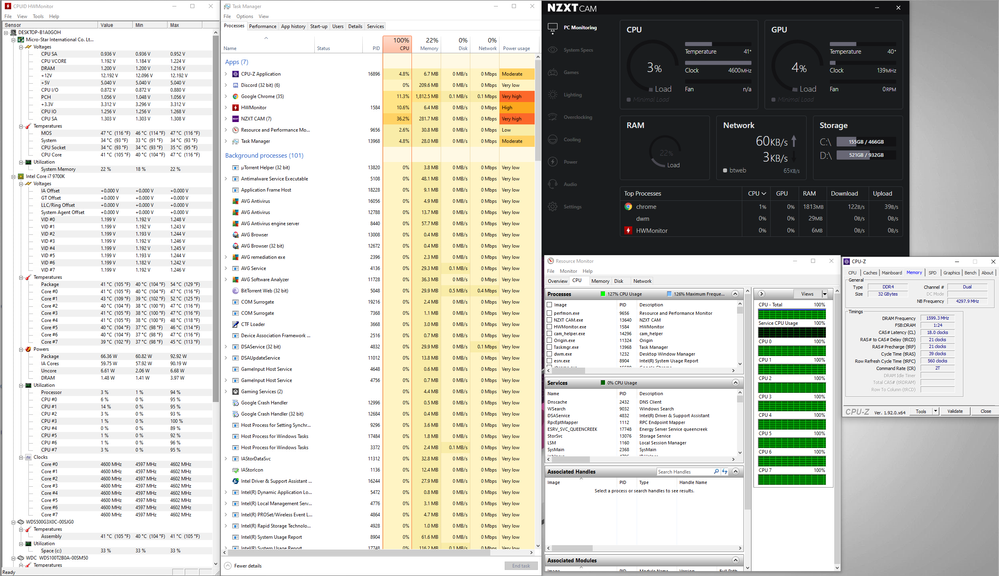- Mark as New
- Bookmark
- Subscribe
- Mute
- Subscribe to RSS Feed
- Permalink
- Report Inappropriate Content
I'm currently trying to fix an issue with my 9700k being stuck at 100% utilisation in task manager but no where else. I've currently got it limited to 60% so it stops over heating.
I've run multiple virus and malware scans, formatted my drives and re-installed windows but no luck.
Has anyone had any similar issues with this?
Link Copied
- Mark as New
- Bookmark
- Subscribe
- Mute
- Subscribe to RSS Feed
- Permalink
- Report Inappropriate Content
Have you upgraded you bios? How are you measuring utilisation for "everything else"?
Doc
W10 2004, W10 May 2020, W10 20H1, W10 19041 - A rose, by any other name, still smells.
- Mark as New
- Bookmark
- Subscribe
- Mute
- Subscribe to RSS Feed
- Permalink
- Report Inappropriate Content
Hey Al,
Thanks for the reply, yes I've done a BIOS flash update with USB which seemed to work fine but no change. Also tried to limit the CPU power in BIOS but that didn't seem to help. I've reset it back to defaults since.
I've included a shot to show what it's looking like in HWmonitor, CPU-Z, resource monitor and NZXT CAM (comes with the case I have) as well as task manager but there's no specific errant process hogging it.
I've also got it on water-cooling which I've tested and found no leaks so it is running much colder than it would if it were on a basic air cooler.
To be honest I don't feel like it's even slowed down but I have a feeling it's going to stop working all together if it stays like this.
Could it possibly be a problem with the motherboard?
- Mark as New
- Bookmark
- Subscribe
- Mute
- Subscribe to RSS Feed
- Permalink
- Report Inappropriate Content
PS I'm not enabling boost there, it's doing that on it's own.
- Mark as New
- Bookmark
- Subscribe
- Mute
- Subscribe to RSS Feed
- Permalink
- Report Inappropriate Content
Are you using a High Performance power pllan in Windows?
Also, Download, run, and save the results of this utility as a text file:
https://downloadcenter.intel.com/download/25293/Intel-System-Support-Utility
Then ATTACH the text file (using the paperclip under the toolbar).
Doc
W10 2004, W10 May 2020, W10 20H1, W10 19041 - A rose, by any other name, still smells.
- Mark as New
- Bookmark
- Subscribe
- Mute
- Subscribe to RSS Feed
- Permalink
- Report Inappropriate Content
- Mark as New
- Bookmark
- Subscribe
- Mute
- Subscribe to RSS Feed
- Permalink
- Report Inappropriate Content
I recently picked up a i7 9700F, I was experiencing this exact same issue upon first install. You may not feel it, but I'm so sure your machine isn't running the way it should. To verify, download CPUz and run a CPU bench while Task Manager is displaying those 100% values. In my case, my single core score was 67 (should be around 550) and multi-core score was around 780 (should be around 3800). These results placed it below an AMD FX 6300. Google Chrome was taking up 59% of my cpu power with 1 tab open. The solution is to completely wipe your drive, and reinstall Windows 10. It's strange because when I first installed the i7, I did install a fresh copy of Windows. After trying everything I could think of to correct this problem, I figured i'd try another Windows 10 fresh install before giving up. Don't use the "Reset" Windows option in recovery, Use the Windows Creation Tool to create a bootable usb and complete a fresh install that way. Hope this helps.
I am experiencing another issue now, which is micro stuttering in certain games. But I do not believe the two issues are related.
- Subscribe to RSS Feed
- Mark Topic as New
- Mark Topic as Read
- Float this Topic for Current User
- Bookmark
- Subscribe
- Printer Friendly Page