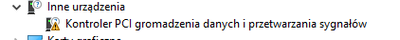- Mark as New
- Bookmark
- Subscribe
- Mute
- Subscribe to RSS Feed
- Permalink
- Report Inappropriate Content
Hi,
I found this intel device on my system after swapping i7-12700KF for i7-13700K.
Signal processing controller -> Intel Corporation Device [8086:a77d]If I have to guess, this have something to do with graphics but I don't know. Most of all, driver for that thing doesn't exist as far as I know.
What is that and where do I look for Win 10 driver?
It looks like Linux kernel have it.
Best,
Marcin.
- Mark as New
- Bookmark
- Subscribe
- Mute
- Subscribe to RSS Feed
- Permalink
- Report Inappropriate Content
You didn't include any information about your motherboard, so I cannot link you directly to the file, but I believe that you need to reinstall the Chipset Device Software (a.k.a. INF Update) package that your motherboard manufacturer provided on their website. Use the following process:
- Download the Chipset Device Software package from your motherboard manufacturer. It will be a ZIP file.
- Extract this package to a temporary folder.
- Open a Command or PowerShell Window as Administrator.
- Change directory (CD) to this temporary folder.
- Run command ".\SetupChipset.exe /overall".
- Reboot.
- Delete temporary folder.
Hope this helps,
...S
Link Copied
- Mark as New
- Bookmark
- Subscribe
- Mute
- Subscribe to RSS Feed
- Permalink
- Report Inappropriate Content
Hello, @Marcin_Szczurowski
Thank you for posting on the Intel® communities. I will gladly assist you here.
Please, answer these questions to have a better perspective of your inquiry:
- Do you see any yellow exclamation mark on the Device Manager?
- What type of driver are you looking for? Please specify, so I can help you to find it.
Best regards,
Jocelyn M.
Intel Customer Support Technician.
- Mark as New
- Bookmark
- Subscribe
- Mute
- Subscribe to RSS Feed
- Permalink
- Report Inappropriate Content
In English it would be something like "Signal processing and gathering PCI controller"
I believe it's iGPU related, as I can't get 3D to work properly.
Device ID: 8086:a77d
- Mark as New
- Bookmark
- Subscribe
- Mute
- Subscribe to RSS Feed
- Permalink
- Report Inappropriate Content
You didn't include any information about your motherboard, so I cannot link you directly to the file, but I believe that you need to reinstall the Chipset Device Software (a.k.a. INF Update) package that your motherboard manufacturer provided on their website. Use the following process:
- Download the Chipset Device Software package from your motherboard manufacturer. It will be a ZIP file.
- Extract this package to a temporary folder.
- Open a Command or PowerShell Window as Administrator.
- Change directory (CD) to this temporary folder.
- Run command ".\SetupChipset.exe /overall".
- Reboot.
- Delete temporary folder.
Hope this helps,
...S
- Mark as New
- Bookmark
- Subscribe
- Mute
- Subscribe to RSS Feed
- Permalink
- Report Inappropriate Content
Hi Scott,
I am having the same issue. I tried doing what you posted but with no success on a MSI Tomahawk z790 WiFI. I have also changed the CPU from a 8700K to a 13700K, but while also changing the MB, SSD, RAM and PSU.
Any other ideas on what i could try? Also i have just reinstalled WIN 10, created the newest image i found on the oficial Windows link.
I keep getting Kernel Failure 141, in certain games (CS2, Fortnite, Finals) could this have anything to do with it?
Thanks,
ALex
- Mark as New
- Bookmark
- Subscribe
- Mute
- Subscribe to RSS Feed
- Permalink
- Report Inappropriate Content
I reinstalled same version of the chipset driver and it worked. I'll never understand why this happens.
Thank you!
- Mark as New
- Bookmark
- Subscribe
- Mute
- Subscribe to RSS Feed
- Permalink
- Report Inappropriate Content
Files get corrupted somehow, could have been a lot of related things but computers are computers. Reinstalling the INF package re-installed the pertinent files etc etc and it's fixed.
- Mark as New
- Bookmark
- Subscribe
- Mute
- Subscribe to RSS Feed
- Permalink
- Report Inappropriate Content
Then I won't waste a lot of time explaining it. It was caused by your processor change.
...S
- Mark as New
- Bookmark
- Subscribe
- Mute
- Subscribe to RSS Feed
- Permalink
- Report Inappropriate Content
This site houses a database of Vendor and Device ID Codes like you have there. You can look up PCI or USB based components.
Device Manager - Unknown Device Lookup
On device Manager:
-Right click a device
-Click Properties
-Details Tab
The long list of details which include Parent, Children, Last known Parent etc etc...
The one you want ideally is Hardware ID
In my example the Parent field contained
" ACPI\VEN_INT&DEV_0800
ACPI\INT0800
*INT0800 "
when we FUBAR our computers insides and windows cant self detect a device, we have to do it manually. These codes provide a cross refrence to figure out what the mystery component is. Keep in mind this may be a PARENT or CHILD of the component in question so use the info accordingly to narrow it down if you don't have the Hardware ID intact.
For my example:
Vendor 8086 is Intel
Device ID is A2CC
Subsystem is 09931028
Revision 00 blah blah
For your Example looks like the description says:
| Intel | Raptor Lake Crashlog and Telemetry |
So sounds like a CPU related issue of some sort.
Bookmark that site because there aren't many with reputable information from multiple companies all in one spot.
also
What n_scott_pearson says will work great too, INF files contain these drivers, this solution is just a little more specific to the root issue in your question.
Thought I would post this for future users. Cheers!
- Subscribe to RSS Feed
- Mark Topic as New
- Mark Topic as Read
- Float this Topic for Current User
- Bookmark
- Subscribe
- Printer Friendly Page