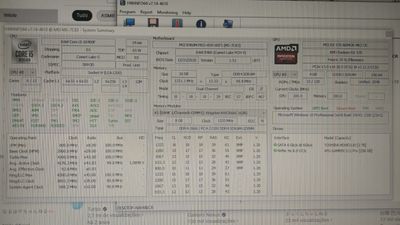- Mark as New
- Bookmark
- Subscribe
- Mute
- Subscribe to RSS Feed
- Permalink
- Report Inappropriate Content
Hello,
I am having problems with my PC
i5-10400F
Memory 2x8gb 2666 mhz hyperx
Motherboard MSI B460 PRO VDH WI-FI
SSD 480 gb ADATA XPG
PS Corsair 550w
Video Card RX 570 MSI 4gb
I was having performance issues since I set up the computer, so i started looking for the problem, and found from GPU-Z that the video card was working only in PCI express X1 3.0 and not X16 as usual, by the BIOS i see the same information, i already tried everything, tested another GPU, reset BIOS, updated BIOS, drivers, windows, chipset, clean install windows, take off the GPU and put again, its all fited well, so i have 2 options now, can be the CPU or the motherboard, any surgestions of how i teste them ? If can its normal this problem with a CPU or its the motherboard ?
Link Copied
- Mark as New
- Bookmark
- Subscribe
- Mute
- Subscribe to RSS Feed
- Permalink
- Report Inappropriate Content
Hello Pedro_vitor
Thank you for posting on the Intel️® communities. We recommend checking with the OEM or OEM documentation to confirm which PCIe slot you're using, we can verify that the system is up to date and run diagnostics on the processor. Please share with us the following:
- Intel® System Support Utility (Intel® SSU) results
- Download the Intel SSU https://downloadcenter.intel.com/download/25293/Intel-System-Support-Utility-for-Windows-
- Open the application and select "Everything" click on "Scan" to see the system and device information. By default, Intel® SSU will take you to the "Summary View".
- Click on the menu where it says "Summary" to change to "Detailed View".
- To save your scan, click on "Next", then "Save".
- Intel® Processor Diagnostic Tool
Regards,
David G
Intel Customer Support Technician
- Mark as New
- Bookmark
- Subscribe
- Mute
- Subscribe to RSS Feed
- Permalink
- Report Inappropriate Content
Were you able to check the previous post?
Let us know if you still need assistance.
Best regards,
David G.
Intel Customer Support Technician
- Mark as New
- Bookmark
- Subscribe
- Mute
- Subscribe to RSS Feed
- Permalink
- Report Inappropriate Content
follows attached the reports
- Mark as New
- Bookmark
- Subscribe
- Mute
- Subscribe to RSS Feed
- Permalink
- Report Inappropriate Content
Helllo David
soon as possible i will run the tool and send the summary,
the PCI slot its x16, as you can see in the manual of the motherboard and in the web site of the OEM,
the motherboard have only one PCI x16 slot, there's no mistake, something's wrong, CPU or motherboard ...
thanks for answering
- Mark as New
- Bookmark
- Subscribe
- Mute
- Subscribe to RSS Feed
- Permalink
- Report Inappropriate Content
Thank you for the information provided. Could you please check on BIOS if it shows as x1 or x16, are you connecting directly to the motherboard? Please share with us a screenshot of what's shown on BIOS.
Regards,
David G
Intel Customer Support Technician
- Mark as New
- Bookmark
- Subscribe
- Mute
- Subscribe to RSS Feed
- Permalink
- Report Inappropriate Content
- Mark as New
- Bookmark
- Subscribe
- Mute
- Subscribe to RSS Feed
- Permalink
- Report Inappropriate Content
The HWiNFO64 says that the motherboard suport x16 3.0 (8.0 GT/s) but is currently running at x1 (2.5 GT/s)
- Mark as New
- Bookmark
- Subscribe
- Mute
- Subscribe to RSS Feed
- Permalink
- Report Inappropriate Content
Hello Pedro_vitor
As a friendly reminder, we need to confirm if you're connecting the GPU directly to the motherboard or if you're using a riser card/other add-ins. Just to confirm, did you check the BIOS already? could you please share a screenshot of the BIOS with us? This is to confirm if the BIOS also reads it as x1.
Regards,
David G
Intel Customer Support Technician
- Mark as New
- Bookmark
- Subscribe
- Mute
- Subscribe to RSS Feed
- Permalink
- Report Inappropriate Content
Hello David G
I will give you more details, so the GPU its directly installed in the motherboard, since i notice this issue, i tried check if its not a problem of fit problem, but it seems not, i tested other GPU a GT 730 and the result was the same PCI running at x1, so i tested both GPU the RX 570 and the GT 730 in other PC, and they worked normaly at PCI x16,
following the screenshots of the BIOS and the PC.
- Mark as New
- Bookmark
- Subscribe
- Mute
- Subscribe to RSS Feed
- Permalink
- Report Inappropriate Content
Pedro_vitor, Thank you very much for sharing those details and the pictures.
"i tested both GPU the RX 570 and the GT 730 in other PC, and they worked normaly at PCI x16,", based on those results it seems to be that the problem is actually related to the board itself.
In order to rule out a possible hardware problem with the Intel® processor, please install and run the Intel® Processor Diagnostic Tool, it does an overall test in the unit and if it passes the test it means it is working properly and then we will know for sure if the problem is the processor or the board. Once you get the chance, please let us know the results:
Regards,
Albert R.
Intel Customer Support Technician
- Mark as New
- Bookmark
- Subscribe
- Mute
- Subscribe to RSS Feed
- Permalink
- Report Inappropriate Content
I already tested, and put the results in a reply to David_G, the test was sucessefull, i just wanted a confirmation to send the mother board to the warrant, thanks.
- Mark as New
- Bookmark
- Subscribe
- Mute
- Subscribe to RSS Feed
- Permalink
- Report Inappropriate Content
Thank you for the update @Pedro_vitor. The diagnostic tool tells us that the processor is working fine, please check with the motherboard manufacturer for diagnostic tests or replacement. In case the issue happens again you can contact Intel live support for other options.
Please keep in mind that this thread will no longer be monitored by Intel. Thank you for your understanding.
Regards,
David G
Intel Customer Support Technician
- Subscribe to RSS Feed
- Mark Topic as New
- Mark Topic as Read
- Float this Topic for Current User
- Bookmark
- Subscribe
- Printer Friendly Page