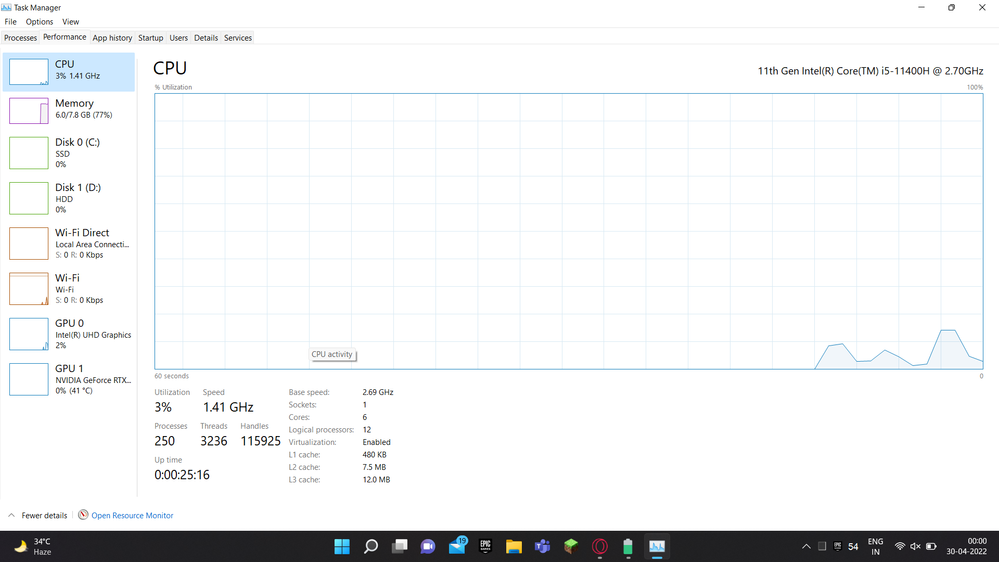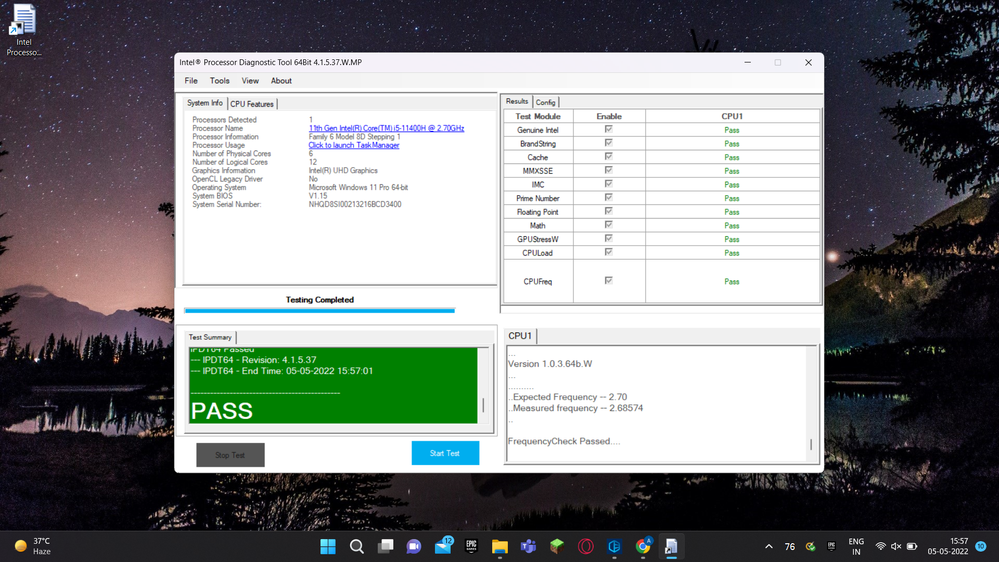- Mark as New
- Bookmark
- Subscribe
- Mute
- Subscribe to RSS Feed
- Permalink
- Report Inappropriate Content
I bought a new laptop acer nitro 5.. with processor name is intel i5 11400h. it got an issue task manager base speed should be 2.70 ghz but showing 2.69ghz and i also check in cpuz
Pls solve this issue
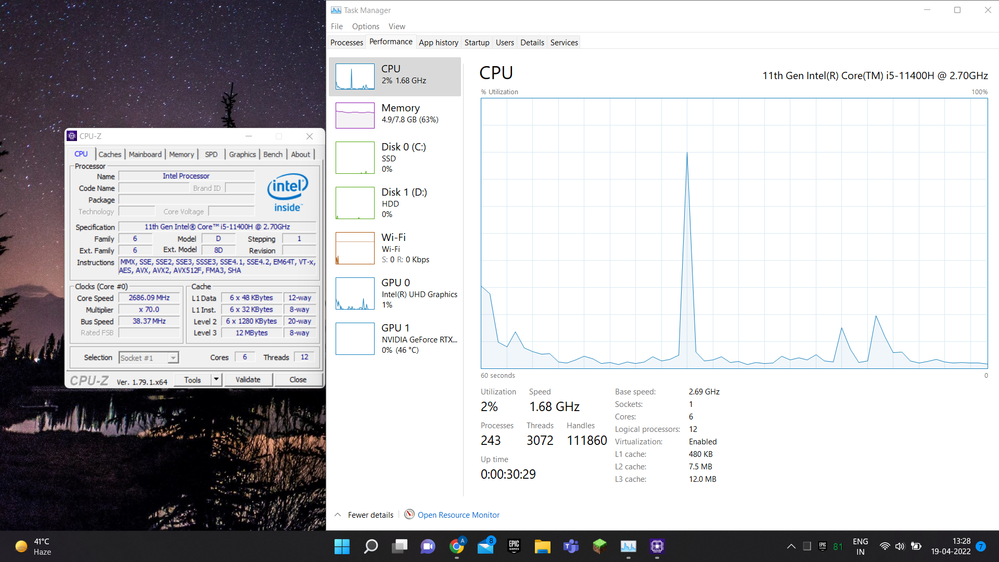
Link Copied
- Mark as New
- Bookmark
- Subscribe
- Mute
- Subscribe to RSS Feed
- Permalink
- Report Inappropriate Content
So, you are worried about .01 ghz?
Doc (not an Intel employee or contractor)
[Maybe Windows 12 will be better]
- Mark as New
- Bookmark
- Subscribe
- Mute
- Subscribe to RSS Feed
- Permalink
- Report Inappropriate Content
That's what you call a 'floating-point round off error'. If you want to call it a bug, it's a bug in Task Manager and should be reported to Microsoft (not Intel).
...S
- Mark as New
- Bookmark
- Subscribe
- Mute
- Subscribe to RSS Feed
- Permalink
- Report Inappropriate Content
Hello Kai1234,
Thank you for posting on the Intel® communities.
Were you able to check the previous posts?
In this case, in order to ensure your processor is working fine, you may want to run a test using our Intel® Processor Diagnostic Tool (https://www.intel.com/content/www/us/en/download/15951/19792/intel-processor-diagnostic-tool.html?)
As well, if you are having any performance issues with your processor, please let us know and we'll be glad to help you.
Best regards,
Steven G.
Intel Customer Support Technician.
- Mark as New
- Bookmark
- Subscribe
- Mute
- Subscribe to RSS Feed
- Permalink
- Report Inappropriate Content
I also checked in Intel® Processor Diagnostic Tool the result was different, which disappointed me because i also checked in my brother's laptop and the result is was 2.396GHZ and my brother laptop has intel i5 9300h@2.40ghz but the difference in my laptop was 1.2 GHz you can see in figure also.
- Mark as New
- Bookmark
- Subscribe
- Mute
- Subscribe to RSS Feed
- Permalink
- Report Inappropriate Content
Stop with the quibbling. This is how it is, there is nothing wrong, and this is how it will remain.
...S
- Mark as New
- Bookmark
- Subscribe
- Mute
- Subscribe to RSS Feed
- Permalink
- Report Inappropriate Content
Hello Kai1234,
Thank you for your response.
Since the processor passed the IPDT test, it should not be having any issues. As mentioned before, it is called a floating-point round off error.
Are you having any performance anomalies with the processor that may indicate an issue with it?
Best regards,
Steven G.
Intel Customer Support Technician.
- Mark as New
- Bookmark
- Subscribe
- Mute
- Subscribe to RSS Feed
- Permalink
- Report Inappropriate Content
Hello Kai1234,
Please download and run the Intel® Processor Identification Utility (https://www.intel.com/content/www/us/en/download/12136/intel-processor-identification-utility-windows-version.html) and check the expected and reported frequency.
As well, this could happen if Turbo boost is not enabled. Please check your BIOS configuration to ensure Turbo Boost is on. You may need to contact the board manufacturer to ensure this.
Best regards,
Steven G.
Intel Customer Support Technician.
- Mark as New
- Bookmark
- Subscribe
- Mute
- Subscribe to RSS Feed
- Permalink
- Report Inappropriate Content
Were you able to check the previous post?
Let us know if you still need assistance.
Best regards,
Steven G.
Intel Customer Support Technician.
- Mark as New
- Bookmark
- Subscribe
- Mute
- Subscribe to RSS Feed
- Permalink
- Report Inappropriate Content
Since we have not heard back from you, we will close this thread. If you need any additional information, please submit a new question, as this thread will no longer be monitored.
Best regards,
Steven G.
Intel Customer Support Technician.
- Subscribe to RSS Feed
- Mark Topic as New
- Mark Topic as Read
- Float this Topic for Current User
- Bookmark
- Subscribe
- Printer Friendly Page