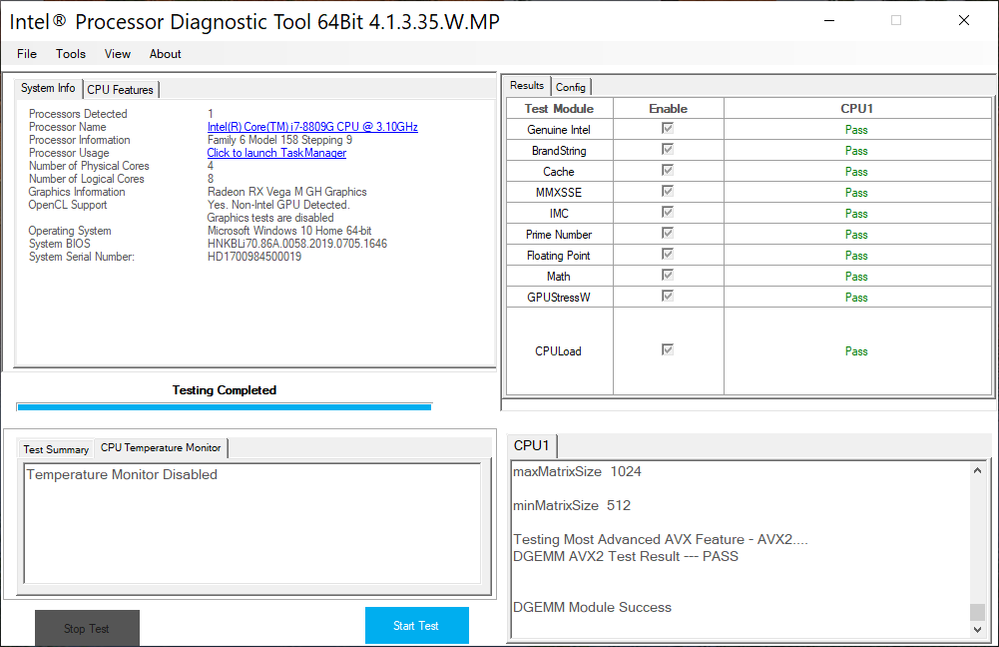- Mark as New
- Bookmark
- Subscribe
- Mute
- Subscribe to RSS Feed
- Permalink
- Report Inappropriate Content
How can I enable the CPU Temperature Monitor?
Link Copied
- Mark as New
- Bookmark
- Subscribe
- Mute
- Subscribe to RSS Feed
- Permalink
- Report Inappropriate Content
- Stop the Intel PDT test.
- Click in Menu on Tools
- Click on Temperature Testing and check On
Leon
Edit:
Please disregard my comment above. It was valid for previous version of IPDT
- Mark as New
- Bookmark
- Subscribe
- Mute
- Subscribe to RSS Feed
- Permalink
- Report Inappropriate Content
AKaib, Thank you for posting in the Intel® Communities Support.
The Intel® Processor Diagnostics Tool does an overall test on the unit, including a temperature test.
Please install the application and run the test, at the end select the option "File" then choose "View File Results" and you will be able to see the report of the temperatures the processor reached during the stress test.
If the processor passed the test then it should be working fine:
https://downloadcenter.intel.com/download/19792/Intel-Processor-Diagnostic-Tool
Regards,
Alberto R.
Intel Customer Support Technician
A Contingent Worker at Intel
- Mark as New
- Bookmark
- Subscribe
- Mute
- Subscribe to RSS Feed
- Permalink
- Report Inappropriate Content
Hi Alberto,
In the latest version 4.1.3.35, the Temperature Test is disabled. I can't find the option to enable it. Also there are no any temperature reading recorded in the results. Please see the attachments. In the previous version the temperature was monitored. This was the reason for the comment in my post above.
Regards
Leon
- Mark as New
- Bookmark
- Subscribe
- Mute
- Subscribe to RSS Feed
- Permalink
- Report Inappropriate Content
Hi Leon and AKaib, Thank you for confirming that information.
Yes, the feature to test the temperature of the Intel® Processor was removed from the Intel® Processor Diagnostics Tool, as you can confirm in the following link, page 7:
https://downloadmirror.intel.com/19792/eng/The%20Intel%20Processor%20Diagnostic%204.1.3.35.W.MP%20for%20Windows%2064-Bit%20OS%20Release.pdf
So for this type of scenario when to review the temperature of the unit is needed, what we recommend is to download and install the Intel® Extreme Tuning Utility:
https://downloadcenter.intel.com/download/24075/Intel-Extreme-Tuning-Utility-Intel-XTU-?product=66427
Regards,
Alberto R.
Intel Customer Support Technician
A Contingent Worker at Intel
- Subscribe to RSS Feed
- Mark Topic as New
- Mark Topic as Read
- Float this Topic for Current User
- Bookmark
- Subscribe
- Printer Friendly Page