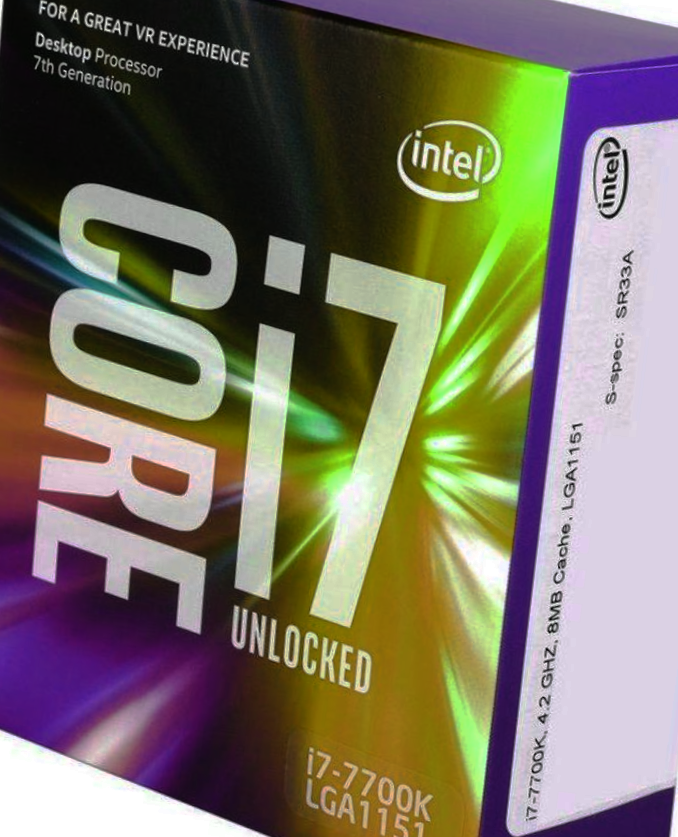- Mark as New
- Bookmark
- Subscribe
- Mute
- Subscribe to RSS Feed
- Permalink
- Report Inappropriate Content
I have an i7 7700k..and when i run benchmark heavy load cpu temperature spikes to 100 degrees Celsius in under one minute (and stays around 100)..after few seconds from starting the benchmark.. temperature is above 80. When i run prime95 benchmark temperature from idle spikes to above 80 degrees after two seconds (stays above 80 - 90+ degrees). When i''m playing for example Assassins Creed Origins..cpu temperatures are 90-100 degrees(not even 100% usage)..but with my other procesor..intel G4620..(100% usage) cpu temperatures are around 50 degrees Celsius..in the same system. I think something is wrong with the cpu. I didn't overclock the cpu(ever).
Thank you for all helps
- Mark as New
- Bookmark
- Subscribe
- Mute
- Subscribe to RSS Feed
- Permalink
- Report Inappropriate Content
Hello Roy1990,
Were you able to check the previous post and get the information requested? Please let me know if you need more assistance.
Regards,
Sebastian M
Intel Customer Support Technician
Link Copied
- Mark as New
- Bookmark
- Subscribe
- Mute
- Subscribe to RSS Feed
- Permalink
- Report Inappropriate Content
Hello Roy1990,
Thank you for posting on the Intel® communities.
In order to better assist you, please provide the following:
1. Run the Intel® System Support Utility (Intel® SSU) and attach the report generated:
- Open the application, check the "Everything" box, and click on "Scan" to see the system and device information. By default, Intel® SSU will take you to the "Summary View".
- Click on the menu where it says "Summary" to change to "Detailed View".
- To save your scan, click on "Next", then "Save".
- Use the option under the reply window to attach the report to the thread (Drag and drop here or browse files to attach).
2. Run the Intel® Processor Diagnostic Tool and send the results either in a screenshot or .txt file. To save the report, once the test is done, click on "File >> View Results File" and attach the .txt file to your reply.
3. Run the Intel® Extreme Tuning Utility (Intel® XTU) and send us a screenshot of the frequencies and temperatures while running a benchmark on this tool.
4. Include the brand and model number of your Power Supply Unit (PSU) and cooling solution.
5. Did this system work fine before? If yes, do you remember making any changes before the issue started?
Regards,
Sebastian M
Intel Customer Support Technician
- Mark as New
- Bookmark
- Subscribe
- Mute
- Subscribe to RSS Feed
- Permalink
- Report Inappropriate Content
What is your cooling solution? What is the fan speed control algorithm that is being applied?
...S
- Mark as New
- Bookmark
- Subscribe
- Mute
- Subscribe to RSS Feed
- Permalink
- Report Inappropriate Content
Hello Roy1990,
Were you able to check the previous post and get the information requested? Please let me know if you need more assistance.
Regards,
Sebastian M
Intel Customer Support Technician
- Mark as New
- Bookmark
- Subscribe
- Mute
- Subscribe to RSS Feed
- Permalink
- Report Inappropriate Content
- Mark as New
- Bookmark
- Subscribe
- Mute
- Subscribe to RSS Feed
- Permalink
- Report Inappropriate Content
Hello Roy1990,
Thank you for your reply.
Based on that, we will close this inquiry.
If you have any additional questions, please create a new thread and we will gladly assist you.
Regards,
Sebastian M
Intel Customer Support Technician
- Mark as New
- Bookmark
- Subscribe
- Mute
- Subscribe to RSS Feed
- Permalink
- Report Inappropriate Content
- Subscribe to RSS Feed
- Mark Topic as New
- Mark Topic as Read
- Float this Topic for Current User
- Bookmark
- Subscribe
- Printer Friendly Page