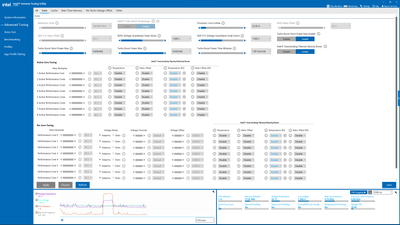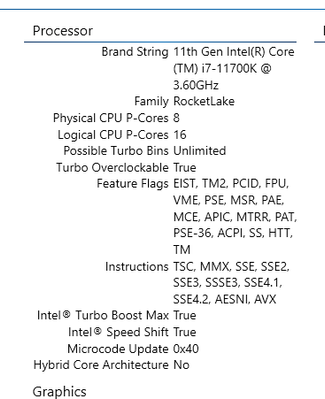- Mark as New
- Bookmark
- Subscribe
- Mute
- Subscribe to RSS Feed
- Permalink
- Report Inappropriate Content
Hi, i recently reinstalled windows 11, and installed inte XTU and when i was trying to over clock the cores individually its all greyed out now, im on an 11700k so its unlocked and i can do this all in the bios im just too lazy, does anyone know how to fix this?
Link Copied
- Mark as New
- Bookmark
- Subscribe
- Mute
- Subscribe to RSS Feed
- Permalink
- Report Inappropriate Content
Hello Peebz,
Thank you for posting on the Intel️® communities.
To have a better understanding of your issue, please provide me with the following:
When did the issue start?
Did the Intel® XTU use to work?
Do you experience any other issues with the Intel® XTU?
Create a report using the Intel
• Download the Intel SSU (https://www.intel.com/content/www/us/en/download/18377/25293/intel-system-support-utility-for-windows.html)
• Open the application and click on "Scan" to see the system and device information. By default, Intel
• Click on the menu where it says: "Summary" to change it to "Detailed View."
• To save your scan: click on "Next"; then "Save."
Best regards,
Jean O.
Intel Customer Support Technician
- Mark as New
- Bookmark
- Subscribe
- Mute
- Subscribe to RSS Feed
- Permalink
- Report Inappropriate Content
- Mark as New
- Bookmark
- Subscribe
- Mute
- Subscribe to RSS Feed
- Permalink
- Report Inappropriate Content
Thanks for your response.
I want to confirm if you have another overclocking software installed on your system.
Also, you mentioned that the problem started after upgrading to Windows 11, so I want to suggest reinstalling windows 10 to confirm if the issue is related to the Operating System.
Best regards,
Jean O.
Intel Customer Support Technician.
- Mark as New
- Bookmark
- Subscribe
- Mute
- Subscribe to RSS Feed
- Permalink
- Report Inappropriate Content
Hi, I have none that would be able to effect CPU/Ram clocks, i do have MSI afterburner for my GPU though, and theres never been any conflict with them, I am currently unable to revert back to windows 10 Id loose too much having to do a fresh reinstall im afraid,, i did notice i was able to overclock on the versions before 7.7.0.12 of XTU, Do you know of a place where i could get the previous versions just to check if its a XTU version issue.
- Mark as New
- Bookmark
- Subscribe
- Mute
- Subscribe to RSS Feed
- Permalink
- Report Inappropriate Content
Hello Peeps,
The information provided has been helpful.
Regarding your question, I noticed that your motherboard's manufacturer has another version for the Intel® XTU; they state that it is version 7.3.0.33; this can be found on their download web page (https://www.msi.com/Motherboard/Z590-A-PRO/support#utility). If you would try it, my suggestion is to completely uninstall the actual version of the program following these steps:
- Uninstall the Intel® Extreme Tuning Utility.
- Use the Windows* 10 Apps and Features.
- Search for Intel® Extreme Tuning Utility.
- Click uninstall.
- Open the Task Manager.
- Check under Processes for XtuService.
- If found, click End Task.
For more information about the process for uninstalling Intel® XTU visit the article (https://www.intel.com/content/www/us/en/support/articles/000032459/processors/processor-utilities-and-programs.html)
Best regards,
Jean O.
Intel Customer Support Technician.
- Mark as New
- Bookmark
- Subscribe
- Mute
- Subscribe to RSS Feed
- Permalink
- Report Inappropriate Content
Hello Peebz,
I hope you are doing fine.
Were you able to check the previous post?
Let us know if you still need assistance.
Best regards,
Jean O.
Intel Customer Support Technician
- Mark as New
- Bookmark
- Subscribe
- Mute
- Subscribe to RSS Feed
- Permalink
- Report Inappropriate Content
Hello Peebz
I hope you are doing fine.
I have not heard back from you. So we will close this thread. If you need any additional information, submit a new question, as this thread will no longer be monitored.
Best regards.
Jean O.
Intel Customer Support Technician.
- Subscribe to RSS Feed
- Mark Topic as New
- Mark Topic as Read
- Float this Topic for Current User
- Bookmark
- Subscribe
- Printer Friendly Page