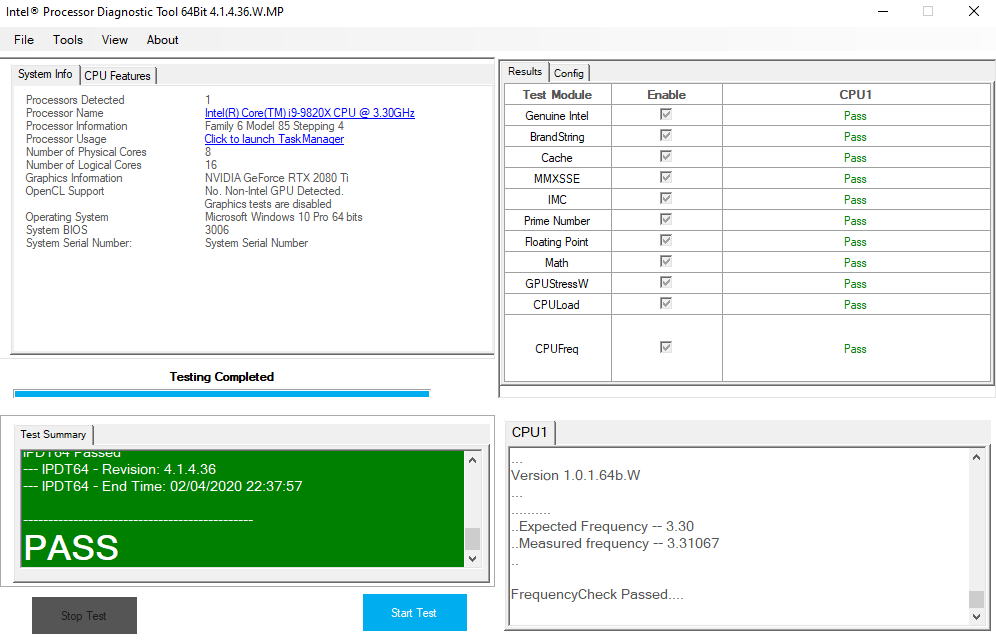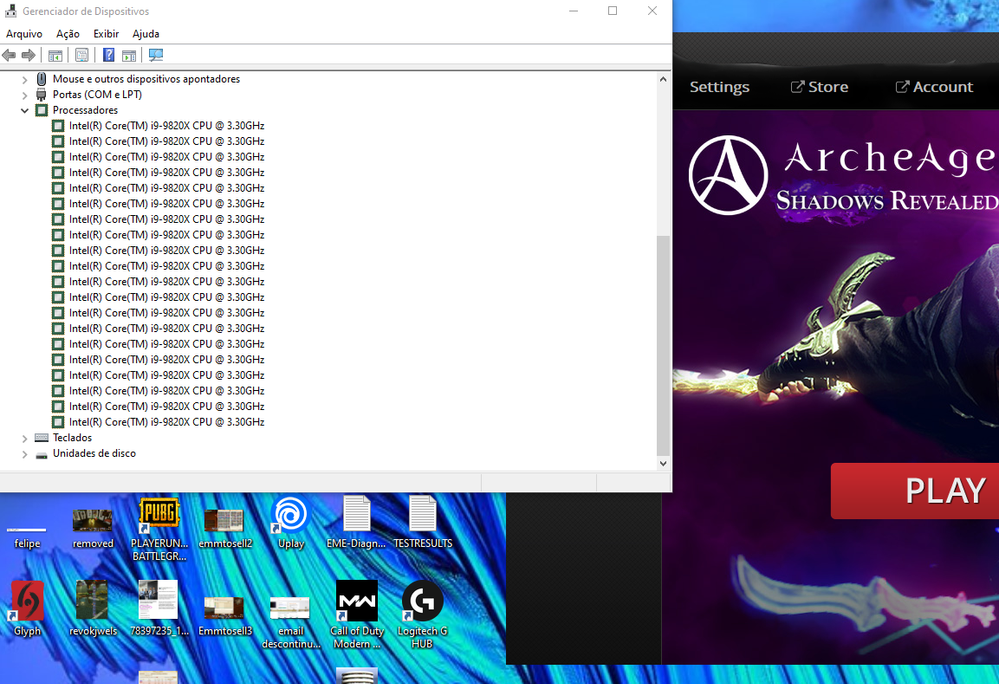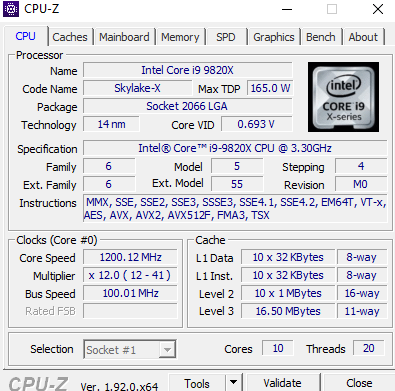- Mark as New
- Bookmark
- Subscribe
- Mute
- Subscribe to RSS Feed
- Permalink
- Report Inappropriate Content
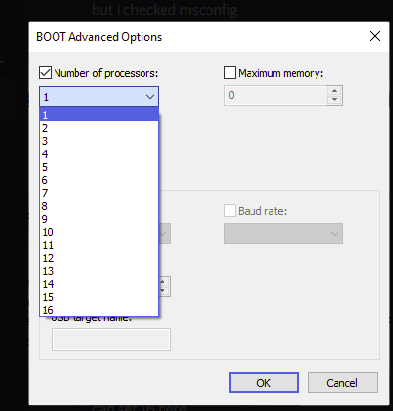
Link Copied
- Mark as New
- Bookmark
- Subscribe
- Mute
- Subscribe to RSS Feed
- Permalink
- Report Inappropriate Content
What does IPDT say:
https://www.intel.com/content/www/us/en/support/articles/000005567/processors.html
Doc
- Mark as New
- Bookmark
- Subscribe
- Mute
- Subscribe to RSS Feed
- Permalink
- Report Inappropriate Content
mine friend all test's are oK, there seens some glitch at windows.
- Mark as New
- Bookmark
- Subscribe
- Mute
- Subscribe to RSS Feed
- Permalink
- Report Inappropriate Content
Yep, windows and cpu-z are having a problem.
It may be that your motherboard needs a new bios.
Doc
- Mark as New
- Bookmark
- Subscribe
- Mute
- Subscribe to RSS Feed
- Permalink
- Report Inappropriate Content
- Mark as New
- Bookmark
- Subscribe
- Mute
- Subscribe to RSS Feed
- Permalink
- Report Inappropriate Content
But, they may need a NEW bios to fix the problem.
Doc
- Mark as New
- Bookmark
- Subscribe
- Mute
- Subscribe to RSS Feed
- Permalink
- Report Inappropriate Content
the problem is not on BIOS, if you check mine photos there have bios working fine with processor there shows all right 10 cores 20 threads..
- Mark as New
- Bookmark
- Subscribe
- Mute
- Subscribe to RSS Feed
- Permalink
- Report Inappropriate Content
This kind of problem is almost always the result of a bad BIOS. The fact that the BIOS may, in its Setup screens, report the right information does not guarantee that they do not have bug(s) in their initialization or O/S-reporting code. If nothing else, you need to be talking to Asus and having their BIOS engineers look into this.
That said, I am bothered by the fact that Intel's IPDT is not reporting this properly. I would expect that this tool uses the CPUID and RDMSR instructions to properly identify the processor, not just what is reported by the Windows O/S. While it's true that the tool can only run its tests on the cores and threads that are exposed within Windows, I would have expected the tool to report this discrepancy. Is there anything to this effect within the LOG file? Please upload it. Intel Customer Support needs to look into this aspect of the issue as well.
...S
- Mark as New
- Bookmark
- Subscribe
- Mute
- Subscribe to RSS Feed
- Permalink
- Report Inappropriate Content
in atach the test..
- Mark as New
- Bookmark
- Subscribe
- Mute
- Subscribe to RSS Feed
- Permalink
- Report Inappropriate Content
Thanks for uploading. Unfortunately, the log says nothing about supported cores/threads. Intel Customer Support needs to look into this aspect of the issue as well.
...S
- Mark as New
- Bookmark
- Subscribe
- Mute
- Subscribe to RSS Feed
- Permalink
- Report Inappropriate Content
Hello frang2,
Thank you for posting on the Intel* Community.
Please run the following tools and attach the reports generated:
- Intel® Processor Identification Utility - Windows* Version
- Intel® System Support Utility (Intel® SSU)
- Intel® SSU Download
- Open the application and click on "Scan" to see the system and device information. By default, Intel® SSU will take you to the "Summary View".
- Click on the menu where it says "Summary" to change to "Detailed View".
- To save your scan, click on "Next", then "Save".
Best regards,
Maria R.
Intel Customer Support Technician
- Mark as New
- Bookmark
- Subscribe
- Mute
- Subscribe to RSS Feed
- Permalink
- Report Inappropriate Content
i will run test's and give a feedback... but im pretty sure is windows problem on control panel i can see all processors in there..
i think if i reinstall windows this issue will solve, might be a problem on register of windows that do not dected all, that's why cpuZ dont see rest of them...
- Mark as New
- Bookmark
- Subscribe
- Mute
- Subscribe to RSS Feed
- Permalink
- Report Inappropriate Content
Hello frang2,
Were you able to check the previous post?
Let me know if you need more assistance.
Best regards,
Maria R.
Intel Customer Support Technician
- Mark as New
- Bookmark
- Subscribe
- Mute
- Subscribe to RSS Feed
- Permalink
- Report Inappropriate Content
Hello frang2,
Thank you for the information provided. In order to provide you the most accurate support and information can you please provide the below information:
- Did you send the Logs to Microsoft*?
- Were you able to see the cores before? Does the issue start after some update (BIOS, OS, etc)?
Please run the following tools and attach the reports generated:
- Intel® Processor Identification Utility - Windows* Version
- Intel® System Support Utility (Intel® SSU)
- Intel® SSU Download
- Open the application and click on "Scan" to see the system and device information. By default, Intel® SSU will take you to the "Summary View".
- Click on the menu where it says "Summary" to change to "Detailed View".
- To save your scan, click on "Next", then "Save".
Best regards,
Maria R.
Intel Customer Support Technician
- Mark as New
- Bookmark
- Subscribe
- Mute
- Subscribe to RSS Feed
- Permalink
- Report Inappropriate Content
Hello frang2,
Were you able to check the previous post?
Let me know if you need more assistance.
Best regards,
Maria R.
Intel Customer Support Technician
- Mark as New
- Bookmark
- Subscribe
- Mute
- Subscribe to RSS Feed
- Permalink
- Report Inappropriate Content
Hello frang2,
We have not heard back from you, so we will close this inquiry. If you need further assistance, please post a new question.
Best regards,
Maria R.
Intel Customer Support Technician
- Mark as New
- Bookmark
- Subscribe
- Mute
- Subscribe to RSS Feed
- Permalink
- Report Inappropriate Content
sorry long time without share feedback this covid19 made me stop work on computer for a while, but i reinstaled windows mine 10cores 20 threads are working Great now! were an windows issue, watch image following it..
now i got one doubt, what exacly memory speed i shoould i buy to works right with this processor?
i will share benchmark results...
UserBenchmarks: Game 147%, Desk 135%, Work 141% CPU: Intel Core i9-9820X - 87.7% GPU: Nvidia RTX 2080-Ti - 194% SSD: Samsung 960 Pro NVMe PCIe M.2 512GB - 290.6% SSD: Kingston SSDNow UV400 480GB - 74.6% HDD: Toshiba X300 4TB - 101.8% RAM: G.SKILL F4 DDR4 3000 C16 4x8GB - 104.9% MBD: Asus ROG STRIX X299-XE GAMING
https://www.userbenchmark.com/UserRun/28823533
- Mark as New
- Bookmark
- Subscribe
- Mute
- Subscribe to RSS Feed
- Permalink
- Report Inappropriate Content
The processor is validated and warranted for DDR4-2666, which means everything from DDR4-2133 to DDR4-2666 is fully validated. You are using DDR4-3000, which is a mild (XMP-based) overclock of the memory bus and has not necessarily been validated (nor is warranted to work). But, provided everything is working ok, I wouldn't replace this memory.
...S
- Subscribe to RSS Feed
- Mark Topic as New
- Mark Topic as Read
- Float this Topic for Current User
- Bookmark
- Subscribe
- Printer Friendly Page