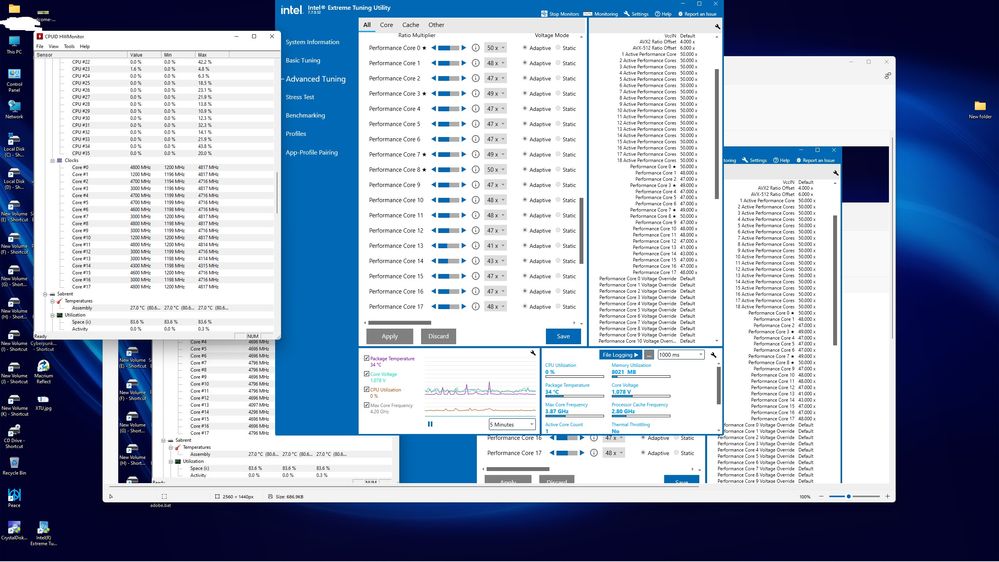- Mark as New
- Bookmark
- Subscribe
- Mute
- Subscribe to RSS Feed
- Permalink
- Report Inappropriate Content
Have encountered a few of bugs using XTU 7.7.0.12:-
Processor tests as stable in other applications but crashes on mouse movement when using CPU stress test.
When applying a profile, fastest 4 cores of my 10980XE set to 50X 49X 49X 50X drop to 48X. I have to manually drop the multiplier of these 4 cores save, then apply the correct multiplier each time.
Sometimes profile does not save correctly and default values remain even after loading, saving a new profile seems to cure this.
Profile does not load at startup despite XTU service running.
Positive notes, being able to apply a per core setting for both voltage and multiplier is great
Link Copied
- Mark as New
- Bookmark
- Subscribe
- Mute
- Subscribe to RSS Feed
- Permalink
- Report Inappropriate Content
Hello 13oots2,
Thank you for posting on the Intel® communities.
We appreciate you are reporting this issues with the Intel® Extreme Tuning Utility (Intel® XTU). Please perform the following steps and let me know if the issue persists:
- Turn off any overclocking option/ configuration in BIOS (e.g. EZ OC and Intel® XMP).
- Uninstall any other third-party tools that can alter the system configuration (e.g. Gigabyte's* App Center).
- Try turning on Fast boot option in Windows.
Best regards,
Steven G.
Intel Customer Support Technician.
- Mark as New
- Bookmark
- Subscribe
- Mute
- Subscribe to RSS Feed
- Permalink
- Report Inappropriate Content
BIOS is stock and I tried enabling fast boot, still the same problems. I am using latest version of Windows 11, no other third party tools are installed, only Hardwareinfo and HWmonitor to monitor.
- Mark as New
- Bookmark
- Subscribe
- Mute
- Subscribe to RSS Feed
- Permalink
- Report Inappropriate Content
Thank you for your response.
Could you please provide a picture where the issue with the fastest cores is shown? We are currently working on this issue and the image will help us with this.
Best regards,
Steven G.
Intel Customer Support Technician.
- Mark as New
- Bookmark
- Subscribe
- Mute
- Subscribe to RSS Feed
- Permalink
- Report Inappropriate Content
- Mark as New
- Bookmark
- Subscribe
- Mute
- Subscribe to RSS Feed
- Permalink
- Report Inappropriate Content
Hi Steven. XTU is now applying per core clocks at startup, although multiplier problem still exists. Another issue has cropped up, processor cores are now pretty much running at overclocked frequency and not clocking down when idle, I prefer adaptive as this saves some electricity costs.
- Mark as New
- Bookmark
- Subscribe
- Mute
- Subscribe to RSS Feed
- Permalink
- Report Inappropriate Content
Hi Steven,
Overclock at startup has stopped working again, have tried saving a new profile and loading a pre saved one. Am back to having to manually apply a profile each time Windows starts, I only got it working the once.
- Mark as New
- Bookmark
- Subscribe
- Mute
- Subscribe to RSS Feed
- Permalink
- Report Inappropriate Content
Hi Steven,
Got to the bottom of the overclock not applying at startup, rather than restarting, I had to save the profile in XTU then shutdown the PC. Am not too sure if this is a bug but it now works for me.
- Mark as New
- Bookmark
- Subscribe
- Mute
- Subscribe to RSS Feed
- Permalink
- Report Inappropriate Content
Hello 13oots2,
Thank you for the information provided. I am going to work on this issue and as soon as I have an update I will let you know.
Please feel free to reply if you have any concerns.
Best regards,
Steven G.
Intel Customer Support Technician.
- Mark as New
- Bookmark
- Subscribe
- Mute
- Subscribe to RSS Feed
- Permalink
- Report Inappropriate Content
Hi Steven,
I am finding more issues with XTU, so far have found the following:-
The multiplier bug you know about.
Am again having issues with XTU starting up with profile, restarting PC no longer seems to work, I have to manually start XTU each time I boot-reboot computer and apply saved profile.
When overclocked cores pretty much run at full speed, they do clock down at times, but it is less frequent than stock settings.
When applying profile memory sometimes runs at 2133mHz despite overclock in BIOS of 3600mHz, have had this happen twice.
That about does it for bugs found so far.
- Mark as New
- Bookmark
- Subscribe
- Mute
- Subscribe to RSS Feed
- Permalink
- Report Inappropriate Content
Hello 13oots2,
Thank you for your response.
Based on our research, the multiplier has been set to a frequency beyond the maximum supported by the processor (overclock). We recommend deleting XTU and then put everything back to defaults in BIOS. Then, install the XTU again to try one more time, but with the multiplier set to the max frequency supported.
If the processor shows the same behavior again, it could mean the processor got affected by the overclock.
Please let me know of the outcome.
Best regards,
Steven G.
Intel Customer Support Technician.
- Mark as New
- Bookmark
- Subscribe
- Mute
- Subscribe to RSS Feed
- Permalink
- Report Inappropriate Content
Hi Steven,
I don't think that is the case for the multiplier, have discovered if I set the multiplier in XTU to 51 it applies 50X, which is what I wanted. It seems anything over 49X in XTU is not applied unless an addition multiplier of +1 is added and saved in a profile, I tested loading a profile and it works.
Am still having the issue of XTU not starting up with Windows, strangely it works with my Asus Rampage VI Extreme but not with my Asrock X299 Professional Gaming XE, I am using BIOS version P1.90.
13oots2
- Mark as New
- Bookmark
- Subscribe
- Mute
- Subscribe to RSS Feed
- Permalink
- Report Inappropriate Content
Thank you for the information provided.
I am performing research about this, as soon as I have an update, I will let you know.
Best regards,
Steven G.
Intel Customer Support Technician.
- Mark as New
- Bookmark
- Subscribe
- Mute
- Subscribe to RSS Feed
- Permalink
- Report Inappropriate Content
Hello 13oots2,
In this case, anything beyond the processor's specifications (4.80 GHz max frequency) is overclocking and therefore, we do not support it. If the issue is not happening under the specifications, we can determine that Intel® XTU and the processor are working as expected, since we cannot assure that the system will work fine when the processor is out of specifications.
As a reminder, overclocking your processor voids the warranty, since it is composed of many variables and each individual has their own methodology, all of which carries an element of risk and lie outside the parameters that Intel tests and validates.
Please let me know if you have any concerns.
Best regards,
Steven G.
Intel Customer Support Technician.
- Mark as New
- Bookmark
- Subscribe
- Mute
- Subscribe to RSS Feed
- Permalink
- Report Inappropriate Content
Were you able to check the previous post?
Let us know if you still have any other concerns.
Best regards,
Steven G.
Intel Customer Support Technician
- Mark as New
- Bookmark
- Subscribe
- Mute
- Subscribe to RSS Feed
- Permalink
- Report Inappropriate Content
Hi Steven,
Have set my maximum cores at 49x and all seems well. For me, this version of XTU is very buggy, another issue is if I make changes to a lower clocked core then the highest multiplier is what I just changed, example- processor set at maximum of 49x then make any changes to say 46x clocked core then maximum overclock will be 46x until I make a change to 49x core., this applies to both voltages and clock speeds.
Am still having issues with settings applying at startup, there appears to be no apparent reason for when it is going to work or not. Annoyingly at the moment it is going through a not applying at startup phase
I almost spat my coffee all over my keyboard when you said overclocking invalidates warranty, where is the fun in that?
13oots2
- Mark as New
- Bookmark
- Subscribe
- Mute
- Subscribe to RSS Feed
- Permalink
- Report Inappropriate Content
Hello 13oots2,
Thank you for your response and information provided.
It is possible the overclocking is affecting the XTU performance. Remember that overcloking is not supported and therefore we cannot assure that the system will work fine when the processor is out of specifications.
Best regards,
Steven G.
Intel Customer Support Technician.
- Mark as New
- Bookmark
- Subscribe
- Mute
- Subscribe to RSS Feed
- Permalink
- Report Inappropriate Content
Were you able to check the previous post? Let us know if you still need assistance.
Best regards,
Steven G.
Intel Customer Support Technician.
- Mark as New
- Bookmark
- Subscribe
- Mute
- Subscribe to RSS Feed
- Permalink
- Report Inappropriate Content
Since we have not heard back from you, we will close this thread. If you need any additional information, please submit a new question, as this thread will no longer be monitored.
Best regards,
Steven G.
Intel Customer Support Technician.
- Subscribe to RSS Feed
- Mark Topic as New
- Mark Topic as Read
- Float this Topic for Current User
- Bookmark
- Subscribe
- Printer Friendly Page