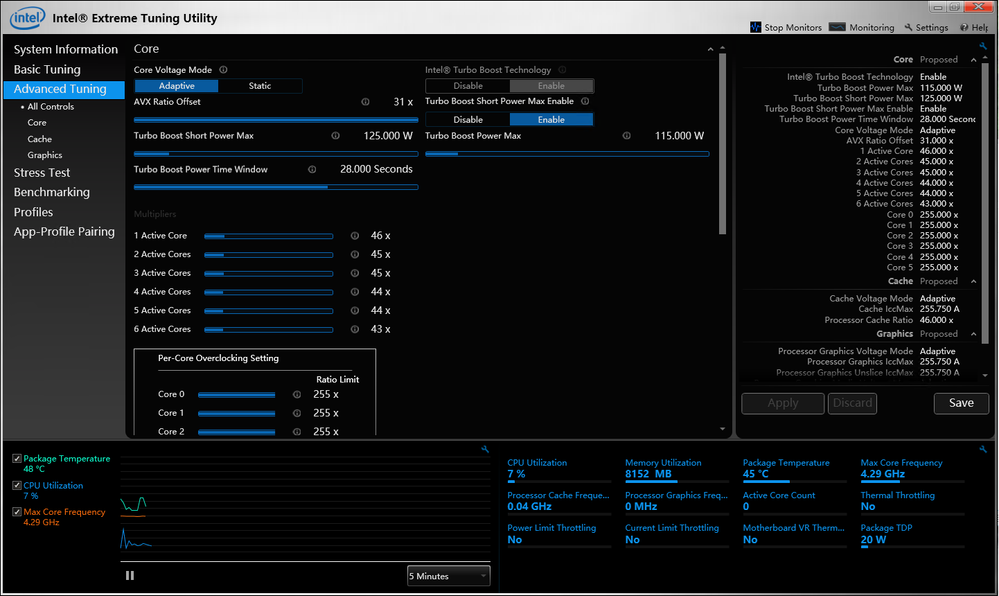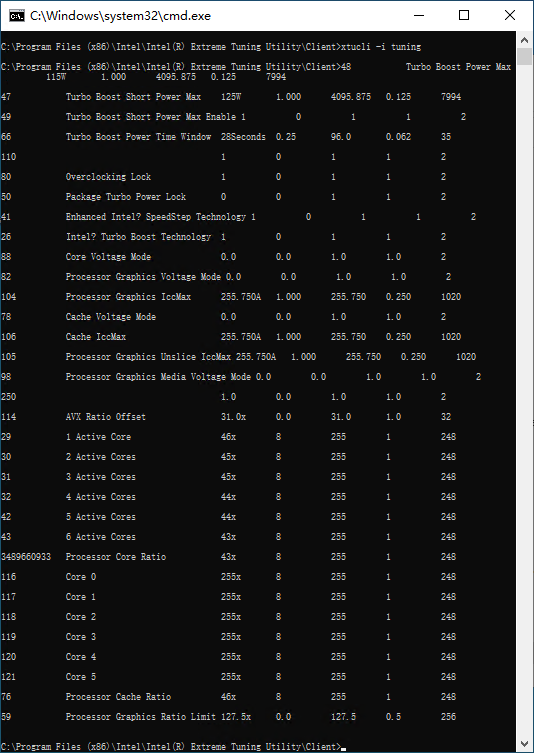- Mark as New
- Bookmark
- Subscribe
- Mute
- Subscribe to RSS Feed
- Permalink
- Report Inappropriate Content
Platform: Intel i5-9600K / MSI B360M Mortar with latest BIOS / 16GB DDR4
OS: Windows Server 2022 version 21H2 20348.350
i've represent the issue by follow steps:
1. format hdd then newly install Windows Server 2022
2. install drivers: intel chipset + Intel vga driver + intel ME
3. install XTU_6.4.1.25
4. reboot
5. start XTU, confirmed all function is ok, include Vcore offset adjustment, i can use xtucli to tuning the vcore offset value with id 34
6. add windows feature, only add Hyper-V role, then reboot
7.start XTU, i found Vcore offset adjustment function lost,then i use xtucli -i tuning, i found id 34 is gone!
xtucli -i tuning result as below
|
48 Turbo Boost Power Max 115W 1.000 4095.875 0.125 7994 47 Turbo Boost Short Power Max 125W 1.000 4095.875 0.125 7994 49 Turbo Boost Short Power Max Enable 1 0 1 1 2 66 Turbo Boost Power Time Window 28Seconds 0.25 96.0 0.062 35 110 1 0 1 1 2 80 Overclocking Lock 1 0 1 1 2 50 Package Turbo Power Lock 0 0 1 1 2 41 Enhanced Intel? SpeedStep Technology 1 0 1 1 2 26 Intel? Turbo Boost Technology 1 0 1 1 2 88 Core Voltage Mode 0.0 0.0 1.0 1.0 2 82 Processor Graphics Voltage Mode 0.0 0.0 1.0 1.0 2 104 Processor Graphics IccMax 255.750A 1.000 255.750 0.250 1020 78 Cache Voltage Mode 0.0 0.0 1.0 1.0 2 106 Cache IccMax 255.750A 1.000 255.750 0.250 1020 105 Processor Graphics Unslice IccMax 255.750A 1.000 255.750 0.250 1020 98 Processor Graphics Media Voltage Mode 0.0 0.0 1.0 1.0 2 250 1.0 0.0 1.0 1.0 2 114 AVX Ratio Offset 31.0x 0.0 31.0 1.0 32 29 1 Active Core 46x 8 255 1 248 30 2 Active Cores 45x 8 255 1 248 31 3 Active Cores 45x 8 255 1 248 32 4 Active Cores 44x 8 255 1 248 42 5 Active Cores 44x 8 255 1 248 43 6 Active Cores 43x 8 255 1 248 3489660933 Processor Core Ratio 43x 8 255 1 248 116 Core 0 255x 8 255 1 248 117 Core 1 255x 8 255 1 248 118 Core 2 255x 8 255 1 248 119 Core 3 255x 8 255 1 248 120 Core 4 255x 8 255 1 248 121 Core 5 255x 8 255 1 248 76 Processor Cache Ratio 46x 8 255 1 248 59 Processor Graphics Ratio Limit 127.5x 0.0 127.5 0.5 256 |
then i tried to update to xtu 7.5.3.3, the issue is the same
Link Copied
- Mark as New
- Bookmark
- Subscribe
- Mute
- Subscribe to RSS Feed
- Permalink
- Report Inappropriate Content
WillXu, Thank you for posting in the Intel® Communities Support.
In order for us to provide the most accurate assistance on this matter, we just wanted to confirm a few details about your system:
Is this a new computer?
When did you purchase it?
Was the Vcore offset adjustment feature working fine before on this same machine?
When did the issue start?
Did you make any recent hardware/software changes that might cause this problem?
Does the problem happen at home or in the work environment?
Please attach the SSU report so we can verify further details about the components in your platform, check all the options in the report including the one that says "3rd party software logs":
Any questions, please let me know.
Regards,
Albert R.
Intel Customer Support Technician
- Mark as New
- Bookmark
- Subscribe
- Mute
- Subscribe to RSS Feed
- Permalink
- Report Inappropriate Content
Is this a new computer? When did you purchase it?
i purchased this computer at March this year. Whole new.
Did you make any recent hardware/software changes that might cause this problem?
No, without any HW changes. Just reinstall the OS from Windows Server 2019 to 2022 then the issue happened.
In order to confirm the issue, i tried to reinstall the system to Server 2019, the Vcore works! Then I tried to install Server 2022 again with the steps as I discribed above, the Vcore lost ONLY with HyperV installed!
When i removed HyperV, Vcore did appeared again!
so I think maybe Hyper-V role blocked the Vcore adjustment on Windows Server 2022.
the log attached is the log when I installed Windows 2022+ XTU, then add HyperV role
- Mark as New
- Bookmark
- Subscribe
- Mute
- Subscribe to RSS Feed
- Permalink
- Report Inappropriate Content
SSU Log with 3rd Party s/w logs attached
- Mark as New
- Bookmark
- Subscribe
- Mute
- Subscribe to RSS Feed
- Permalink
- Report Inappropriate Content
XTU version 6.4.1.25 installed, and the snapshot below captured after Hyper-V installed.
then i tried to update to xtu 7.5.3.3, the issue is the same, still no Vcore adjustment
- Mark as New
- Bookmark
- Subscribe
- Mute
- Subscribe to RSS Feed
- Permalink
- Report Inappropriate Content
WillXu, Thank you very much for providing that information, the SSU report, and the pictures.
According to the SSU document, the operating system version being used, as you mentioned, is Microsoft Windows Server 2022 Datacenter / 10.0.20348 Build 20348. It is important to notice that under the list of validated OS for the Intel® XTU, the Windows* Server is not showing as you can confirm here:
https://downloadmirror.intel.com/29183/XTU-7.5.3.3-ReleaseNotes.pdf
Since you also stated that it was working fine previously while using Windows Server 2019 and that OS is not showing on the list either, we will do further research on this matter, as soon as I get any updates I will post all the details on this thread.
Regards,
Albert R.
Intel Customer Support Technician
- Mark as New
- Bookmark
- Subscribe
- Mute
- Subscribe to RSS Feed
- Permalink
- Report Inappropriate Content
I installed XTU on Server 2019 (with HyperV and container role) and it was working fine, and after upgraded to Server 2022, Vcore lost.
I'm worrying about other softwares installed on system might conflict with Vcore, I setup a whole new Windows 2022 System during the test, and wrote down the steps, and I found that issue can be reproduced with the steps, after Vcore lost, i tried to remove HyperV, Vcore appeared.
so I Confirmed that XTU is working fine on Server 2022 WITHOUT Hyper-V role installed, OR Hyper-V REMOVED
I mentioned someone has the same issue on Windows 11 with Hyper-V installed, their recovery method is the same, just removing Hyper-V role and all other virtualization function such as container, and the Vcore adj will be back after system restart.
so i think that virtualization roles might conflict with Vcore both on Windows 11/ Windows Server 2022, and no matter version 6.4.1.25 or 7.5.3.3
btw, old XTU with CLI is very convience for management-automation, hope Intel will add CLI to newer version of XTU
- Mark as New
- Bookmark
- Subscribe
- Mute
- Subscribe to RSS Feed
- Permalink
- Report Inappropriate Content
Hello WillXu, I just wanted to let you know that we are still working on your case and waiting for updates. Thank you very much.
Regards,
Albert R.
Intel Customer Support Technician
- Mark as New
- Bookmark
- Subscribe
- Mute
- Subscribe to RSS Feed
- Permalink
- Report Inappropriate Content
- Mark as New
- Bookmark
- Subscribe
- Mute
- Subscribe to RSS Feed
- Permalink
- Report Inappropriate Content
Hello WillXu, I just received an update on this matter.
We tried to reproduce the issue in our Intel® lab using Windows* 11. Enabling Hyper-V did not delete the settings applied to the Vcore Offset in the Intel® XTU (7.5.3.3), please see the video attached and let us know if we are missing any steps.
Regards,
Albert R.
Intel Customer Support Technician
- Mark as New
- Bookmark
- Subscribe
- Mute
- Subscribe to RSS Feed
- Permalink
- Report Inappropriate Content
the difference:
- I reproduced the issue on Windows Server 2022 version 21H2 20348.350. I never tried it on Windows 11 myself
- on the clean Server 2022, after installed intel chipset + Intel vga driver + intel ME, I installed XTU 6.4.1.25 then add Hyper-V role to reproduce the issue.
after the issue reproduced, i mean the Vcore Offset lost, then I uninstall XTU 6.4.1.25 and install XTU 7.5.3.3. I never tried to install XTU7.5.3.3 directly on the 2022 after the OS clean installed. maybe files left behind by 6.4.1.25 disturbed the XTU 7.5.3.3?
btw:
- during the reproducing, I never adjust anything in m/b BIOS.
- I mentioned someone noticed similar issue on Windows 11 in this community ( see: https://community.intel.com/t5/Processors/XTU-on-Windows-11/td-p/1319427/page/2 )
- Mark as New
- Bookmark
- Subscribe
- Mute
- Subscribe to RSS Feed
- Permalink
- Report Inappropriate Content
WillXu, Thank you very much for letting us know those details.
Yes, the thing is that Microsoft Windows Server 2022 is not validated as officially supported by Intel® XTU, so, any discrepancies will be expected while using a not supported OS.
"I never tried to install XTU7.5.3.3 directly on the 2022 after the OS clean installed. maybe files left behind by 6.4.1.25 disturbed the XTU 7.5.3.3?", yes, that could be the reason why it is not working as expected and something that you can try in order try to fix this problem. Still, we recommend to use Intel® XTU with a supported OS:
https://downloadmirror.intel.com/29183/XTU-7.5.3.3-ReleaseNotes.pdf
Regards,
Albert R.
Intel Customer Support Technician
- Mark as New
- Bookmark
- Subscribe
- Mute
- Subscribe to RSS Feed
- Permalink
- Report Inappropriate Content
I use version 6.4.1.25 in order to get the CLI for management automation
- Mark as New
- Bookmark
- Subscribe
- Mute
- Subscribe to RSS Feed
- Permalink
- Report Inappropriate Content
WillXu, Thank you very much for clarifying those details.
In this case, the thing is that the problem is related to the Operating System being used that is not supported by the tool, the issue is not regarding the Intel® XTU itself as you can confirm in the results of our Intel® lab.
Regards,
Albert R.
Intel Customer Support Technician
- Subscribe to RSS Feed
- Mark Topic as New
- Mark Topic as Read
- Float this Topic for Current User
- Bookmark
- Subscribe
- Printer Friendly Page