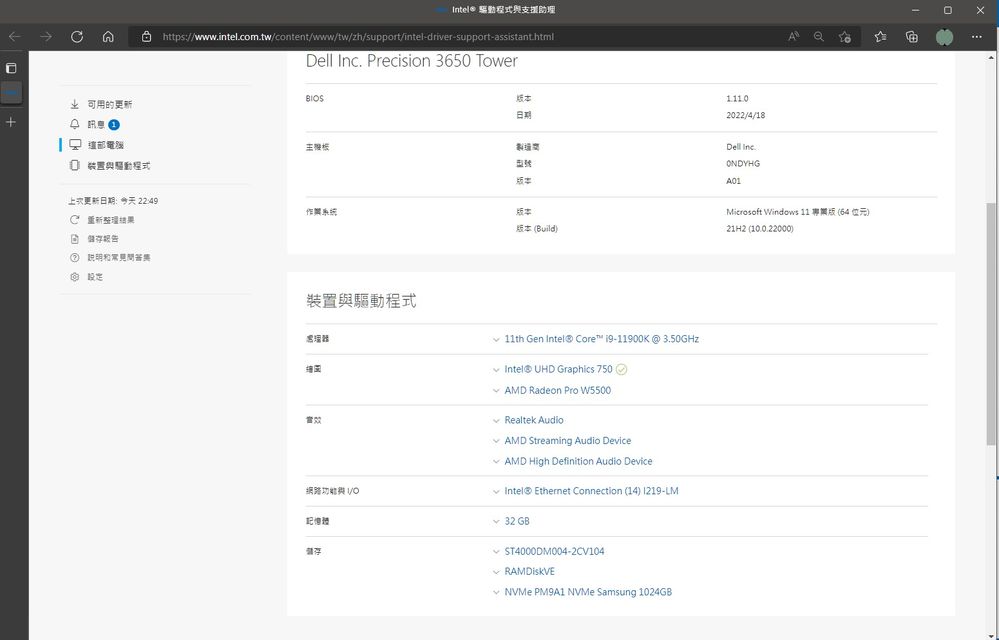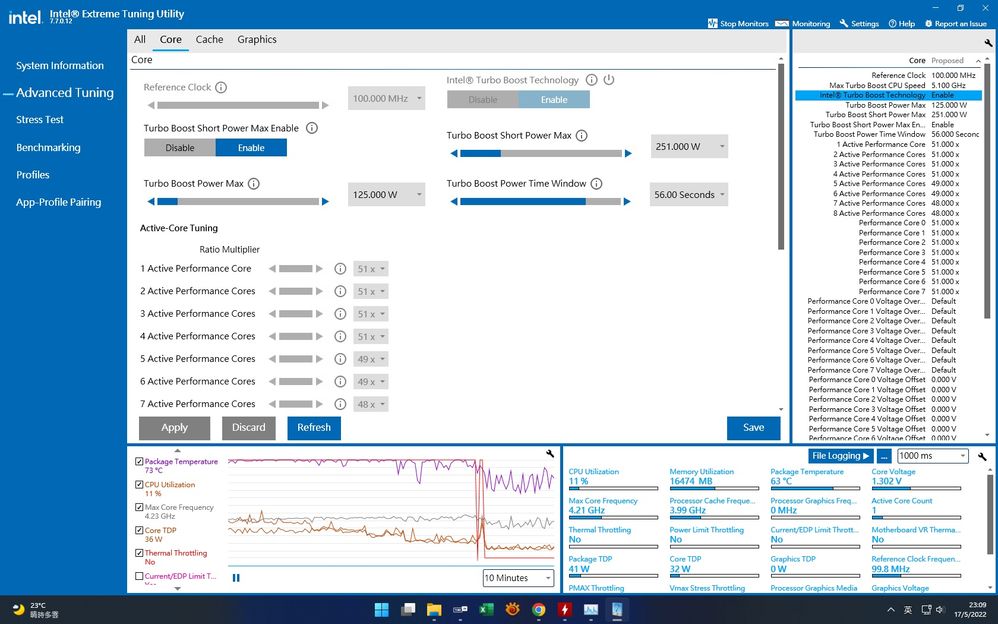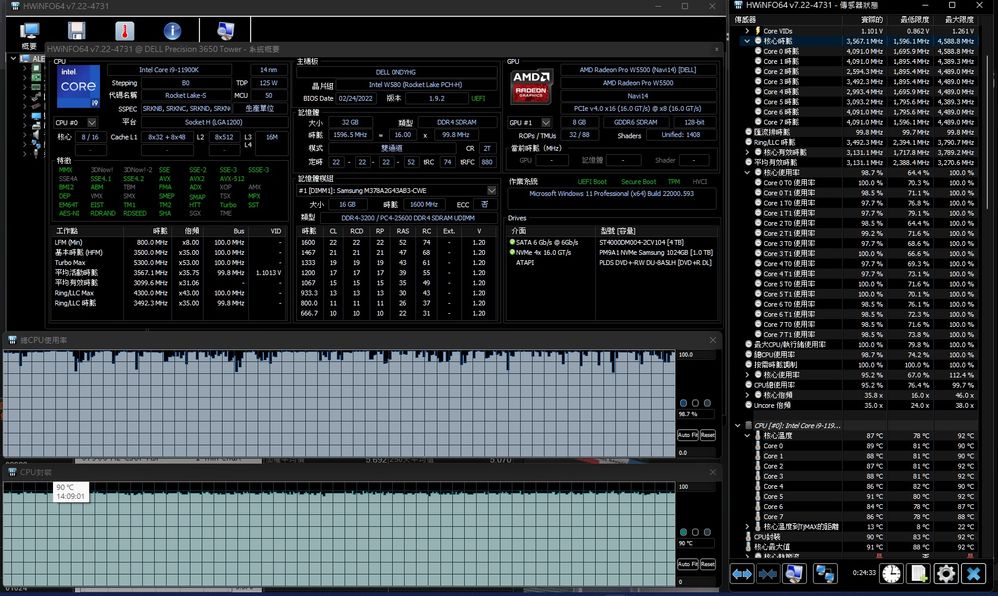- Mark as New
- Bookmark
- Subscribe
- Mute
- Subscribe to RSS Feed
- Permalink
- Report Inappropriate Content
I cannot tuning all core on XTU as following, many item be disabled, why?
Link Copied
- Mark as New
- Bookmark
- Subscribe
- Mute
- Subscribe to RSS Feed
- Permalink
- Report Inappropriate Content
So the Intel support engineers can have more information about your system, Please download and run the Intel System Support Utility (https://downloadcenter.intel.com/download/25293/Intel-System-Support-Utility-for-Windows- ) for Windows. Select all data categories and then have it generate a report. Next, have the tool Save the report to a text file (don't try to use the Submit capability; it doesn't work). Finally, using the Drag and drop here or browse files to attach dialog below the edit box for the body of your response post, upload and attach this file to the response post.
Doc (not an Intel employee or contractor)
[Maybe Windows 12 will be better]
- Mark as New
- Bookmark
- Subscribe
- Mute
- Subscribe to RSS Feed
- Permalink
- Report Inappropriate Content
Will the Dell BIOS locked or disabled the tuning tool?
- Mark as New
- Bookmark
- Subscribe
- Mute
- Subscribe to RSS Feed
- Permalink
- Report Inappropriate Content
You should ask dell that question. It is their bios.
Doc (not an Intel employee or contractor)
[Maybe Windows 12 will be better]
- Mark as New
- Bookmark
- Subscribe
- Mute
- Subscribe to RSS Feed
- Permalink
- Report Inappropriate Content
Hello alee001,
Thank you for posting on the Intel️® communities.
Overclocking feature does not depend only on the CPU; it also needs a motherboard and BIOS that should support altering the CPU values. Usually, these motherboards are based on the Z or X chipsets, and as per the information gathered by the SSU and found on the Dell website for your device, I can't confirm which is your motherboard's chipset. If you want more information about the Intel® XTU requirements, visit the following link:
It would be ideal for you to confirm with Dell and see if the motherboard is capable of overclocking the processor. Also, sometimes Original Equipment Manufactures limit some functionalities to their system, so you can confirm if there is any limitation to the CPU values.
Best regards,
Jean O.
Intel Customer Support Technician
- Mark as New
- Bookmark
- Subscribe
- Mute
- Subscribe to RSS Feed
- Permalink
- Report Inappropriate Content
Thanks for your reply, Does this mean that all brand computers cannot use some functions of XTU, has Intel explained this before download? I had asked Dell technician about this but not reply.
P.S. Attach the PDF about specification of Dell Workstation 3650 Tower (W580 chipsets)
- Mark as New
- Bookmark
- Subscribe
- Mute
- Subscribe to RSS Feed
- Permalink
- Report Inappropriate Content
Hello alee001,
Some brand computers are capable of changing the CPU values. Some OEMs limit part of their products, not all; other products for the same OEM could have no limitations. In case you want to confirm whether or not your system has limitations. Reach out to Dell support; we have no control or information to confirm or refute this.
Best regards,
Jean O.
Intel Customer Support Technician
- Mark as New
- Bookmark
- Subscribe
- Mute
- Subscribe to RSS Feed
- Permalink
- Report Inappropriate Content
Thanks for your reply, I just don't know that...
If branded PCs set limits to protect the system, do some branded motherboards (including Intel) do the same? Does the CPU itself have no protection mechanism? So does anyone know what core clock the K version CPU load should be at least to be effective(not just exceed the base clock)?
- Mark as New
- Bookmark
- Subscribe
- Mute
- Subscribe to RSS Feed
- Permalink
- Report Inappropriate Content
Hello alee001,
Thanks for your response.
Regarding your query about motherboard limitations, OEMs decide which product they will implement restrictions on. The unit can be anything on their product list.
The processor has some mechanisms to void possible damage. For example, the processor has a limit temperature; once the temperature is reached, the processor starts to lower the workload, which minor the unit temperatures, so it can void getting to thermal conditions that can be harmful. However, you must keep in mind that altering clock frequency or voltage may void any product warranties and reduce the stability, security, performance, processor's life, and other components.
Once again, our recommendation is to reach out to Dell support for further support.
Best regards,
Jean O.
Intel Customer Support Technician
- Mark as New
- Bookmark
- Subscribe
- Mute
- Subscribe to RSS Feed
- Permalink
- Report Inappropriate Content
Thanks for your explain again,
I understand the risks of overclocking, but as a user, the basic question to know is that under 100% CPU load, 90°C high temperature, thermal throttling and current/EDP limit throttling and other like as limit by Dell or Intel, What is a reasonable level of operation for all core clock frequencies of the i9-11900K? Can you tell me?
- Mark as New
- Bookmark
- Subscribe
- Mute
- Subscribe to RSS Feed
- Permalink
- Report Inappropriate Content
Hello alee001,
Our recommendation is to not interfere with the clock configuration and keep your processor on its based settings. So you void any risk of damaging your processor.
Best regards,
Jean O.
Intel Customer Support Technician
- Mark as New
- Bookmark
- Subscribe
- Mute
- Subscribe to RSS Feed
- Permalink
- Report Inappropriate Content
Thanks for your advice,
I'm not an overclocker, but I didn't think the i9-11900K's various limitations made it less performant than I expected!
- Mark as New
- Bookmark
- Subscribe
- Mute
- Subscribe to RSS Feed
- Permalink
- Report Inappropriate Content
Hello alee001,
If you believe that you face any performance issues due to your system limitation, contact Dell support for further assistance for your unit.
Best regards,
Jean O.
Intel Customer Support Technician
- Mark as New
- Bookmark
- Subscribe
- Mute
- Subscribe to RSS Feed
- Permalink
- Report Inappropriate Content
Hello alee001,
I hope you are doing fine.
I have not heard back from you. So we will close this thread. If you need any additional information, submit a new question, as this thread will no longer be monitored.
Best regards.
Jean O.
Intel Customer Support Technician.
- Subscribe to RSS Feed
- Mark Topic as New
- Mark Topic as Read
- Float this Topic for Current User
- Bookmark
- Subscribe
- Printer Friendly Page