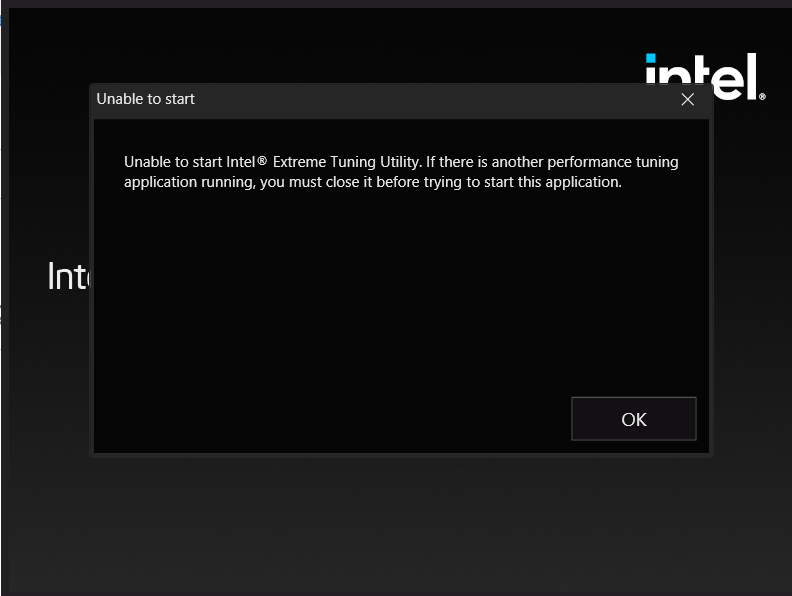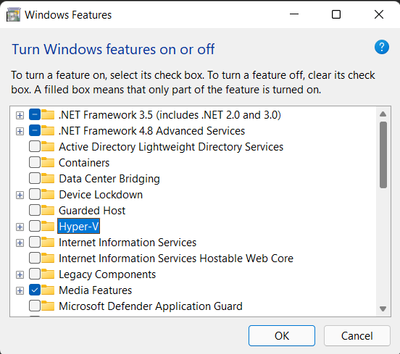- Mark as New
- Bookmark
- Subscribe
- Mute
- Subscribe to RSS Feed
- Permalink
- Report Inappropriate Content
So, I just upgraded to Windows 11, but started getting this error:
Unable to start Intel Extreme Tuning Utility. If there is another performance tuning application running, you must close it before trying to start this application.
I am using XTU 7.5.3.3, which supposedly supports Windows 11, according to XTU Download page (https://www.intel.com/content/www/us/en/download/17881/29183/intel-extreme-tuning-utility-intel-xtu.html)
I tried uninstalling/reinstalling it, and I also followed this tutorial to remove it completely but I still get the same error message: https://www.intel.com/content/www/us/en/support/articles/000032459/processors/processor-utilities-and-programs.html
Does anyone know how to fix this? It was working when I was on Windows 10.
Thanks in advance.
- Mark as New
- Bookmark
- Subscribe
- Mute
- Subscribe to RSS Feed
- Permalink
- Report Inappropriate Content
Hello rodrigoyasuda,
Based on the information provide and the troubleshooting steps performed so far, the next thing to try would be a clean installation of the operating system.
Also, you can check with Microsoft first (since it was working with Windows 10) to confirm if there is any compatibility issue with some programs in the new Windows version.
Regards,
Deivid A.
Intel Customer Support Technician
Link Copied
- Mark as New
- Bookmark
- Subscribe
- Mute
- Subscribe to RSS Feed
- Permalink
- Report Inappropriate Content
Hello rodrigoyasuda,
Thanks for the update,
I will check internally once more in order to look for an alternative solution. As soon as I have any information I will let you know.
@birdlang and @iamstuff , you can try the steps recommended in this thread or you can open a new thread to get proper support.
Regards,
Deivid A.
Intel Customer Support Technician
- Mark as New
- Bookmark
- Subscribe
- Mute
- Subscribe to RSS Feed
- Permalink
- Report Inappropriate Content
Hello rodrigoyasuda,
In this case, we have tried to replicate the issue but enabling the Windows Subsystem for Linux and Virtual Machine Platform as you recommended. However, we did not face the same results as yours, the Intel® Extreme Tuning Utility (Intel® XTU) was able to open and run.
At this point, I recommend you perform a clean install of the operating system to make sure there are no corruptions stopping Intel® Extreme Tuning Utility (Intel® XTU) to work.
Regards,
Deivid A.
Intel Customer Support Technician
- Mark as New
- Bookmark
- Subscribe
- Mute
- Subscribe to RSS Feed
- Permalink
- Report Inappropriate Content
Hi Deivid,
I tried uninstalling WSL and Virtual Machine Platform and XTU started working.
I am completely unable to do my work without those, so I had to reenable them and guess what... XTU stopped working right after I rebooted
Maybe I'll really have to do a clean install of Windows 11 to fix this issue, but that will take some time to do, as I use this machine at work every day.
I'm not sure what's wrong, but if you have any other ideas that don't require formatting my system, I really appreciate it.
Again, thanks for your help.
- Mark as New
- Bookmark
- Subscribe
- Mute
- Subscribe to RSS Feed
- Permalink
- Report Inappropriate Content
Hello rodrigoyasuda,
Based on the information provide and the troubleshooting steps performed so far, the next thing to try would be a clean installation of the operating system.
Also, you can check with Microsoft first (since it was working with Windows 10) to confirm if there is any compatibility issue with some programs in the new Windows version.
Regards,
Deivid A.
Intel Customer Support Technician
- Mark as New
- Bookmark
- Subscribe
- Mute
- Subscribe to RSS Feed
- Permalink
- Report Inappropriate Content
... the next thing to try ...
Apparently, these seems to be Intel's "Accepted Solutions" these days...
🤦🏻
J.
- Mark as New
- Bookmark
- Subscribe
- Mute
- Subscribe to RSS Feed
- Permalink
- Report Inappropriate Content
This is not the right solution; the issue is present in Windows 10 as well if Hyper-V or Core Isolation/Memory Integrity is enabled.
The correct solution would be for Intel to work with Microsoft at the partnership level and fix this issue with your software.
- Mark as New
- Bookmark
- Subscribe
- Mute
- Subscribe to RSS Feed
- Permalink
- Report Inappropriate Content
You know that I am being sarcastic, right?
"Of course", Intel and Microsoft should work on a solution, but mostly Intel because he is the owner of the software.
So, IMHO, it is Intel's responsibility to make its software works in the platform they developed it that in this case is Windows. And if Microsoft go nuts with Hyper-V, no other that Intel is in the best position to work with Microsoft on Issues like this.
The thing is that I feel that Intel (and Microsoft, BTW) just plain and simple do not care! you know things like "... the next thing to try ..."
J.
PD: jejeje... That sounds cooler every time I read it... feels like a meme... "Intel ...the next thing to try..."
- Mark as New
- Bookmark
- Subscribe
- Mute
- Subscribe to RSS Feed
- Permalink
- Report Inappropriate Content
i have worked out it by turning off hyper-v,i think you can try it
- Mark as New
- Bookmark
- Subscribe
- Mute
- Subscribe to RSS Feed
- Permalink
- Report Inappropriate Content
- Mark as New
- Bookmark
- Subscribe
- Mute
- Subscribe to RSS Feed
- Permalink
- Report Inappropriate Content
Intel XTU cannot reduce the voltage when using a virtual machine.
For laptops, using low voltage helps to correct throttling, but in Windows 11, for some reason, when using WSL, voltage changes are blocked and not recorded in the CPU voltage control register. When the WSL is turned off, the lock is removed and the voltage can be lowered.
- Mark as New
- Bookmark
- Subscribe
- Mute
- Subscribe to RSS Feed
- Permalink
- Report Inappropriate Content
- Mark as New
- Bookmark
- Subscribe
- Mute
- Subscribe to RSS Feed
- Permalink
- Report Inappropriate Content
- Mark as New
- Bookmark
- Subscribe
- Mute
- Subscribe to RSS Feed
- Permalink
- Report Inappropriate Content
Yep, disabling hypervisor in BIOS fixed this for me. I can launch XTU now.
- Mark as New
- Bookmark
- Subscribe
- Mute
- Subscribe to RSS Feed
- Permalink
- Report Inappropriate Content
Bumping this thread, I'm also having this issue on a clean Win11 install with WSL and Windows Sandbox enabled. Both of these features worked fine with XTU on my previous Win10 install. Hopefully Intel can confirm and release a working update.
- Mark as New
- Bookmark
- Subscribe
- Mute
- Subscribe to RSS Feed
- Permalink
- Report Inappropriate Content
I doubt Intel will be able to do anything as Microsoft needs to unlock the MSR register lock to work with virtual machines.
Read this discussion on the TechPowerUp forum.
- Mark as New
- Bookmark
- Subscribe
- Mute
- Subscribe to RSS Feed
- Permalink
- Report Inappropriate Content
This looks to me like another Windows 11 / Intel debacle...
XTU detecting Hyper-V somehow without no Hyper-V use on Windows 11...
Maybe the next year Windows / Intel will have a solution for this.
Fortunately, i can live without XTU...
J.
- Mark as New
- Bookmark
- Subscribe
- Mute
- Subscribe to RSS Feed
- Permalink
- Report Inappropriate Content
In the current version of XTU 7.6.0.37, there is a list of problems in the list of changes: Core Isolation Memory Integrity, Hyper-V, and Virtual Machine State are incompatible with XTU. XTU is unable to function when these features are enabled.
- Mark as New
- Bookmark
- Subscribe
- Mute
- Subscribe to RSS Feed
- Permalink
- Report Inappropriate Content
That is why one should check release issues before installing any software... and obviously one never reads...
Hope the Hyper-V issue is addressed ASAP in next releases...
- Mark as New
- Bookmark
- Subscribe
- Mute
- Subscribe to RSS Feed
- Permalink
- Report Inappropriate Content
Yup have run into all these problems and had to figure them out on my own.
At least newest version of XTU they seemed to have at least added a popup message about core isolation instead of vague cannot start because of another process!
- Mark as New
- Bookmark
- Subscribe
- Mute
- Subscribe to RSS Feed
- Permalink
- Report Inappropriate Content
A year later and still not fixed tho they finally put a note in release notes about it!
"Known Issue(s):
-
In certain system memory configurations, XTU may incorrectly throw an error that tuning memory controls is skipped when they have successfully been applied. Please proceed past the error to see properly applied tunings.
-
In certain system configurations, Core Isolation Memory Integrity, Hyper-V, and Virtual Machine State are incompatible with XTU. In these cases, XTU is unable to function when these features are enabled.
-
In certain undervolt protected system configurations XTU will be unable to set voltage controls to system default values.
-
When Windows Smart App Control feature is enabled, installing and/or running XTU may result in a notification or error from Windows. In these cases, the user may reboot the system and rerun the XTU installer or application. We are working with Microsoft to resolve this issue.
- Mark as New
- Bookmark
- Subscribe
- Mute
- Subscribe to RSS Feed
- Permalink
- Report Inappropriate Content
I would be interested to know if Microsoft and Intel are addressing the issue of not being able to run Intel XTU when Memory Integrity or hypervisor is enabled, there must be a way for them to have an allow list in Windows defender for hardware tweaking applications.
Some people are both Gamers and Developers / Sysadmins and like to be able to run their processors at the maximum turbo speed, (in my case an i9-12900k) without having to fiddle with horrible BIOS settings before booting Windows.
Just spent $900 AUD on a processor and can't run it up to the specified 5.2GHz in Windows 11.
This is really not good enough from multibillion dollar orgs such as Intel and Microsoft.
- Subscribe to RSS Feed
- Mark Topic as New
- Mark Topic as Read
- Float this Topic for Current User
- Bookmark
- Subscribe
- Printer Friendly Page