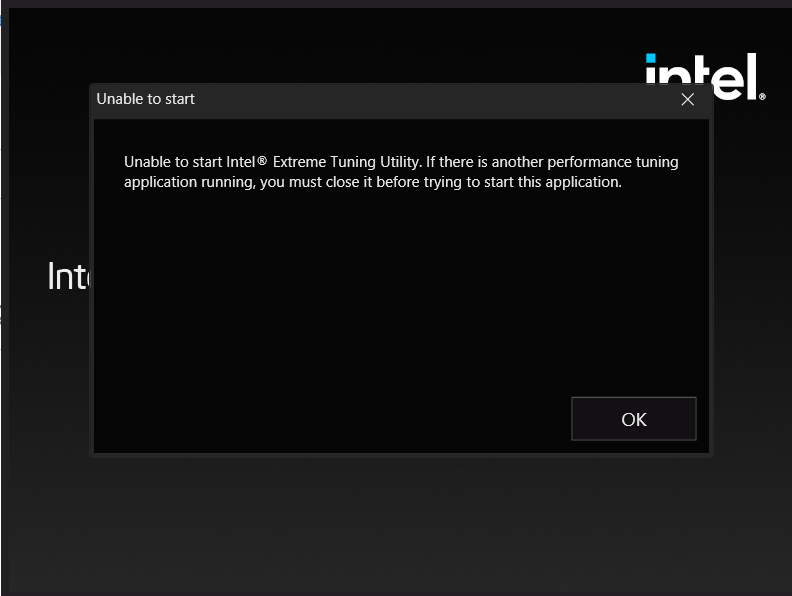- Mark as New
- Bookmark
- Subscribe
- Mute
- Subscribe to RSS Feed
- Permalink
- Report Inappropriate Content
So, I just upgraded to Windows 11, but started getting this error:
Unable to start Intel Extreme Tuning Utility. If there is another performance tuning application running, you must close it before trying to start this application.
I am using XTU 7.5.3.3, which supposedly supports Windows 11, according to XTU Download page (https://www.intel.com/content/www/us/en/download/17881/29183/intel-extreme-tuning-utility-intel-xtu.html)
I tried uninstalling/reinstalling it, and I also followed this tutorial to remove it completely but I still get the same error message: https://www.intel.com/content/www/us/en/support/articles/000032459/processors/processor-utilities-and-programs.html
Does anyone know how to fix this? It was working when I was on Windows 10.
Thanks in advance.
- Mark as New
- Bookmark
- Subscribe
- Mute
- Subscribe to RSS Feed
- Permalink
- Report Inappropriate Content
Hello rodrigoyasuda,
Based on the information provide and the troubleshooting steps performed so far, the next thing to try would be a clean installation of the operating system.
Also, you can check with Microsoft first (since it was working with Windows 10) to confirm if there is any compatibility issue with some programs in the new Windows version.
Regards,
Deivid A.
Intel Customer Support Technician
Link Copied
- Mark as New
- Bookmark
- Subscribe
- Mute
- Subscribe to RSS Feed
- Permalink
- Report Inappropriate Content
What processor model number do you have?
Doc (not an Intel employee or contractor)
[Windows 11 is the new Vista]
- Mark as New
- Bookmark
- Subscribe
- Mute
- Subscribe to RSS Feed
- Permalink
- Report Inappropriate Content
I have an i9-9900K
- Mark as New
- Bookmark
- Subscribe
- Mute
- Subscribe to RSS Feed
- Permalink
- Report Inappropriate Content
So the Intel support engineers can have more information about your system, Please download and run the Intel System Support Utility (https://downloadcenter.intel.com/download/25293/Intel-System-Support-Utility-for-Windows- ) for Windows. Select all data categories and then have it generate a report. Next, have the tool Save the report to a text file (don't try to use the Submit capability; it doesn't work). Finally, using the Drag and drop here or browse files to attach dialog below the edit box for the body of your response post, upload and attach this file to the response post.
Doc (not an Intel employee or contractor)
[Windows 11 is the new Vista]
- Mark as New
- Bookmark
- Subscribe
- Mute
- Subscribe to RSS Feed
- Permalink
- Report Inappropriate Content
So, here is the report. Thanks for helping me with this issue
- Mark as New
- Bookmark
- Subscribe
- Mute
- Subscribe to RSS Feed
- Permalink
- Report Inappropriate Content
Hello rodrigoyasuda,
Thank you for posting on the Intel® communities.
In order to better assist you, please provide the following:
1. Was this issue present on Windows 10?
2. Is there another overclocking tool installed on your system? Perhaps a preinstalled toll from Alienware.
3. Was the Intel® Extreme Tuning Utility (Intel® XTU) working on Windows 11 with the previous river version?
4. Can you share the Intel® Extreme Tuning Utility (Intel® XTU) logs?
- Steps: Disk> tab view> hidden item check>program data> intel> Intel XTU> ctrl C> paste on the deskstop>right click on the file>send to> compressed zip>send
Regards,
Deivid A.
Intel Customer Support Technician
- Mark as New
- Bookmark
- Subscribe
- Mute
- Subscribe to RSS Feed
- Permalink
- Report Inappropriate Content
I have the exact same issue with Intel XTU now I have upgraded to Windows 11 on my Lenovo Legion 7 with a 11800H.
It used to work now problem in Windows 10 before I installed Windows 11
- Mark as New
- Bookmark
- Subscribe
- Mute
- Subscribe to RSS Feed
- Permalink
- Report Inappropriate Content
You know that XTU only supports X and K processors, and not H processors, right?
Doc (not an Intel employee or contractor)
[Windows 11 is the new Vista]
- Mark as New
- Bookmark
- Subscribe
- Mute
- Subscribe to RSS Feed
- Permalink
- Report Inappropriate Content
- Mark as New
- Bookmark
- Subscribe
- Mute
- Subscribe to RSS Feed
- Permalink
- Report Inappropriate Content
1. Was this issue present on Windows 10?
No, it was working perfectly fine. It stopped working when I upgraded to Windows 11.
2. Is there another overclocking tool installed on your system? Perhaps a preinstalled toll from Alienware.
Yes, I have Alienware Command Center installed, but it is disabled. It was already installed when I was using W10 and XTU was working fine back then.
3. Was the Intel® Extreme Tuning Utility (Intel® XTU) working on Windows 11 with the previous river version?
I was not using a previous version of Windows 11, I installed it when it was officially released. The first time W11 booted up it already showed the error.
4. Can you share the Intel® Extreme Tuning Utility (Intel® XTU) logs?
- Steps: Disk> tab view> hidden item check>program data> intel> Intel XTU> ctrl C> paste on the deskstop>right click on the file>send to> compressed zip>send
I attached the logs.
- Mark as New
- Bookmark
- Subscribe
- Mute
- Subscribe to RSS Feed
- Permalink
- Report Inappropriate Content
Hello rodrigoyasuda,
Thank you for the information provided
I will proceed to check the issue internally and post back soon with more details.
Best regards,
Deivid A.
Intel Customer Support Technician
- Mark as New
- Bookmark
- Subscribe
- Mute
- Subscribe to RSS Feed
- Permalink
- Report Inappropriate Content
Thank you Deivid, I hope you guys can find what's wrong
- Mark as New
- Bookmark
- Subscribe
- Mute
- Subscribe to RSS Feed
- Permalink
- Report Inappropriate Content
I also encountered this same issue yesterday after upgrading to windows 11.
but after uninstalling WSL2 and virtual machine platform this morning, my XTU is working fine now!!!
- Mark as New
- Bookmark
- Subscribe
- Mute
- Subscribe to RSS Feed
- Permalink
- Report Inappropriate Content
Well, uninstalling WSL2 would be really bad for me because I need it to work.
Also, on W10 I was using XTU with WSL2 installed, so I don't see why it wouldn't work on W11 as well.
- Mark as New
- Bookmark
- Subscribe
- Mute
- Subscribe to RSS Feed
- Permalink
- Report Inappropriate Content
For now,I guess the WSL2 on Win11 is the another performance tuning application running
- Mark as New
- Bookmark
- Subscribe
- Mute
- Subscribe to RSS Feed
- Permalink
- Report Inappropriate Content
Hello rodrigoyasuda,
I would like to inform you that we tried to replicate the issue using:
- i9-9900k
- Intel® Extreme Tuning Utility (Intel® XTU), version 7.5.3.3
- windows 11 build 22000
However, we did not have the same problem (see picture attached). This issue seems to be caused by the second tool (Alienware Command Center), as a test, try uninstalling the Alienware Command Center and check if the issue persists.
Regards,
Deivid A.
Intel Customer Support Technician
- Mark as New
- Bookmark
- Subscribe
- Mute
- Subscribe to RSS Feed
- Permalink
- Report Inappropriate Content
Hello Deivid,
I tried uninstalling Alienware Command Center and the issue still persists.
Can you try replicating the issue by enabling Windows Subsystem for Linux and Virtual Machine Platform?
Thanks in advance.
- Mark as New
- Bookmark
- Subscribe
- Mute
- Subscribe to RSS Feed
- Permalink
- Report Inappropriate Content
Hello!
Has "Windows Subsystem for Linux" and "Virtualization-based security" been activated on your test system?
Does the program make changes to the operation of the processor?
- Mark as New
- Bookmark
- Subscribe
- Mute
- Subscribe to RSS Feed
- Permalink
- Report Inappropriate Content
Yesterday, when I enabled only Virtual Machine Platform on Win11 , the XTU stopped working again!!!
- Mark as New
- Bookmark
- Subscribe
- Mute
- Subscribe to RSS Feed
- Permalink
- Report Inappropriate Content
A similar problem. When the virtual machine is disconnected, the program starts working!
- Mark as New
- Bookmark
- Subscribe
- Mute
- Subscribe to RSS Feed
- Permalink
- Report Inappropriate Content
I also am unable to open XTU.
I am on the latest Windows 11 build:
Edition Windows 11 Education
Version 21H2
Installed on 10/7/2021
OS build 22000.258
Experience Windows Feature Experience Pack 1000.22000.258.0
I don't have any performance tools installed, outside of EVGA Precision X1, which has always been installed; and I don't see why a GPU tuning application could interfere with a CPU one.
I never had any issues on Windows 10. I upgraded to Windows 11, and then I was unable to start.
Is anyone else seeing event viewer application errors when launching?
- Subscribe to RSS Feed
- Mark Topic as New
- Mark Topic as Read
- Float this Topic for Current User
- Bookmark
- Subscribe
- Printer Friendly Page