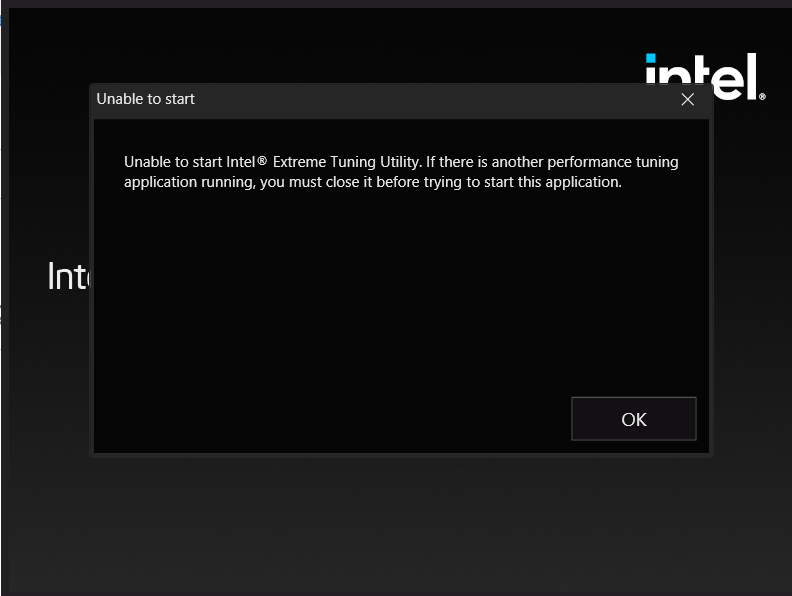- Mark as New
- Bookmark
- Subscribe
- Mute
- Subscribe to RSS Feed
- Permalink
- Report Inappropriate Content
So, I just upgraded to Windows 11, but started getting this error:
Unable to start Intel Extreme Tuning Utility. If there is another performance tuning application running, you must close it before trying to start this application.
I am using XTU 7.5.3.3, which supposedly supports Windows 11, according to XTU Download page (https://www.intel.com/content/www/us/en/download/17881/29183/intel-extreme-tuning-utility-intel-xtu.html)
I tried uninstalling/reinstalling it, and I also followed this tutorial to remove it completely but I still get the same error message: https://www.intel.com/content/www/us/en/support/articles/000032459/processors/processor-utilities-and-programs.html
Does anyone know how to fix this? It was working when I was on Windows 10.
Thanks in advance.
- Mark as New
- Bookmark
- Subscribe
- Mute
- Subscribe to RSS Feed
- Permalink
- Report Inappropriate Content
Hello rodrigoyasuda,
Based on the information provide and the troubleshooting steps performed so far, the next thing to try would be a clean installation of the operating system.
Also, you can check with Microsoft first (since it was working with Windows 10) to confirm if there is any compatibility issue with some programs in the new Windows version.
Regards,
Deivid A.
Intel Customer Support Technician
Link Copied
- « Previous
- Next »
- Mark as New
- Bookmark
- Subscribe
- Mute
- Subscribe to RSS Feed
- Permalink
- Report Inappropriate Content
- Mark as New
- Bookmark
- Subscribe
- Mute
- Subscribe to RSS Feed
- Permalink
- Report Inappropriate Content
- Mark as New
- Bookmark
- Subscribe
- Mute
- Subscribe to RSS Feed
- Permalink
- Report Inappropriate Content
Well I had 7.5.3.3 working flawlessly on Windows 10 and just after upgrading to Windows 11 it automagically stopped working and I had Hyper-V installed and working because I could play backups create with Macrium Reflect.
Any of that is working now BTW...
J.
- Mark as New
- Bookmark
- Subscribe
- Mute
- Subscribe to RSS Feed
- Permalink
- Report Inappropriate Content
Dear Intel Support service, when will the problem you recognized be solved: "Core Isolation Memory Integrity, Hyper-V, and Virtual Machine State are incompatible with XTU. XTU is unable to function when these features are enabled."?
- Mark as New
- Bookmark
- Subscribe
- Mute
- Subscribe to RSS Feed
- Permalink
- Report Inappropriate Content
- Subscribe to RSS Feed
- Mark Topic as New
- Mark Topic as Read
- Float this Topic for Current User
- Bookmark
- Subscribe
- Printer Friendly Page
- « Previous
- Next »