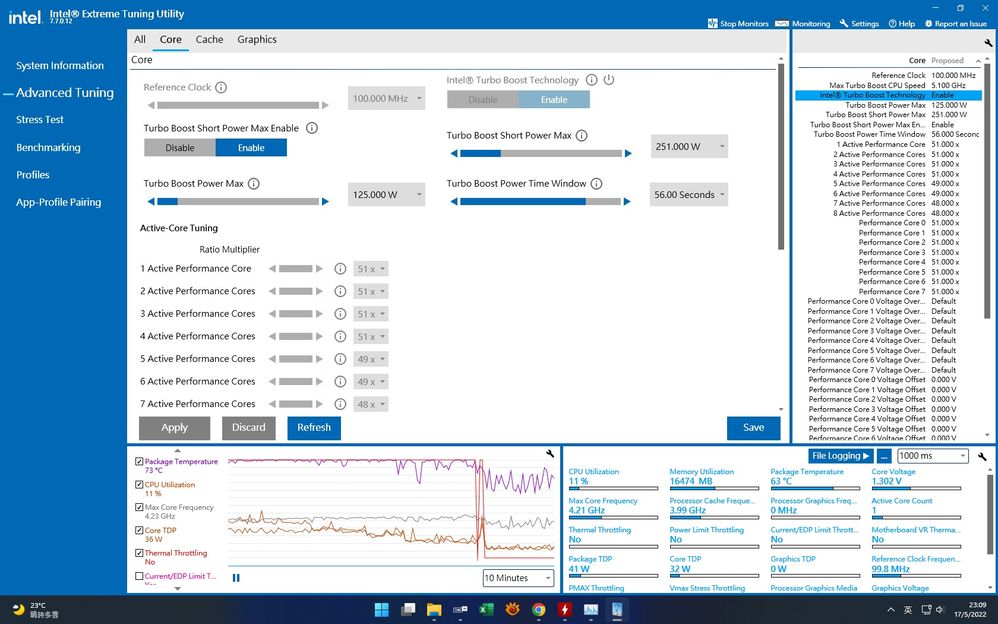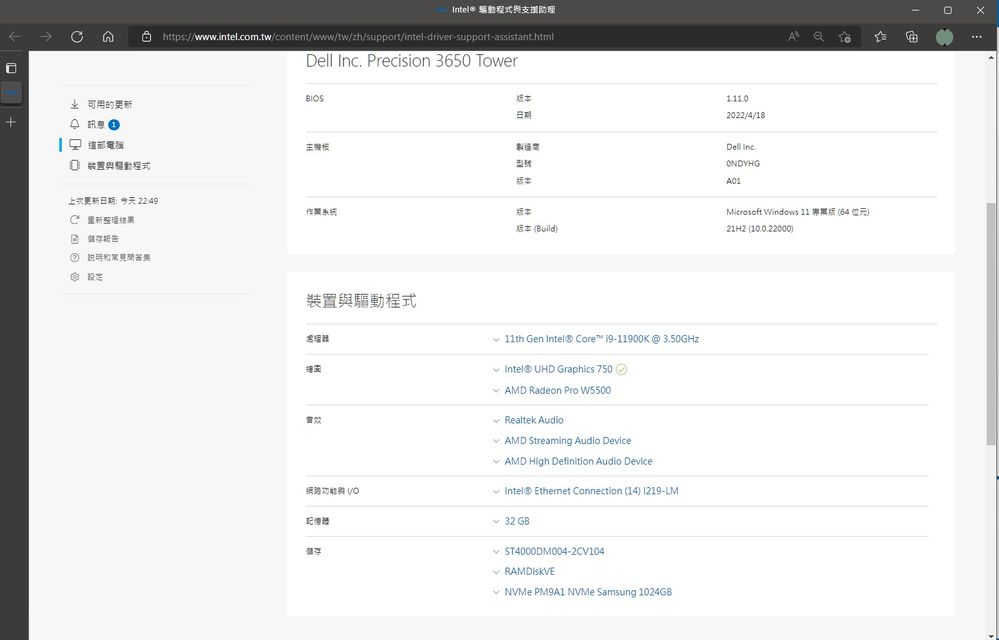- Mark as New
- Bookmark
- Subscribe
- Mute
- Subscribe to RSS Feed
- Permalink
- Report Inappropriate Content
Hi I am running XTU 7.7.0.12 (latest) on a Dell Precision 3650 with I9-11900k
The only things that are not grayed out in XTU are the Turbo boost power and time window.
Ironically XTU says "this platform does not support overclocking. For best overclocking performance please check Intel K- and X- series processers."
Link Copied
- Mark as New
- Bookmark
- Subscribe
- Mute
- Subscribe to RSS Feed
- Permalink
- Report Inappropriate Content
Hello @Santa
Thank you for posting on the Intel® communities.
In order to review this further, could you please provide us with the following information?
1- We understand that your system is a "Dell Precision 3650". Just to make sure, is this a correct/accurate document showing the system's technical specifications of your computer? (it says it comes with an Intel® W580 chipset) >> DELL* PRECISION 3650 TOWER.
2- Is this a new system? Were the Intel® Extreme Tuning Utility (Intel® XTU) "greyed out" features enabled before? Or are you experiencing this behavior since the first day that you have the device?
3- If this worked as expected before at any moment, were there any recent hardware or software changes that might relate to the point when the behavior started? (For instance, Windows, driver, BIOS, or Intel® XTU updates?)
4- Are you using any other overclocking/auto-tunning software on the system?
5- Are you running any Virtualization Software (e.g.: for Virtual Machines or emulator software) on your system? Or is it Windows* Hyper-V enabled?
6- Run the Intel® System Support Utility (Intel® SSU) to gather more details about the system:
- Download the Intel® SSU and save the application on your computer
- Open the application, check the "Everything" checkbox, and click "Scan" to see the system and device information. The Intel® SSU defaults to the "Summary View" on the output screen following the scan. Click the menu where it says "Summary" to change to "Detailed View".
- To save your scan, click Next and click Save.
- Once you have saved the file (.txt file), please attach it to your reply.
To upload and attach a file, use the "Drag and drop here or browse files to attach" option below the response textbox.
Best regards,
Andrew G.
Intel Customer Support Technician
- Mark as New
- Bookmark
- Subscribe
- Mute
- Subscribe to RSS Feed
- Permalink
- Report Inappropriate Content
Hi Andrew, sorry for the delay.
1) Yes that is the correct pc
2)it is a new system so its been grayed from the start
3) n/a
4) no other OC software
5) I had Hyper-v enabled but XTU had me removed it before it would run.
6) attached below. (serial number has been removed)
- Mark as New
- Bookmark
- Subscribe
- Mute
- Subscribe to RSS Feed
- Permalink
- Report Inappropriate Content
Hello Santa
Thank you for your response.
In this case, we would like to recommend the following steps:
1- Please make sure that the Operating System (OS) is up to date and install any pending updates (e.g.: security or fixes), You may refer to this link: Update Windows*.
2- Reinstall the latest version of Intel® XTU. Please follow these steps and let us know the outcome:
- Uninstall the Intel® XTU version from Windows Apps & Features.
- Go to Windows Device Manager and remove all the instances of the Intel® XTU component driver in the device manager under software components. Refer to How to Uninstall the Intel® Extreme Tuning Utility (Intel® XTU).
- Reinstall the latest Intel® XTU Version 7.7.0.12.
3- Checking the Intel® SSU report, we noticed the system is running BIOS version 1.9.2 and it seems there is a new version available on DELL's website* >> Version 1.10.0. We recommend checking with DELL Support for assistance to review if this BIOS update may help with the behavior and for any relevant information and installation instructions.
Best regards,
Andrew G.
Intel Customer Support Technician
- Mark as New
- Bookmark
- Subscribe
- Mute
- Subscribe to RSS Feed
- Permalink
- Report Inappropriate Content
Hello Santa
We are checking this thread and we would like to know if you need further assistance. Please do not hesitate to contact us back if you have additional inquiries.
Best regards,
Andrew G.
Intel Customer Support Technician
- Mark as New
- Bookmark
- Subscribe
- Mute
- Subscribe to RSS Feed
- Permalink
- Report Inappropriate Content
Hello Santa
We have not heard back from you so we will proceed to close this thread now. If you need any additional information, please submit a new question as this thread will no longer be monitored.
Best regards,
Andrew G.
Intel Customer Support Technician
- Mark as New
- Bookmark
- Subscribe
- Mute
- Subscribe to RSS Feed
- Permalink
- Report Inappropriate Content
I use Dell Precision 3650 with i9-11900K too, After updated BIOS ver1.11.0 and installed XTU ver 7.7.0.12, all active core tuning disable for use included turbo boost technology. Is Dell BIOS lock to them? Please help from Hong Kong...
- Subscribe to RSS Feed
- Mark Topic as New
- Mark Topic as Read
- Float this Topic for Current User
- Bookmark
- Subscribe
- Printer Friendly Page