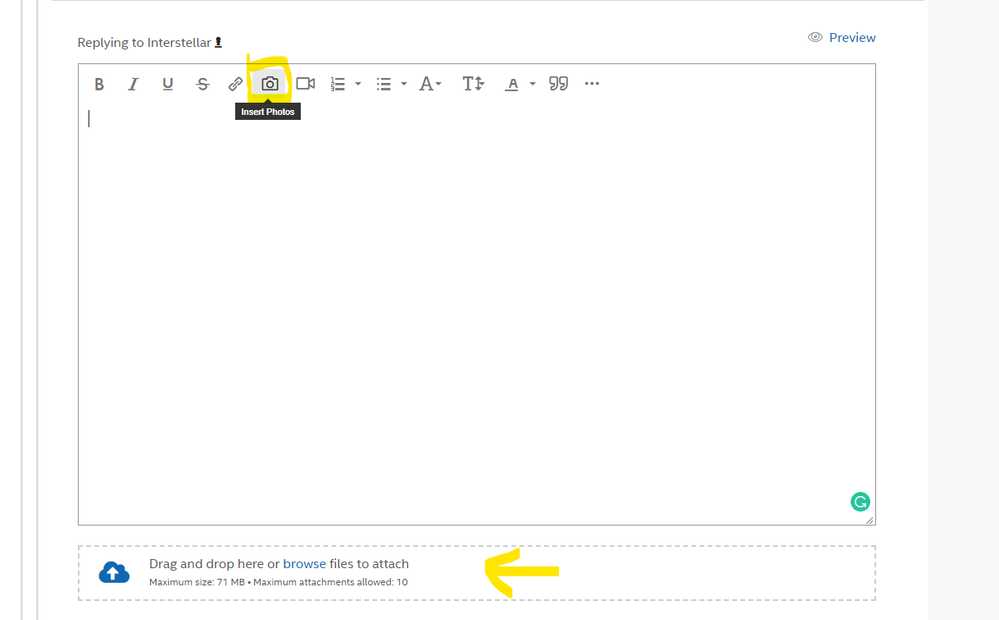- Mark as New
- Bookmark
- Subscribe
- Mute
- Subscribe to RSS Feed
- Permalink
- Report Inappropriate Content
l bios update. Verified RAM. M. e xeon cpus and cannot get them to see full Ram...48 Gb only sees 24. have full bios update. Verified RAM
WAS THINKING bad memory channel...any ideas ?
Gigabyte x99,Udr4, Rev 1.1
Ram Corsair 32
GB 3000Mhz, had multiple ram dimms installed all verified. Is this common these guys sell these xeon processors with burnt memory channels thinking someone will be ok or not know using 16 gb of ram, because if i install 32 gb i only see 16.
Link Copied
- Mark as New
- Bookmark
- Subscribe
- Mute
- Subscribe to RSS Feed
- Permalink
- Report Inappropriate Content
Hello Interstellar,
Thank you for joining the community, I understand that you are experiencing RAM issues with your Intel® Xeon® Processor E5-2683 v4. Let's get this resolved.
To isolate the problem, I will ask you to provide some additional information:
- What BIOS version are you running on the system?
- Did the system ever read full RAM?
- Have you tried different CPUs, if so which ones did you try?
- How long ago did you purchase the CPU.
- Have you tried a different Motherboard?
- How many DIMMs of RAM are you populating and in which order?
- Did you follow the memory population rules found on page 16 of the motherboard's manual?
Please make sure the RAM speed is 2400mhz in BIOS, bear in mind that this CPU only supports the following memory speeds DDR4 1600/1866/2133/2400 If you run the speed of the ram over 2400Mhz it may damage the memory controller hub of the CPU, reduce the useful life of the processor and other system components, and may reduce system stability and performance, and it voids the warranty with Intel®.
Regards
Paul R.
Intel Customer Support Technician
For firmware updates and troubleshooting tips, visit:
https://intel.com/support/serverbios
- Mark as New
- Bookmark
- Subscribe
- Mute
- Subscribe to RSS Feed
- Permalink
- Report Inappropriate Content
Cpu was used off ebay.
Yes I did full population on ram and followed assignments.
I dis see ram was 2133 in bios.
I am going to run another other troubleshoot session soon. Motherboard reads all ram with 5820k...i have installed two 2683 v4's and both did same exact thing. i do not have second motherboard. i will run diagnostic tool next time. ill let you know what i see
- Mark as New
- Bookmark
- Subscribe
- Mute
- Subscribe to RSS Feed
- Permalink
- Report Inappropriate Content
I could not find f24c bios only f23. How can I post test results
- Mark as New
- Bookmark
- Subscribe
- Mute
- Subscribe to RSS Feed
- Permalink
- Report Inappropriate Content
- Mark as New
- Bookmark
- Subscribe
- Mute
- Subscribe to RSS Feed
- Permalink
- Report Inappropriate Content
Hello Interstellar,
Thank you for the information provided, were they both used off eBay? We will be waiting for your results.
Happy new year!
Regards,
Paul R.
Intel Customer Support Technician
For firmware updates and troubleshooting tips, visit:
https://intel.com/support/serverbios
- Mark as New
- Bookmark
- Subscribe
- Mute
- Subscribe to RSS Feed
- Permalink
- Report Inappropriate Content
I still only see 24 GB of 32 Gb of ram. It still is out performing my 5820k in multitasking, but I have tried bios update, Ram Seating, cleaning of cpu, reseating of Cpu, any more ideas ???
Like I said it failed Math, first round, but passed everything every time after...5 more tests
How can I post a screen shot
- Mark as New
- Bookmark
- Subscribe
- Mute
- Subscribe to RSS Feed
- Permalink
- Report Inappropriate Content
Hello Interstellar,
Thank you for the update, I'd like to gather more information so we can investigate this issue further, please provide the CPU test name that was used and the results, you can attach screenshots or files when replying in "Drag and drop here or browse files to attach".
Please provide the MSinfo32 logs, screenshots/pictures of the BIOS, and the CPU-Z application.
While we investigate further we would like you to file a support ticket with gigabyte to rule out the Motherboard being a problem, or a compatibility issue with the DIMMS in use, please contact them for further motherboard/BIOS support so they can clarify why you had f24c when there is only F23.
Regards,
Paul R.
Intel Customer Support Technician
For firmware updates and troubleshooting tips, visit:
https://intel.com/support/serverbios
- Mark as New
- Bookmark
- Subscribe
- Mute
- Subscribe to RSS Feed
- Permalink
- Report Inappropriate Content
- Mark as New
- Bookmark
- Subscribe
- Mute
- Subscribe to RSS Feed
- Permalink
- Report Inappropriate Content
- Mark as New
- Bookmark
- Subscribe
- Mute
- Subscribe to RSS Feed
- Permalink
- Report Inappropriate Content
Hello Interstellar,
Thank you for the update we will be waiting for the information requested.
Regards,
Paul R.
Intel Customer Support Technician
For firmware updates and troubleshooting tips, visit:
https://intel.com/support/serverbios
- Mark as New
- Bookmark
- Subscribe
- Mute
- Subscribe to RSS Feed
- Permalink
- Report Inappropriate Content
So I don't thinks it's rocket science that the Cpu is the issue, will the diagnostic utility find a bad memory channel ?
Considering the 5820k works, I'm just wondering how many other options it might be. ?
- Mark as New
- Bookmark
- Subscribe
- Mute
- Subscribe to RSS Feed
- Permalink
- Report Inappropriate Content
Hello Interstellar,
I hope you are doing great, thank you for the update, we want to make sure all the options are exhausted before assuring the CPU is the problem, so we need to make sure the motherboard is not the issue, and we want to know which CPU testing Utility you are using to make sure its validated and that it'll provide accurate logs. Please make sure to test a different motherboard and provide the utility name.
It is important to understand that intel does not sell or honor warranty requests for used, refurbished, or engineering sample processors, so these 2 CPUs acquired from eBay will have to be warranty claimed by the original owner with the Invoice.
Will be waiting for your response.
Regards,
Paul R.
Intel Customer Support Technician
For firmware updates and troubleshooting tips, visit:
https://intel.com/support/serverbios
- Mark as New
- Bookmark
- Subscribe
- Mute
- Subscribe to RSS Feed
- Permalink
- Report Inappropriate Content
Hello Interstellar,
We would like to know if you need further assistance. In case you do, we would highly appreciate if you would let us know.
I will be waiting for your response.
Paul R.
Intel Customer Support Technician
For firmware updates and troubleshooting tips, visit:
https://intel.com/support/serverbios
- Mark as New
- Bookmark
- Subscribe
- Mute
- Subscribe to RSS Feed
- Permalink
- Report Inappropriate Content
Hello Interstellar,
We would like to know if you need further assistance.
I will be waiting for your response.
Paul R.
Intel Customer Support Technician
For firmware updates and troubleshooting tips, visit:
https://intel.com/support/serverbios
- Mark as New
- Bookmark
- Subscribe
- Mute
- Subscribe to RSS Feed
- Permalink
- Report Inappropriate Content
Hello Interstellar,
As we have not heard from you, we will temporarily close this thread. You can still reopen the case by replying back. Thank you for choosing Intel.
Paul R.
Intel Customer Support Technician
For firmware updates and troubleshooting tips, visit:
https://intel.com/support/serverbios
- Subscribe to RSS Feed
- Mark Topic as New
- Mark Topic as Read
- Float this Topic for Current User
- Bookmark
- Subscribe
- Printer Friendly Page