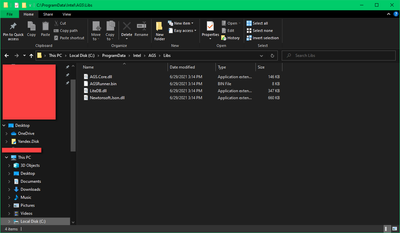- Mark as New
- Bookmark
- Subscribe
- Mute
- Subscribe to RSS Feed
- Permalink
- Report Inappropriate Content
My security software Cynet has detected that this binary which is located at C:\ProgramData\Intel\AGS\Libs is a potentially malicious software.
Upon checking at virustotal, two other security softwares have detected it as well.
For now, i manually delete this binary file upon detection as a safety precaution. Unless you can explicitly advise if this software is legitimate and safe. Im worried about its existence because this binary is unsigned.
All my endpoints are running Windows 10 LTSC
There was an old thread discussing the same here.. but it is inconclusive and the topic was locked.
- Mark as New
- Bookmark
- Subscribe
- Mute
- Subscribe to RSS Feed
- Permalink
- Report Inappropriate Content
Hello edmoncu,
Based on the research performed, I would like to let you know that the agsrunner.bin element is installed as part of Intel Graphics Command Center, specifically for the 'AutoGameSettings' component, thus Intel confirms this is a false positive and the file is indeed safe and provided by Intel.
Intel is working on providing it with a digital signature to prevent this alert from occurring in the future (actually should be included in the next 1 or 2 driver releases), in the meantime you can safely add it to a white-list or exception list on the security software."
Regards,
Deivid A.
Intel Customer Support Technician
Link Copied
- « Previous
-
- 1
- 2
- Next »
- Mark as New
- Bookmark
- Subscribe
- Mute
- Subscribe to RSS Feed
- Permalink
- Report Inappropriate Content
Hi Deivid,
Looking forward to an update to a signed binary soon. Please keep us posted here.
Thank you.
- Mark as New
- Bookmark
- Subscribe
- Mute
- Subscribe to RSS Feed
- Permalink
- Report Inappropriate Content
Hello edmoncu,
Thanks for the reply,
You will notice the change in future updates. If you do not notice this change in the next updates, I recommend you open a new thread and use this one as a reference.
In this way, it will help us to monitor this issue better, for the moment just keep your system up to date.
Regards,
Deivid A.
Intel Customer Support Technician
- Subscribe to RSS Feed
- Mark Topic as New
- Mark Topic as Read
- Float this Topic for Current User
- Bookmark
- Subscribe
- Printer Friendly Page
- « Previous
-
- 1
- 2
- Next »