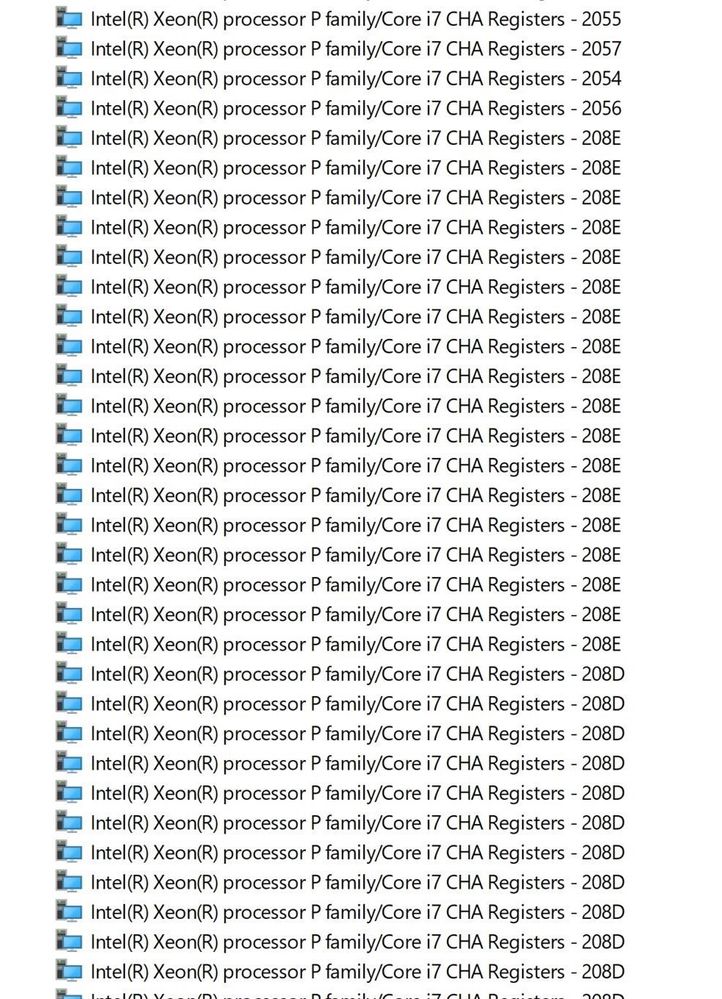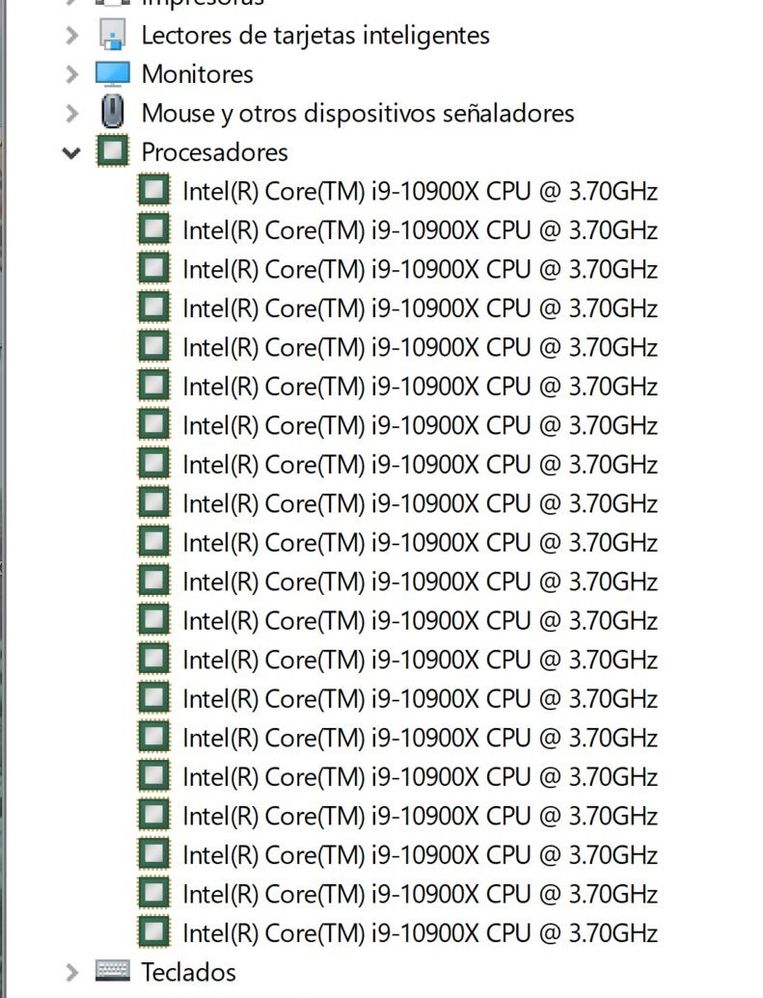- Mark as New
- Bookmark
- Subscribe
- Mute
- Subscribe to RSS Feed
- Permalink
- Report Inappropriate Content
tengo un problema con el ordenador que me he montado los dispositivos y procesador todo bien pero hay dispositivos del sistema como intel xeon family i7 que no se de donde han salido...no se si se instalan a traves de internet ...si los tengo en el disco duro...aunque ya he formateado los dos discos ssd...pero no deja de aparecer ...si lo elimino uno a uno que son mas de 70 dispositivos de intel xeon me salen como dispositivo desconocido u otros dispositivos y si no me aparecen en windows update como aptualizaciones opcionales el caso es que no me puedo quitar de encima los putos dispositivos de intel xeon de los cojones..ostia ya
los dispositivos de procesador sin problemas intel i9.... me salen los 20
alguien sabria decirme como y de donde se instalan los dispositivos xeon intel family i7 ....asi por lo menos prodria atajarlo para que no se instalaran...muchas gracias
Link Copied
- Mark as New
- Bookmark
- Subscribe
- Mute
- Subscribe to RSS Feed
- Permalink
- Report Inappropriate Content
Hello davidcruz,
Thank you for posting on the Intel® communities.
From what we understand your build doesn’t have an Intel Xeon processor installed; however, to be able to assist you further, we would like to have a screenshot/picture of all of these devices/services that you seemed to have installed in your system.
Note: Our support is only provided in English. We may not be able to translate screenshots attached to the thread. To better assist you, we use a translation tool embedded in this Intel Community.
Regards,
Victor G.
Intel Technical Support Technician
- Mark as New
- Bookmark
- Subscribe
- Mute
- Subscribe to RSS Feed
- Permalink
- Report Inappropriate Content
- Mark as New
- Bookmark
- Subscribe
- Mute
- Subscribe to RSS Feed
- Permalink
- Report Inappropriate Content
Hello, davidcruz.
Thank you for the screenshots.
Please allow us to review this and we will get back to you as soon as possible.
In the meantime, we would like to know if you can provide us with a full system report generated using the Intel System Support Utility:
1. Download the Intel® System Support Utility and save the application to your system.
2. Open the application and click Scan to see system and device information. The Intel® System Support Utility defaults to the Summary View on the output screen following the scan. Click the menu where it says summary to change to Detailed View.
3. To save your scan, click Next and click Save. You can save the file to any accessible location on your computer.
We will follow up on June 2nd in case we do not hear from you.
Regards,
Bruce C.
Intel Customer Support Technician
- Mark as New
- Bookmark
- Subscribe
- Mute
- Subscribe to RSS Feed
- Permalink
- Report Inappropriate Content
- Mark as New
- Bookmark
- Subscribe
- Mute
- Subscribe to RSS Feed
- Permalink
- Report Inappropriate Content
Hello davidcruz,
Were you able to check the previous post and get the information requested? Please let me know if you need more assistance.
Regards,
Deivid A.
Intel Customer Support Technician
- Mark as New
- Bookmark
- Subscribe
- Mute
- Subscribe to RSS Feed
- Permalink
- Report Inappropriate Content
Hello davidcruz,
Thank you for the information provided
I will proceed to check the issue internally and post back soon with more details.
Best regards,
Deivid A.
Intel Customer Support Technician
- Mark as New
- Bookmark
- Subscribe
- Mute
- Subscribe to RSS Feed
- Permalink
- Report Inappropriate Content
Hello davidcruz,
Based on the investigation, I would like to let you know that this is a usual description of the family that the processor comes from, it does not mean that his processor is a Xeon one, it is just the family description.
If you have any further questions, please let me know.
Regards,
Deivid A.
Intel Customer Support Technician
- Mark as New
- Bookmark
- Subscribe
- Mute
- Subscribe to RSS Feed
- Permalink
- Report Inappropriate Content
Hello davidcruz,
After checking your thread, I would like to know if you need further assistance.
If so, please let me know
Regards,
Deivid A.
Intel Customer Support Technician
- Mark as New
- Bookmark
- Subscribe
- Mute
- Subscribe to RSS Feed
- Permalink
- Report Inappropriate Content
Hello davidcruz,
We have not heard back from you, so we will close this inquiry. If you need further assistance or if you have additional questions, please create a new thread and we will gladly assist you.
Regards,
Deivid A.
Intel Customer Support Technician
- Subscribe to RSS Feed
- Mark Topic as New
- Mark Topic as Read
- Float this Topic for Current User
- Bookmark
- Subscribe
- Printer Friendly Page