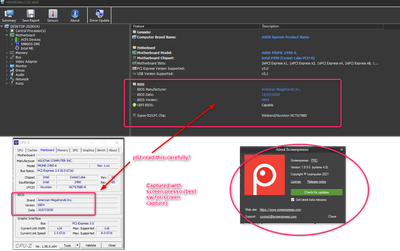- Mark as New
- Bookmark
- Subscribe
- Mute
- Subscribe to RSS Feed
- Permalink
- Report Inappropriate Content
HI all
I wanted to submit my XTU benchmark and i got this error:
Engineering sample or unreleased hardware
This submission was made with an Engineering Sample or unreleased hardware. Only you can see this page.
Insufficient data
Sorry, we do not have enough data collected for a Core i9 10850K yet. If you make a second analysis, we'll be able to draw the chart properly!
Can you help me ?
Link Copied
- Mark as New
- Bookmark
- Subscribe
- Mute
- Subscribe to RSS Feed
- Permalink
- Report Inappropriate Content
btimofte, Thank you for posting in the Intel® Communities Support.
In reference to this scenario, just to let you know, we can confirm that the Intel® Core™ i9-10850K Processor is supported by the Intel® Extreme Tuning Utility as you can see in the link below:
https://downloadcenter.intel.com/download/29183/Intel-Extreme-Tuning-Utility-Intel-XTU-
Now, the Engineering sample (ES) Processors are also known as qualification sample processors. They are pre-production processors Intel® loans to original equipment manufacturers (OEMs), original device manufacturers (ODMs), and independent software vendors (ISVs) to be used in the product design cycle before product launch, they are not covered under Intel® warranty and are generally not supported by Intel®:
https://www.intel.com/content/www/us/en/support/articles/000056190/processors.html
At this point what we suggest will be to gather the markings of the Intel® Processor and verify if, in fact, it is an (ES), you can always use the page below to check the warranty status of it, if you get the warranty expiration date it means it is not an (ES) Processor:
https://supporttickets.intel.com/warrantyinfo?lang=en-US
If the results show that it is an (ES) unit, then the next thing to do will be to get in contact directly with the place of purchase to report this scenario and to check with them if they can replace it, provide a refund, or any other option they might have available in this case.
Any questions, please let me know.
Regards,
Albert R.
Intel Customer Support Technician
- Mark as New
- Bookmark
- Subscribe
- Mute
- Subscribe to RSS Feed
- Permalink
- Report Inappropriate Content
I checked
- Mark as New
- Bookmark
- Subscribe
- Mute
- Subscribe to RSS Feed
- Permalink
- Report Inappropriate Content
btimofte, Thank you very much for providing that information.
In that case, we will do further research on this matter, for us to be able to do that, could you please provide a screenshot of the error message?
What is the version of Intel® XTU currently installed?
Also, please attach the SSU report so we can verify further details about the components in your platform, please check all the options in the report including the one that says "3rd party software logs":
I sent you an email requesting additional sensitive information, please verify your inbox.
Regards,
Albert R.
Intel Customer Support Technician
- Mark as New
- Bookmark
- Subscribe
- Mute
- Subscribe to RSS Feed
- Permalink
- Report Inappropriate Content
I have intel XTU 7.3.0.33
- Mark as New
- Bookmark
- Subscribe
- Mute
- Subscribe to RSS Feed
- Permalink
- Report Inappropriate Content
btimofte, Thank you very much for providing that information and the picture.
Just to let you know the BIOS of the board is directly related to the performance of the Intel® XTU application, by any chance do you know if the latest BIOS version is currently installed on your platform?
Please attach the SSU report as well.
Regards,
Albert R.
Intel Customer Support Technician
- Mark as New
- Bookmark
- Subscribe
- Mute
- Subscribe to RSS Feed
- Permalink
- Report Inappropriate Content
Here it is
- Mark as New
- Bookmark
- Subscribe
- Mute
- Subscribe to RSS Feed
- Permalink
- Report Inappropriate Content
System Information
------------------
Processor Name: Intel(R) Core(TM) i9-10850K CPU @ 3.60GHz
Processor Information: Family 6 Model A5 Stepping 5
Number of Physical Cores: 10
Number of Logical Cores: 20
Operating System: Microsoft Windows 10 Pro 64-bit
Graphics Information: NVIDIA GeForce RTX 2080 SUPER
--------------------------------------------------------------------
--- IPDT64 - End Time: 4/30/2021 18:49:13
--- IPDT64 - Result: Pass
--------------------------------------------------------------------
--- IPDT64 - Revision: 4.1.5.37
--- IPDT64 - Start Time: 4/30/2021 19:09:08
CPU1
Genuine Intel CPU Test
Module Version: 1.0.19.64b.W
Start Time: Fri Apr 30 19:09:08 2021
Test Result - PASS
Expected: GenuineIntel
Detected: GenuineIntel
End Time: Fri Apr 30 19:09:08 2021
Total Time: in seconds: 0
--------------------------------------------------------------------
CPU1
CPU Brand String Test
Module Version: 1.0.23.64b.W
Start Time: Fri Apr 30 19:09:09 2021
Test Result - PASS
Expected: Intel(R) Core(TM) @
Detected: Intel(R) Core(TM) i9-10850K CPU @ 3.60GHz
Intel(R) Core(TM) processor detected..!!..
End Time: Fri Apr 30 19:09:09 2021
Total Time: in seconds: 0
--------------------------------------------------------------------
CPU1
Cache Test
Module Version: 1.0.18.64b.W
Start Time: Fri Apr 30 19:09:09 2021
Test Result - PASS
--- Reading Cache Size ---
- Detected L1 Data Cache Size --> 32
- Detected L1 Inst Cache Size --> 32
- Detected L2 Cache Size --> 256
- Detected L3 Cache Size --> 20480
Cache Size Test Passed!!!
End Time: Fri Apr 30 19:09:09 2021
Total Time: in seconds: 0
--------------------------------------------------------------------
CPU1
MMXSSE Test
Module Version: 1.0.25.64b.W
Start Time: Fri Apr 30 19:09:09 2021
Test Result - PASS
DetectUtils64 DLL Version - 1.1.3
--- Determining MMX - SSE capabilities ---
..MMX is supported on this CPU..
..SSE is supported on this CPU..
..SSE2 is supported on this CPU..
..SSE3 is supported on this CPU..
..SSSE3 is supported on this CPU..
..SSE4.1 is supported on this CPU..
..SSE4.2 is supported on this CPU..
MMX Test Result --- PASS
SSE Test Result --- PASS
SSE2 Test Result --- PASS
SSE3 Test Result --- PASS
SSSE3 Test Result --- PASS
SSE4.1 Test Result --- PASS
SSE4.2 Test Result --- PASS
End Time: Fri Apr 30 19:09:09 2021
Total Time: in seconds: 0
--------------------------------------------------------------------
CPU1
IMC Test
Module Version: 1.0.20.64b.W
Start Time: Fri Apr 30 19:09:09 2021
Test Result - PASS
--- Reading Memory Size ---
Detected Memory Size is --> 32.00GB
--- Subtest - Memory Size Test Passed!!! ---
--- Integrated Memory Controller Stress Test ---
Memory to be allocated = 1048576 bytes
Memory Allocated.
Test 1 Ones and Zeros Moving Inversions write operations - Passed
Test 1 Ones and Zeros Moving Inversions verification operations - Passed
Test 2 32Bits Sliding Ones write operations - Passed
Test 2 32Bits Sliding Ones verification operations - Passed
Test 3 32Bits Sliding Zero write operations - Passed
Test 3 32Bits Sliding Zero verification operations - Passed
Memory Deallocated.
--- Subtest - Memory Stress Test Passed!!! ---
Integrated Memory Controller Test Passed!!!
End Time: Fri Apr 30 19:09:09 2021
Total Time: in seconds: 0
- Mark as New
- Bookmark
- Subscribe
- Mute
- Subscribe to RSS Feed
- Permalink
- Report Inappropriate Content
Hello btimofte, Thank you very much for sharing those details and the report.
Perfect, it is great to know the latest BIOS version is currently installed on your platform.
The report that you provided is the one from the Intel® Processor Diagnostic Tool, the one we need to further assist you is the one from the SSU report, please follow the instructions in the link below and once you get the chance please attach it to the thread:
Regards,
Albert R.
Intel Customer Support Technician
- Mark as New
- Bookmark
- Subscribe
- Mute
- Subscribe to RSS Feed
- Permalink
- Report Inappropriate Content
- Mark as New
- Bookmark
- Subscribe
- Mute
- Subscribe to RSS Feed
- Permalink
- Report Inappropriate Content
btimofte, Thank you very much for providing the SSU report.
We will now do further research on this matter to try to find a possible solution for this scenario, as soon as I get any updates I will post all the details on this thread.
Regards,
Albert R.
Intel Customer Support Technician
- Mark as New
- Bookmark
- Subscribe
- Mute
- Subscribe to RSS Feed
- Permalink
- Report Inappropriate Content
Hello btimofte, I just received an update on this matter.
Just to confirm, are you using any other overclocking tool?
We can see that you have an eGPU installed, do you have the option to unplug it and try with Intel® graphics controller only?
Please make sure to follow the steps below to upload the score:
-Open the Intel® XTU.
-Go to Benchmarking - Run Benchmark (with Intel® XTU Benchmark selected).
-Wait for the Current Score to appear -> Click on Compare Online.
-You will have an option to save the profile to use locally or upload to the HWBot website later
-A popup shows up showing that the data is transferred, and will get you to the browser with the submission.
-Check the HWBot website, and follow the prompts to finish the submission:
http://%20https//hwbot.org/
We can see there are newer BIOS versions available on the OEM website, please try to update it to version 2103 which is the latest one:
https://www.asus.com/Motherboards-Components/Motherboards/All-series/PRIME-Z490-A/HelpDesk_BIOS/
In case that you are still having problems after following the above steps, try reinstalling the Intel® XTU:
https://downloadcenter.intel.com/download/29183/Intel-Extreme-Tuning-Utility-Intel-XTU-
Do you have any VPN active? If so, can you try without it?
Regards,
Albert R.
Intel Customer Support Technician
- Mark as New
- Bookmark
- Subscribe
- Mute
- Subscribe to RSS Feed
- Permalink
- Report Inappropriate Content
Hello
Thanx for the help . I am too lazy to try these new things . I will live with this annoyance
- Mark as New
- Bookmark
- Subscribe
- Mute
- Subscribe to RSS Feed
- Permalink
- Report Inappropriate Content
Hello btimofte, You are very welcome.
Any other inquires, do not hesitate to contact us again.
Regards,
Albert R.
Intel Customer Support Technician
- Mark as New
- Bookmark
- Subscribe
- Mute
- Subscribe to RSS Feed
- Permalink
- Report Inappropriate Content
I forgot to mention something . I dont know if its important or not : I changed 2 mainboards because i had blue screens and my Creative Sound Blaster Ae5-Plus was corrupting the sounds after a while(Gygabyte, Asus z390 chipsets and core i9-9900k) and i changed to my current mainboard z490-a , core i9 10850k) and i didnt reinstall windows . I just put the SSD with the old windows installation into the new mainboard and waited for windows to detect the new hardware at startup. Worked fine , except i had to reactivate my windows 10 when i changed the cpu(not the mainboards).
- Mark as New
- Bookmark
- Subscribe
- Mute
- Subscribe to RSS Feed
- Permalink
- Report Inappropriate Content
btimofte, Thank you very much for sharing that information.
It should not be a problem, but in this case, if you have the option, you can always get in contact directly with Microsoft to gather the instructions on how to install Windows* from scratch on your system and then test it to confirm if the issue is related to the OS, due to licensing it will be better to check directly with them, they might have other options to do this procedure as well:
https://support.microsoft.com/
Regards,
Albert R.
Intel Customer Support Technician
- Subscribe to RSS Feed
- Mark Topic as New
- Mark Topic as Read
- Float this Topic for Current User
- Bookmark
- Subscribe
- Printer Friendly Page